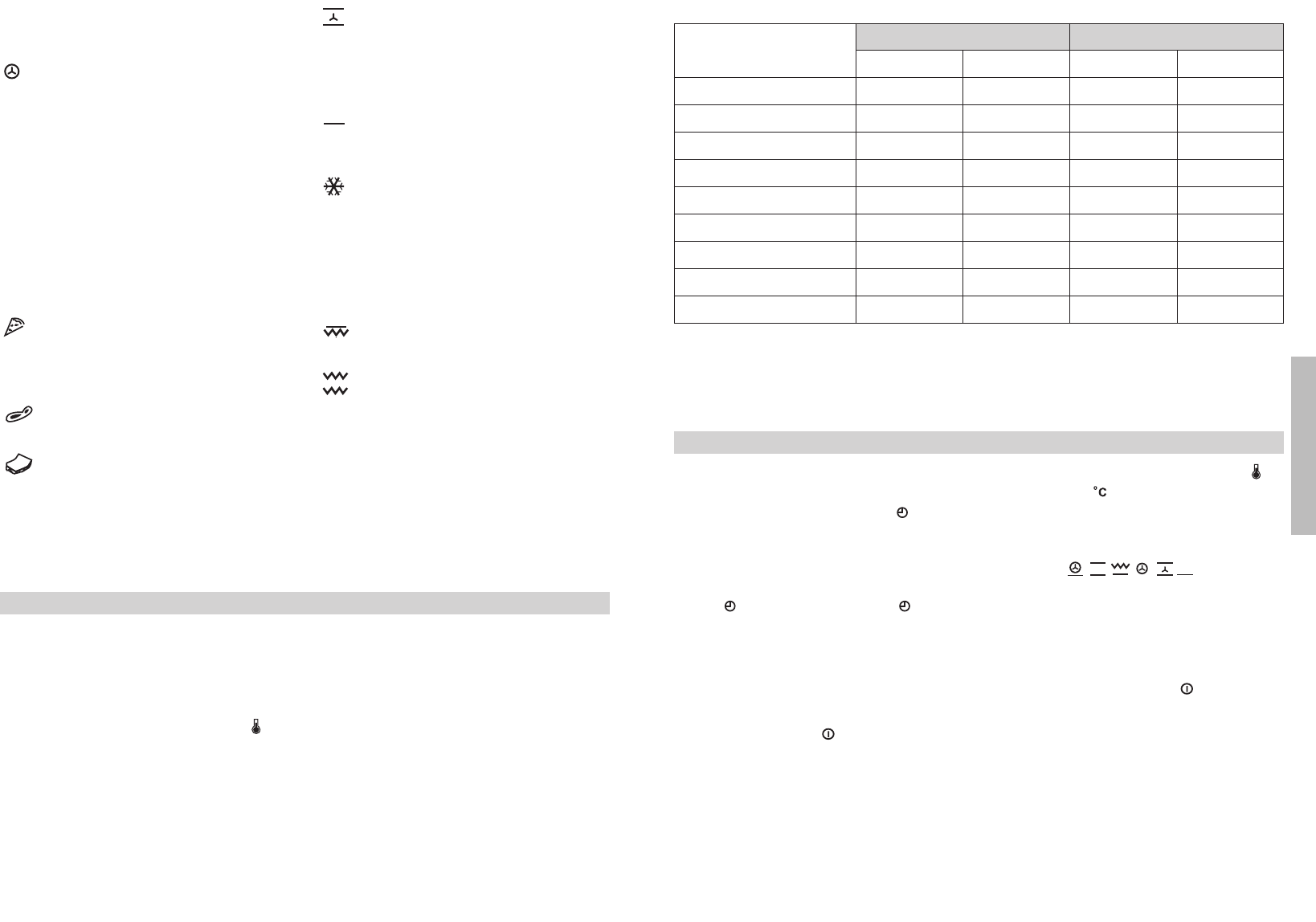Setting the Electronic Clock
AWhen the oven is turned on, you will see the
clock display flashing 12:00 and . Set the
clock by touching the + or – symbols. You will
hear two beeps confirming the time has been
set.
To change the time, press on the clock
sensor several times until the flashes.
Change the time by pressing on the + or –
sensors. The two beeps you hear after that will
confirm the new time has been set.
Manual Operation
After setting the clock, the oven is ready for use:
1 Press the On sensor .
2 Press on the desired cooking function symbol.
3 The temperature display (10) will show the
preset temperature for that cooking function.
Press on the temperature sensor to
19
ENGLISH
18
Caution
The door must be closed during use with Grill
or MaxiGrill with Fan.
Turbo
The fan spreads the heat coming from an
element located at the back of the oven. As a
result of the evenly distributed temperature, food
can be cooked on two levels at the same time.
BOTTOM CAVITY
Pizza
Ideal for cooking pizzas. This function is
recommended for use without the collection
tray.
Stone Grill
Special function for stone grilling meat.
Toast
Special function for toasting bread. This
function is recommended for use without the
collection tray.
Upper Grill
Toasting and browning.
Dual Grill
Suitable for grilling. Meat, fish and
vegetables.
Conventional with Fan
Suitable for roasts and cakes. The fan
spreads the heat evenly throughout the inside
of the oven to reduce cooking time and
temperature.
Lower Element
Heat only comes from beneath. Suitable for
warming plates or letting dough rise.
Defrosting
Recommendations for Defrosting Food
The defrost function works by means of a
2-level system of hot air. HI is for meats in
general and LO is for fish, cakes, pastries and
bread. When selecting the defrost function,
select HI or LO on the temperature display by
pressing on the temperature sensor and
then the + or – sensors.
• Unpackaged food should be placed on the
oven tray or on a dish.
• Defrost large pieces of meat or fish by
placing them over the grid with a tray
underneath to collect any liquid.
• Meat and fish do not need to be completely
thawed before cooking. Condiments can be
added once the surface is soft.
• Food should always be cooked after
defrosting.
• Do not freeze food that has been defrosted.
change it. The symbol will flash. Select the
desired temperature by pressing on the + or
– sensors.
4 The top oven cavity will start to heat up.
Functions will start the
fast preheating function for a few minutes.
Caution: this preheating function turns on the
turbo motor at the back of the top oven cavity.
5 During oven heating, the 0 display will flash to
show that the food is being heated.
6 Press on the Off sensor to stop the
cooking.
Caution
When cooking has finished, you will notice that
oven cooling feature will work until the
temperature inside the oven has been suitably
lowered.
See the following chart for defrosting times and temperature levels.
The times shown in the chart are a guide. The time needed for defrosting will depend on the
temperature of the room, weight of the food and how frozen it is.
FOOD
LO
Weight Time Weight Time
HI
Bread
1
/
2
Kg
1
/
2
Kg
1
/
2
Kg
1Kg
35 mins
25 mins
30 mins
40 mins
1Kg
1,5 Kg
1
/
2
Kg
1
/
2
Kg
1Kg
75 mins
90 mins
40 mins
60 mins
120 mins
Cake
Fish
Fish
Chicken
Chicken
Rib steak
Minced meat
Minced meat
Use of the Top Oven Cavity