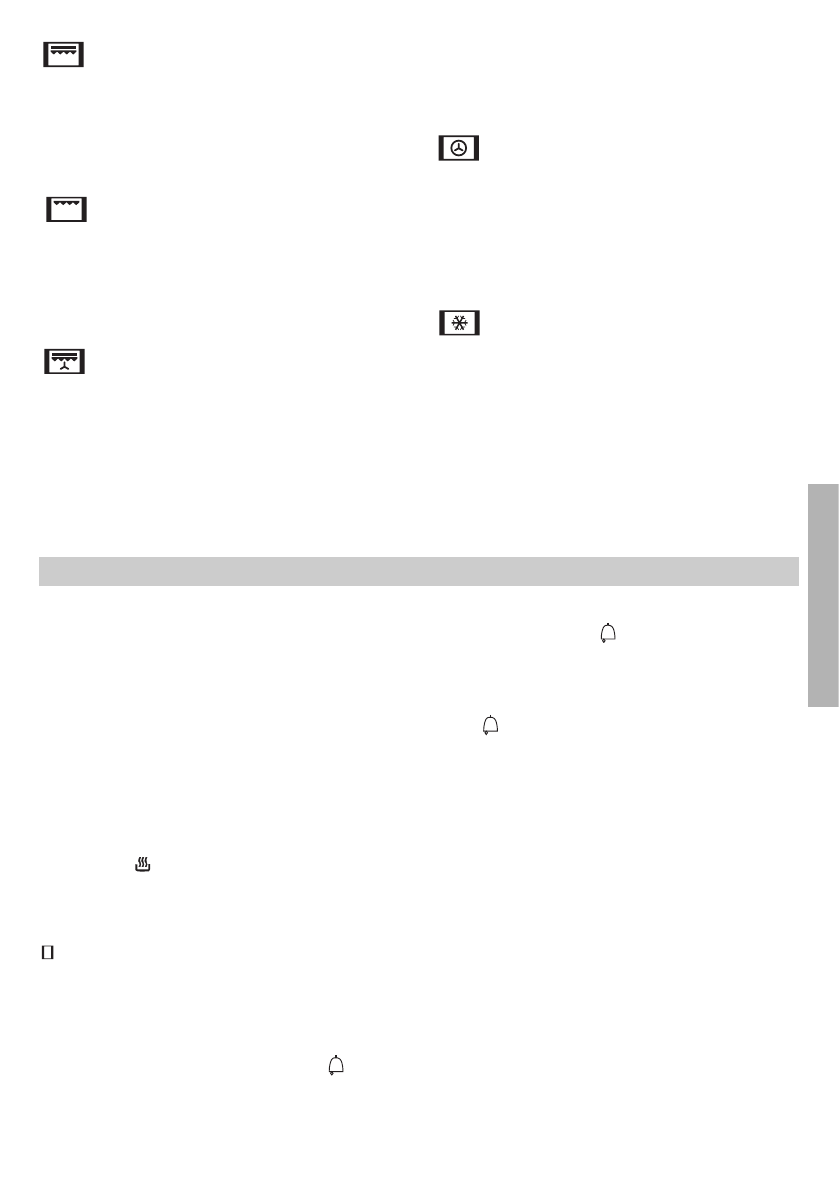15
ENGLISH
Model DHA-718
Setting the Time on the Clock
On connecting the oven you will notice that
daytime flashes on the display, starting from
0:00 and the auto symbol A flashes.
Press the “+” and “-” buttons simultaneously
and then pressing the “+” or “-” buttons the
correct time can be set on the display.
Manual Use
After setting the correct time, the oven is ready
for use. The symbol is illuminated on the dis-
play. Select a temperature and a cooking func-
tion.
To switch off the oven, set the controls to the
position.
Warning Function
This function generates a buzzer interval alarm
signal at a specified time.
1 Press the MODE button until the symbol
begins to flash.
2 Choose the time when you want the alarm to
sound, pressing the “+” or “-” buttons.
Use of the Oven
MaxiGrill
Allows greater surfaces to be prepared, than
with the grill, together with higher power
reducing the time required for browning of the
food.
Grill
For preparing dishes with superficial roasting.
It allows the outer layer to be browned without
affecting the inside of the food. Ideal for flat
food, such as steaks, ribs, fish, toast.
MaxiGrill with fan
Allows uniform roasting at the same time as
surface browning. Ideal for grills. Special for
large volume pieces, such as poultry game
etc. It is recommended to put the item on a
rack with a tray beneath to collect the stock
and juices.
Caution
While using the Grill, MaxiGrill or MaxiGrill with
fan, the door must be kept closed.
Turbo
The fan distributes the heat produced by an
element located at the rear of the oven. Due
to the uniform heat distribution, it allows
roasting and baking to take place on two
levels at the same time.
Defrosting
This cooking mode is suitable for gentle
defrosting of delicate food to be consumed
unheated, e.g.: cream, custard, pastry, tarts,
cakes, fruit,...
Note
The pilot light remains on in any cooking
function.
3 Subsequently, the symbol will remain on
indicating that the alarm is programmed.
4 At the end of the programmed time, an
acoustic interval signal will sound and
the symbol will begin to flash.
5 Press any button to turn off the acoustic
signal.
The buzzer signal frequency can be changed by
MINUS in 3 circular steps. For listening to the
actual valid signal, press “-” button for some
seconds while the display reads the time of
the day. Every new key press within the time
window changes the buzzer signal. Now this
tone is valid as program end alarm signal.
Programming the Cooking Time
This function allows to programme the oven to
cook for a specified time, after which it will
switch itself off.
1 Press the MODE button until the display
automatically switches over between “dur”
display and duration time setting mode. The
symbol A is flashing.