-
The vacuum cleaner light blinks green. It's stop working and start searching around himself. Does not re-start. Submitted on 4-12-2020 at 18:42
Reply Report abuse
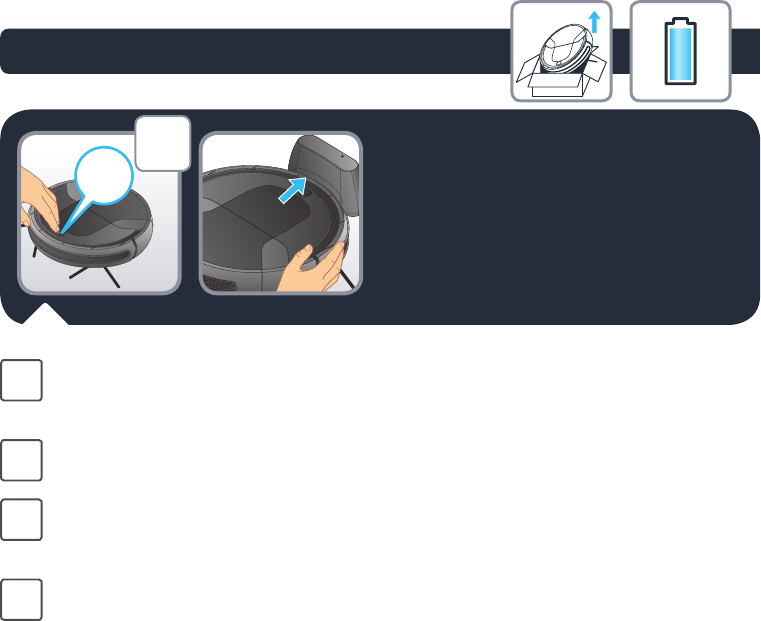

The vacuum cleaner light blinks green. It's stop working and start searching around himself. Does not re-start. Submitted on 4-12-2020 at 18:42
Reply Report abuse