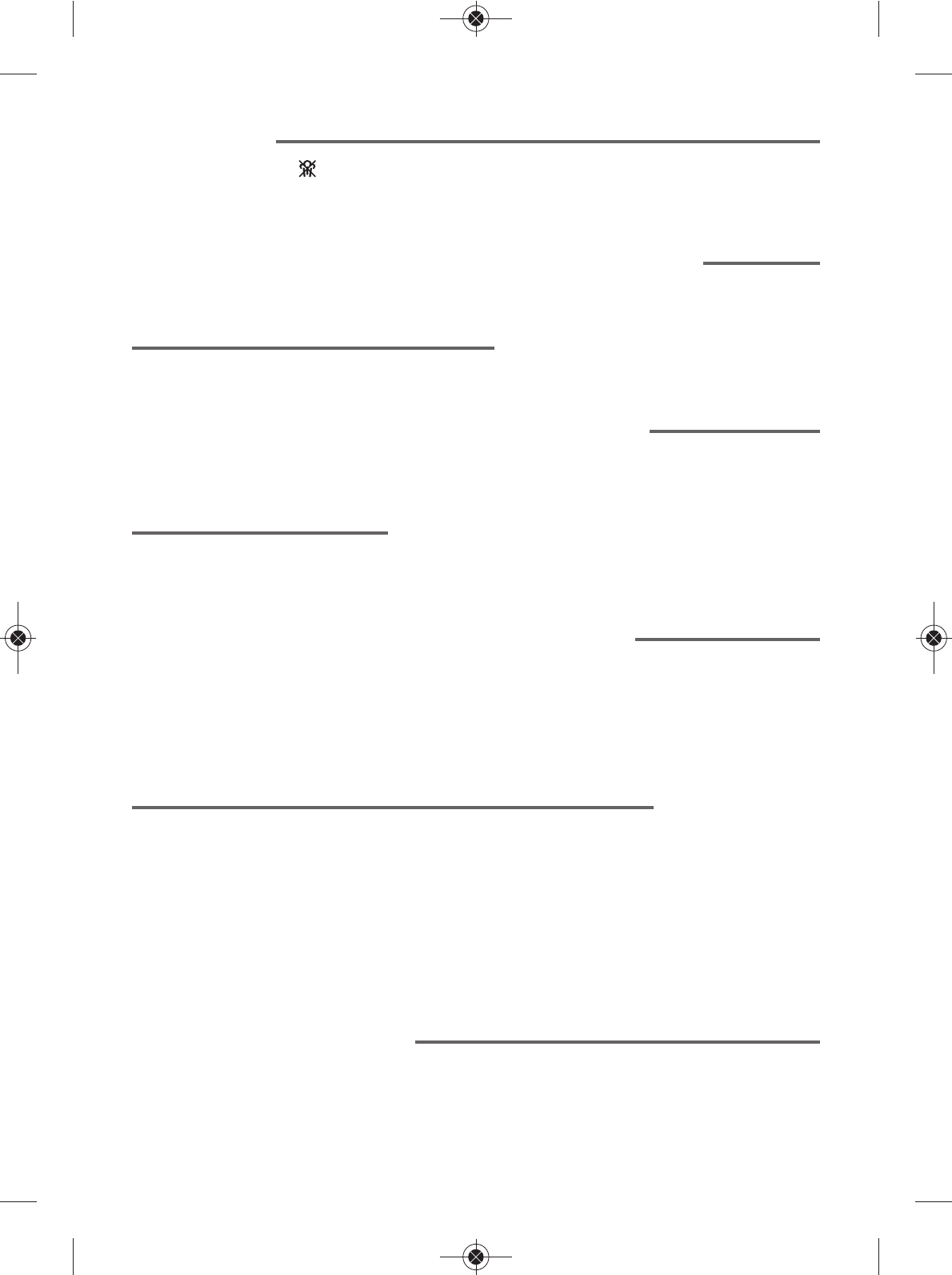4
The auto-stop light will
be lit during normal use!
Be careful!
- Never touch the end of
the valve – fig.13.
- The iron will not
function without the
anti-scale valve.
The self-cleaning
function helps to slow
down scaling in your
iron.
In order to extend the
life of your iron, use the
Self-Cleaning function
once a month.
Attention!
The use of a scouring pad will
cause damage to your soleplate's
self-cleaning (depending on
model) coating – fig.17.
Dry ironing
• Set the temperature for the fabric to be ironed.
• Set the steam control to –
fig.1.
• You may start ironing when the thermostat light goes out.
Extra Functions
Autoclean Catalys
®
Soleplate (depending on model)
• Your iron is equipped with a self-cleaning soleplate which works by catalysis.
• Its exclusive coating helps continuously eliminate all the impurities generated by normal use.
• It is recommended that you always stand your iron on his heel to preserve its self-cleaning coating.
Integral anti-scale system
Your iron is equipped with an integral anti-scale system. This system will help to provide:
• a better ironing quality with a constant flow of steam,
• lasting performance from your appliance.
Auto-Stop safety feature (depending on model)
• The electronic system cuts off the electric power and the Auto-Stop warning light
flashes if the iron is left vertically on its heel for more than 8 minutes, or in a
horizontal position for more than 30 seconds –
fig.10.
• To restart the iron, just move it gently until the warning light stops flashing.
Anti-drip function (depending on model)
• When the iron is no longer hot enough to produce steam, the water feed will stop automatically to avoid
dripping.
Maintenance and cleaning
Cleaning the anti-scale valve (once a month)
• Unplug your iron and empty the water tank.
• Adjust the steam setting to “Eco”.
• To remove the anti-scale valve, open the water tank lid and press the release
button
– fig.11 and then pull the valve upwards – fig.12.
• Soak the valve in a cup of white spirit vinegar or plain lemon juice for 4 hours
– fig.14.
• Rinse the valve under running water.
• Replace the anti-scale valve; press until it clicks in to place –
fig.15.
Self-cleaning
• Fill the tank of your iron with untreated tap water. Stand the iron on it’s heel
with the thermostat set to “Max” and heat it up.
• When the thermostat light goes out, unplug the iron and hold it in a horizontal
position, over a sink. Remove the anti-scale valve –
fig.11-12 (see previous
chapter).
• Shake the iron gently, over the sink, until some of the water in the water tank
(with the impurities) has flowed out through the soleplate –
fig.16.
• At the end of the operation, replace the anti-scale valve; press it in until it clicks
– fig.15.
• Plug the iron back in and leave it resting on its heel for two minutes to dry the
soleplate.
• Clean the soleplate with a damp, non-metallic cloth while it is still warm.
Cleaning the soleplate
Your steam iron is fitted with a self-cleaning soleplate (depending on
model):
• The exclusive active coating helps continuously eliminate all the impurities
generated by the normal day-to-day use of the iron.
• However, if you iron using an unsuitable programme, some traces may be
left which require manual cleaning. In this case, it is recommended that