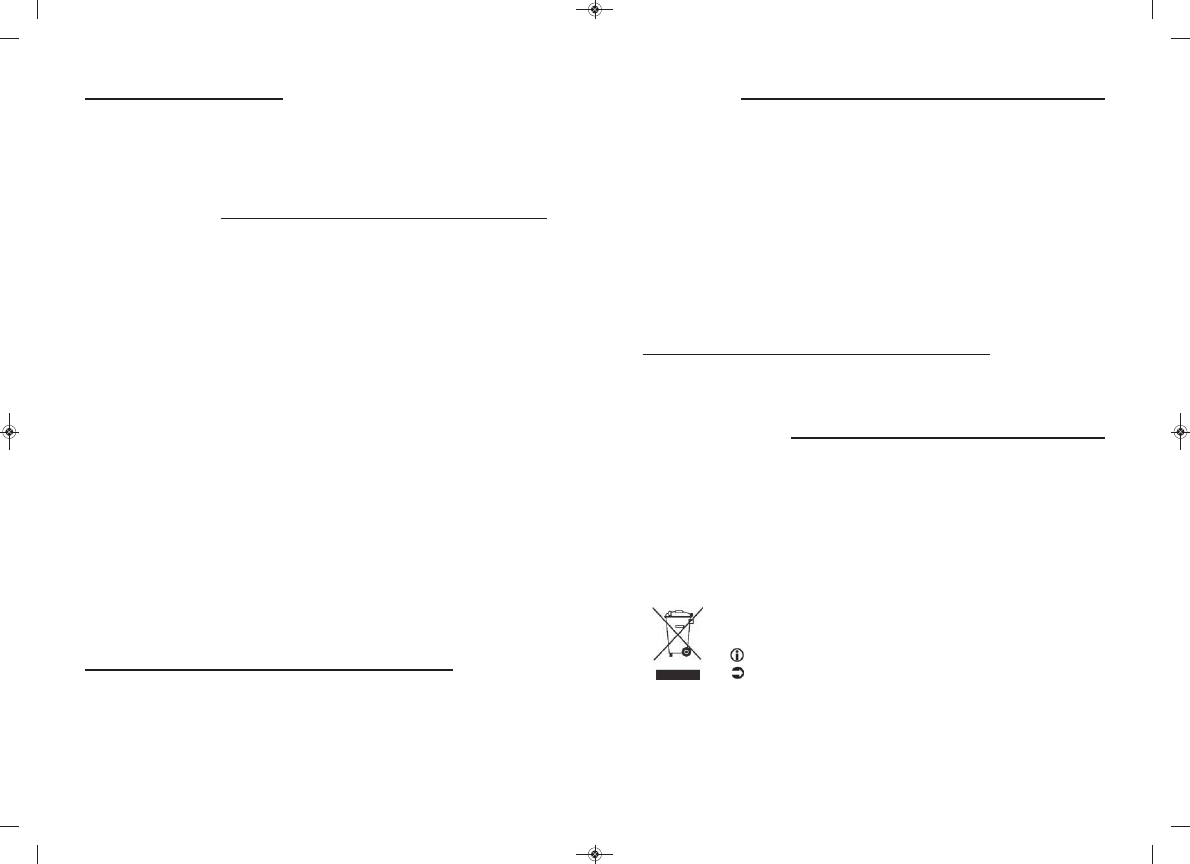2 3
• Place your coffee maker on a flat, stable, heat-resistant and water resistant surface away from water
splashes and any sources of heat.
• Run the coffee maker for the first time without coffee, rinsing the circuit with 0.5 litres or 1 litre of
water (depending on model).
(Follow illustrations 1 to 8)
• Plug the coffee maker into a mains socket with the same voltage as that indicated on the rating plate
of the appliance.
• Remove the water tank, fill it with cold water from the tap, put it back in place at the rear of the coffee
maker.
• The marks on the tank show the volume of water required for the number of cups desired. Open the
filter holder see fig n°3.
• Fit a coffee filter (filter paper n°2 or permanent filter) into the filter holder. Add one tablespoonful of
ground coffee for each cup. If you prefer your coffee slightly stronger or weaker, adjust the quantity of
coffee to suit your taste.
• Close the filter holder fig n°5.
• Place the jug with its lid onto the hot plate.
• Switch on. The "ON" indicator light shows that the machine is operating.
• If you want to serve a cup of coffee before the end of the cycle, simply remove the jug from the hot
plate. The coffee will stop flowing automatically. Return the jug to the plate quickly so that the coffee
may continue flowing.
• At the end of a cycle, wait for around one minute until the water in the filter stops flowing into the
jug. Leave the lid on the jug so you can easily pour coffee in the cups.
• To keep the coffee hot, place the jug on the hot plate after serving the coffee. The hot plate
automatically stays at the ideal temperature as long as the coffee machine is switched on.
• Switch off when the jug is empty or when the appliance is not in use.
• If you want to prepare another coffee cycle, switch off the appliance and wait for 10 minutes so that
the heating elements can cool down.
Important: if you do not let the appliance cool down before preparing another coffee cycle, the water
in the tank may become too hot and a jet of steam may come out, causing burns.
• To dispose of the used coffee grounds, remove the filter holder (e) from the coffee maker.
• Unplug the appliance.
• Do not clean the appliance while hot.
• Clean with a damp cloth or sponge.
• Never put the appliance in water or under running water.
• The filter holder can be washed in the dishwasher.
Before using for the first time
Cleaning
• Glass jug
Accessories
Making coffee
• Descale your coffee maker after every 40 cycles, and when the brewing time becomes longer.
You can use:
- a packet of limescale remover diluted in 2 cups of water.
- or 2 cups of white vinegar (available in hardware stores).
• Pour into the tank (b) and switch the coffee maker on (without coffee).
• Let the equivalent of one cup flow into the jug (c), then stop it.
• Leave to work for one hour.
• Switch the coffee maker back on to run the rest of the descaling solution through.
• Rinse the coffee maker by running 0.5 litres or 1 litre of water (depending on model)
through it 2 or 3 times.
The guarantee does not cover coffee makers that do not work properly or do not work at all
because they have not been descaled.
Descaling
• Check:
- that it is plugged in properly.
- that the on-off switch is in the “ON” position.
- that the filter holder is locked in place correctly.
• The water flow-through time is too long or makes too much noise:
- descale your coffee maker.
• If your appliance still doesn’t work please contact an authorised service centre.
Troubleshooting
Environment protection first !
Your appliance contains valuable materials which can be recovered or recycled.
Leave it at a local civic waste collection point.