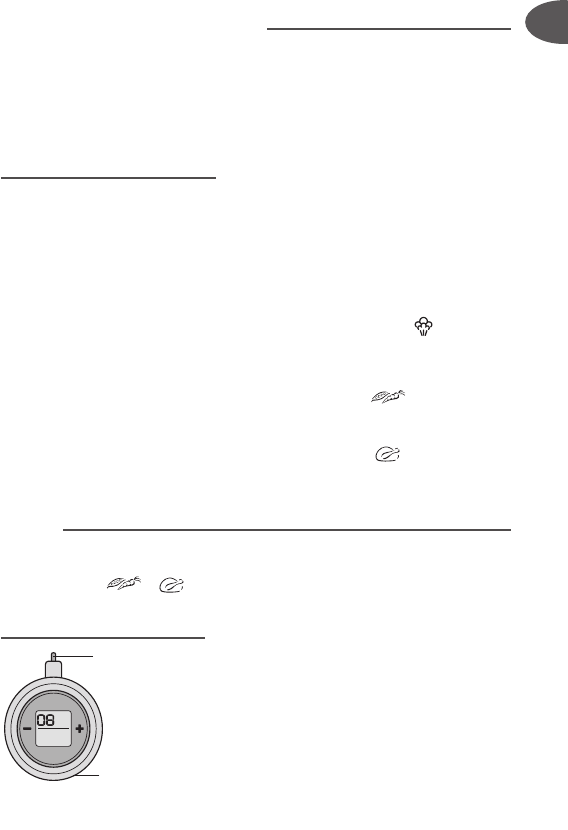EN
5
Using the steaming basket*
• Pour 750 ml of water into the cooker (N).
• Clip the trivet (I) in the steaming basket (H*) - Fig.
5-6.
• Place the steaming basket* in the bottom of the
cooker - Fig. 7.
Using the programme selector
The programme selector is for:
• Closing and blocking the opening of the pressure
cooker when it is pressurised.
• Opening the pressure cooker when it is no longer
pressurised.
• Releasing steam after cooking by aligning the
programme selector (F) with the symbol
- Fig. 8
.
• Choosing your cooking setting:
For cooking delicate foods and vegetables:
Turn the setting (F) to the symbol (55 kPa / (8 psi /
8lbs pressure)
- Fig. 10
.
To cook meat, fish and frozen food:
Turn the setting (F) to the symbol (85 kpa / (12 psi
/ 12lbs pressure)
- Fig. 11
.
Timer
Your pressure cooker has a timer that automatically counts down the cooking
time from when it reaches the temperature level corresponding to the selected
cooking setting
or
.
Fitting and removing the timer
• To fit the timer (C), first insert the rear part
into the control module
- Fig. 9a then clip
down the front part - Fig. 9b.
• To remove the timer (C), press the tab and lift
it.