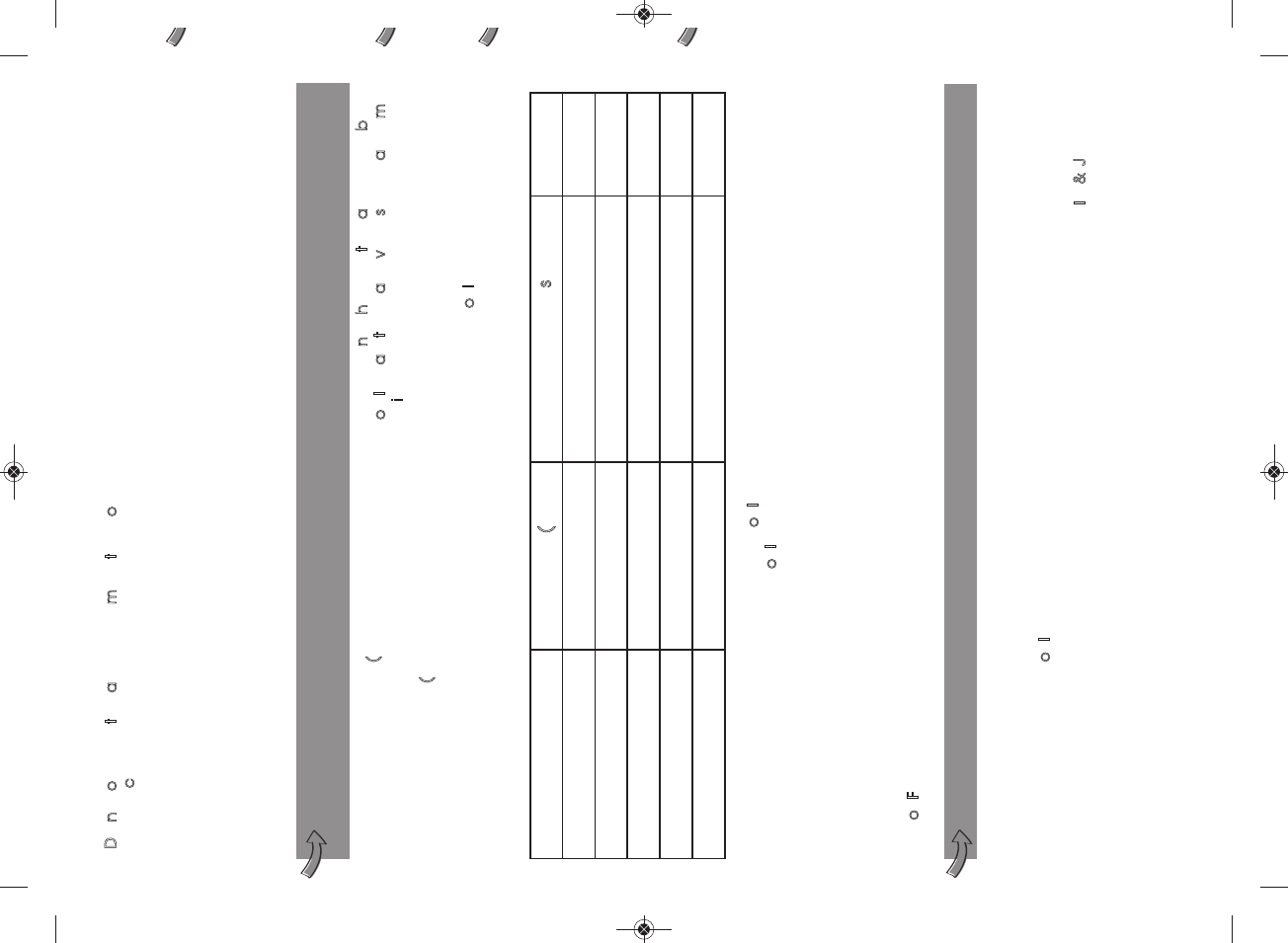4
2.
Fit the chopper or grinder blade unit
(H2 or I2)
onto the chopper or grinder lid
(
H1 or I1)
. Lock
the blade unit by turning it clockwise (Fig. 4).
3
.
Turn the assembled chopper or grinder
accessory upward. Place the chopper or
grinder accessory onto the motor unit
(G)
and
lock it (Fig. 5).
4
.
Plug in the appliance and switch it on by
pressing the low-speed or high-speed button
(
E or F)
.
The chopper or grinder will not operate unless
the blade unit has been correctly fitted.
5
.
Hold the accessory firmly with both bands
during operation. Do not operate the accessory
for more than 30 seconds at a time.
6
.
You can store the preparation in the fridge by
removing the chopper or grinder blade unit,
and covering the lid with the seal
(J)
.
CLEANING
• Unplug the blender and remove all the
accessories.
• Handle the blades
(
H2 or I2)
with care as they
are very sharp.
• Wipe the motor unit
(
G)
down with a damp
cloth. Dry carefully.
• Never plunge the motor unit
(
G)
into running
water.
• To make cleaning easier, always wash the
removable parts in warm water and washing
up liquid immediately after use.
• The blender jug
(
C)
, the lid
(
B)
, measuring cap
(
A)
and the accessories
(
H1, I1 & J)
may be
cleaned in the dishwasher in the upper tray,
only using the “ECO” or “SLIGHTLY SOILED”
programme.
Ingredients Quantities (Max) Recommended speeds Accessory
Meat (cut into pieces) 80g 15s on V2
I
Spices (chilies, pepper…) 50g 15s on V2
H
Coffee beans, rice 20-80g 30s on V2
H
Onions 20-100g 15s on V2
I
Garlic 20-100g 15s on V2
I
USING THE CHOPPER AND GRINDER ACCESSORIES (H or I)
(depending on model)
Recommendations:
- Do not operate the appliance more than one
minute continuously.
• To add ingredients while the blender is in use,
insert them through the feeder hole in the lid
(
B)
.
• Cut the ingredients into small pieces (approx.
15mm x 15mm) before putting them in the
blender jug
(
C)
. Do not process a large
quantity of ingredients at the same time.
CAUTION:
If ingredients remain stuck to the
blades, unplug the appliance and remove them
with a spatula.
The chopper accessory (I) allows you to chop
ingredients such as meat (up to 80g cut into
pieces), onions, garlic, ginger…
The grinder accessory (H) allows you:
- to grind coffee beans (up to 80g)
- to grind or chop various spices (chilies), rice,
dried fruits and nuts such as hazelnuts,
almonds.
C
AUTION: Do not handle the accessory blade
(H2 or I2) as they are very sharp and may
cause injury.
1.
Cut the ingredients into small pieces (approx.
15mm x 15mm). Place them into the chopper
or grinder lid
(H1 or I1)
. Refer to the table below
for the maximum quantities to be used.