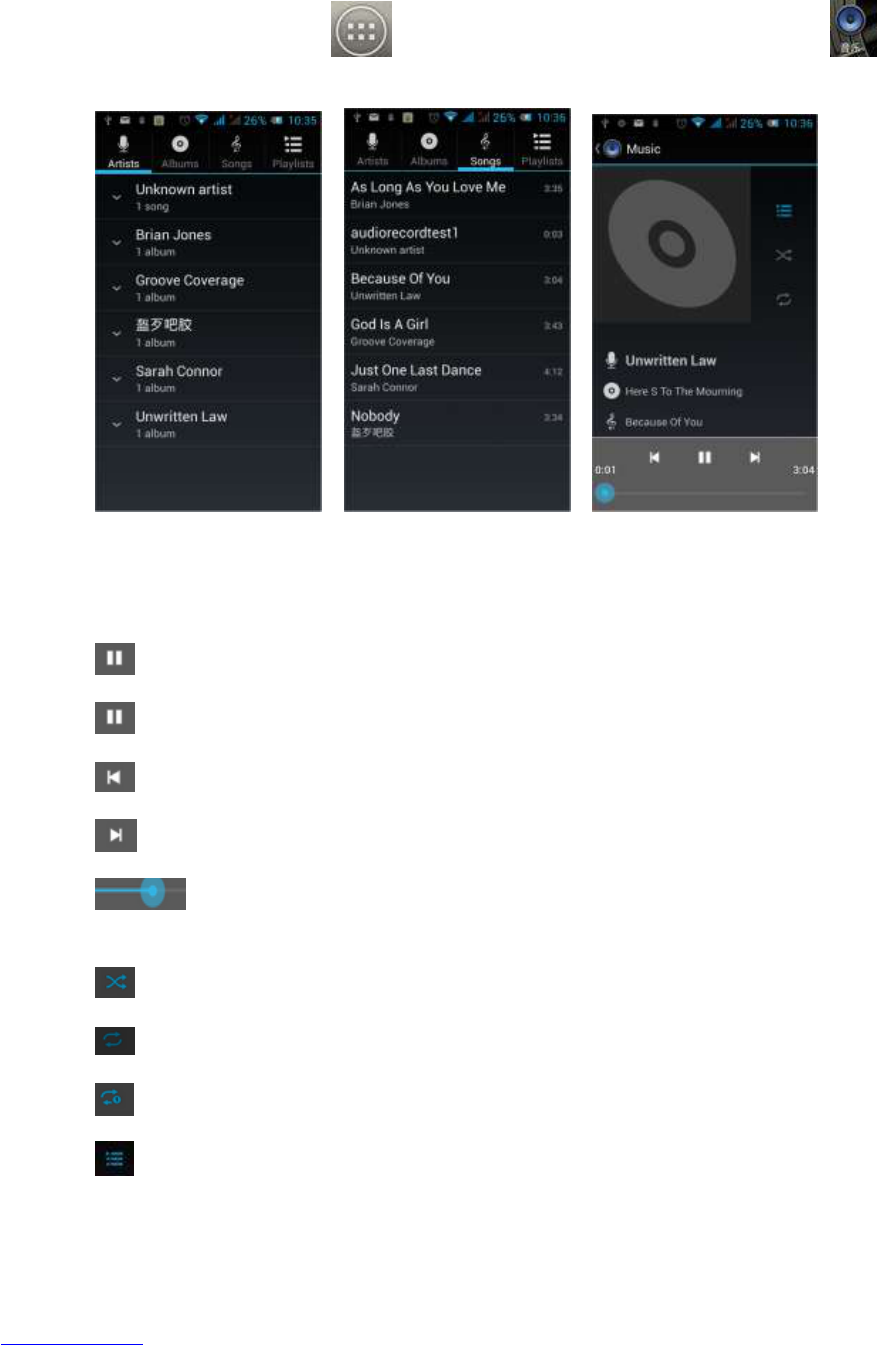3.8 Music Player
On the main screen, tap to enter the application menu and then click
to enter the music player.
At the top of the screen all audio files are classified via the artist, album, songs and
playlists ICONS respectively. You can choose your favorite arrangement to find the
songs that you want to listen to. Choose to play a song:
Indicates pause/play song.
indicates continue playing.
indicates switch to last song, long press to rewind.
indicates switch to next song, long press to forward.
indicates the progress of the song playback (time display), sliding around
the scroll bar to jump to any position in the song.
indicates on/off the shuffle.
indicates on/off repeat all songs.
indicates repeat current song.
indicates back to song list.