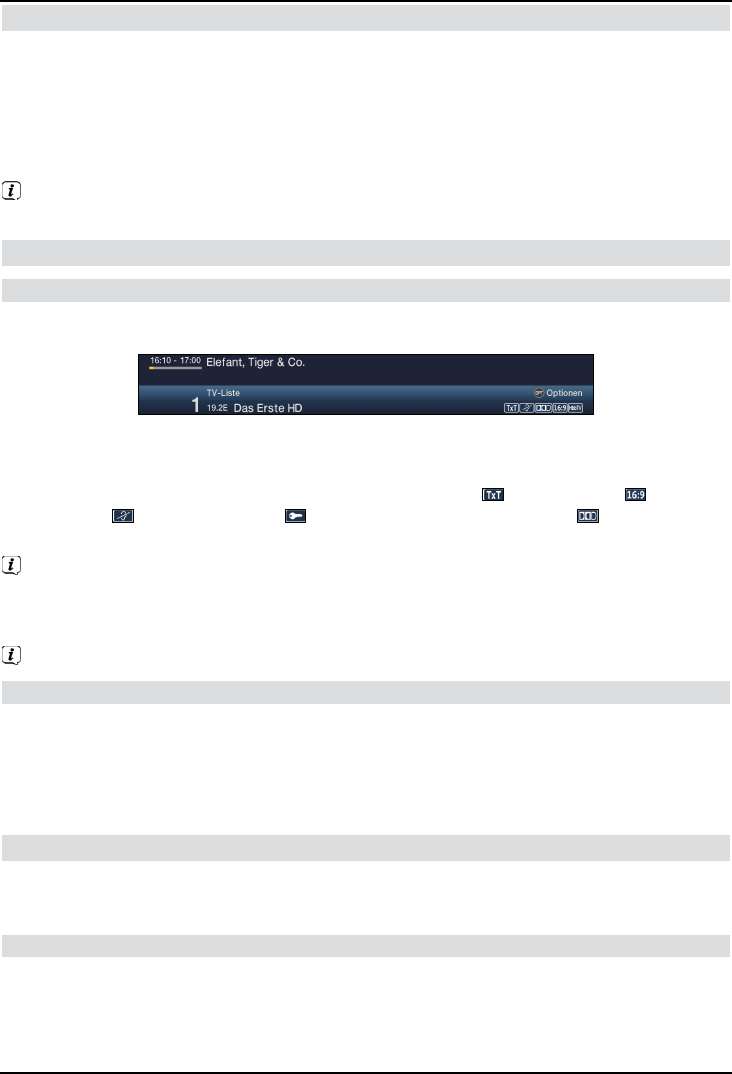6.3 AV-bron
> Druk op de AV-toets om het keuzevenster AV-bronnen te openen. U kunt daar
vervolgens een apparaat kiezen dat is aangesloten op de HDMI-ingangen (HDMI 1 /
2), op de scart-aansluiting (EuroAV), op de video-/S-video- (Video/S-video), op de
YPbPr- (YPbPr) of op de VGA-aansluiting (VGA) van het tv-toestel.
> Selecteer met de pijltoetsen omhoog/omlaag de gewenste bron en bevestig de
keuze met OK om de gekozen ingang in te schakelen.
Neem hiervoor ook de paragrafen 7.2.1 - 7.2.3, 7.2.6, 10.8 en 12 van de
gebruiksaanwijzing in acht.
6.4 Programma-/broninformatie
6.4.1 Informatievenster
Telkens als van programma wordt veranderd, verschijnt een informatievenster op het
scherm voor de ingestelde tijdsduur (paragraaf 10.4.1.2 van de gebruiksaanwijzing).
In deze infobox worden de programmapositie en de programma-------naam vermeld, evenals
de bron van het ingestelde programma, de programmalijst waarin het programma zich
bevindt en de titel van de op dit moment lopende uitzending met begin-/eindtijd en
voortgangsbalk, evenals overige programma-informatie (bijv.
voor teletekst, voor 16:9
uitzendingen,
voor ondertiteling, voor gecodeerde programma's of voor Dolby
Digital uitzendingen).
De voortgangsbalk wordt naarmate de tijd van de lopende uitzending verstrijkt steeds
verder geel ingekleurd. Als het begin van de voortgangsbalk rood is gekleurd, is de
uitzending te vroeg begonnen en bij een rood gekleurd einde is de tijd van de lopende
uitzending overschreden.
Rechtsboven op het beeldscherm wordt de huidige tijd aangegeven.
6.4.2 Tijd en programma-info tonen
Met deze functie kunt u de programma-informatie van het ingeschakelde programma
raadplegen.
> Door op de toets Info te drukken, verschijnt de in paragraaf 6.4.1 aangegeven
informatie opnieuw in beeld gedurende de ingestelde tijd zoals beschreven in
paragraaf 10.4.1.2.
6.5 Ontvangst van gecodeerde programma's
> Steek een CI /CI+-module met de bovenzijde naar achteren in de sleuf.
> Steek de smartcard in de kaartsleuf van de CI-/CI+-module.
6.5.1 Smartcard PIN-code
Bij gecodeerde programma's kunnen uitzendingen die niet geschikt zijn voor kinderen met
een kinderbeschermingsindicatie geblokkeerd worden. Om de betreffende uitzending vrij te
geven, moet de op de Smartcard opgeslagen Smartcard-PIN-code worden ingevoerd.
> Voer om de uitzending vrij te geven met de cijfertoetsen de vier cijfers van de
26