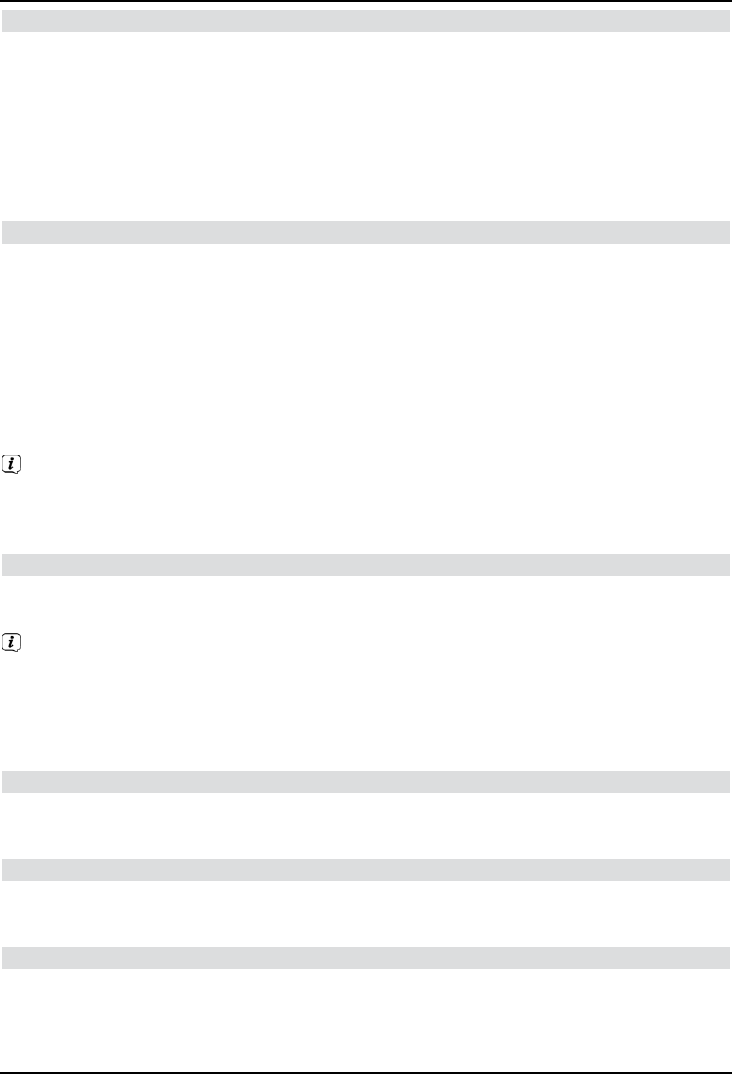6.19.2 Internetpagina's opvragen door een URL in te voeren
Naast de mogelijkheid om internetlinks te kiezen, kunnen de gewenste internetpagina's
ook worden opgevraagd door hun adres/URL handmatig in te voeren (Uniform Resource
Locator).
> Druk bij normale werking van het apparaat drie keer op de toets WWW of als er een
internetpagina is geopend een keer op de toets WWW.
of
> Kies binnen Opties kiezen onder de optie Navigeren de optie URL invoeren.
6.19.3 Navigeren binnen een geopende internetpagina
> Nadat de gewenste internetpagina is geladen en wordt weergegeven, verschijnt of
een door een kleur geaccentueerd kader/begrip/tekst of een muisaanwijzer op het
beeldscherm.
> Met de pijltoetsen kan de markering/het kader/de muisaanwijzer naar een daarvoor
bedoelde plek (bijv. een andere link, een knop, uitklapmenu enz.) worden bewogen.
> Door op de toets OK te drukken, wordt de bijbehorende handeling uitgevoerd.
> Met de toets Terug kunt u naar de vorige pagina bladeren en met de toets Info
(vooruit) naar de laatst opgevraagde pagina voordat er terug werd gebladerd.
Als u bijv. het TechniSat ISIOControl Keyboard (art-nr. 0001/3850) gebruikt en volgens
paragraaf 10.4.4.8 van de gebruiksaanwijzing de muisnavigatie is ingeschakeld, kunt u
met de trackball van het toetsenbord de muisaanwijzer op het beeldscherm bedienen.
Hierdoor wordt het gebruik van het internet aanzienlijk vergemakkelijkt.
6.19.4 Tabbladen gebruiken
Om het wisselen tussen bezochte internetpagina's gedurende een sessie gemakkelijker te
maken en sneller te laten verlopen, kunnen tot maximaal drie tabbladen worden geplaatst.
De tabbladen worden na het beëindigen van iedere internetsessie gesloten.
> U kunt een nieuw tabblad openen door in de Opties kiezen onder de optie
Tabbladen de optie [nieuw tabblad] te selecteren.
> Om naar een al aanwezig tabblad te springen, markeer dit in Opties kiezen onder
de optie Tabbladen en bevestig met OK bevestigd.
6.19.5 Pagina opnieuw laden
> Selecteer hiervoor in Opties kiezen de optie Actualiseren om de op dit moment
geopende internetpagina opnieuw te laden.
6.19.6 Laadproces afbreken
> Om het laden van een internetpagina af te breken of te onderbreken, selecteer met
Opties kiezen de optie Afbreken.
6.19.7 Internetgebruik beëindigen
> Druk om vanuit een opgevraagde internetpagina naar normaal gebruik te schakelen,
op de toets TV/Radio of drie keer op de toets WWW.
32