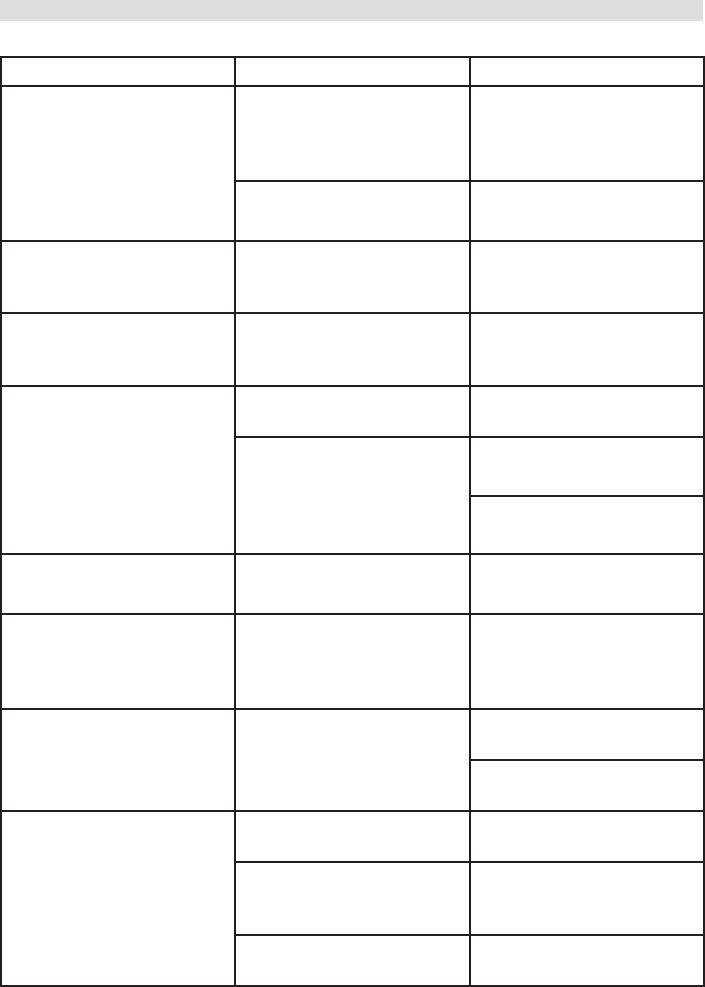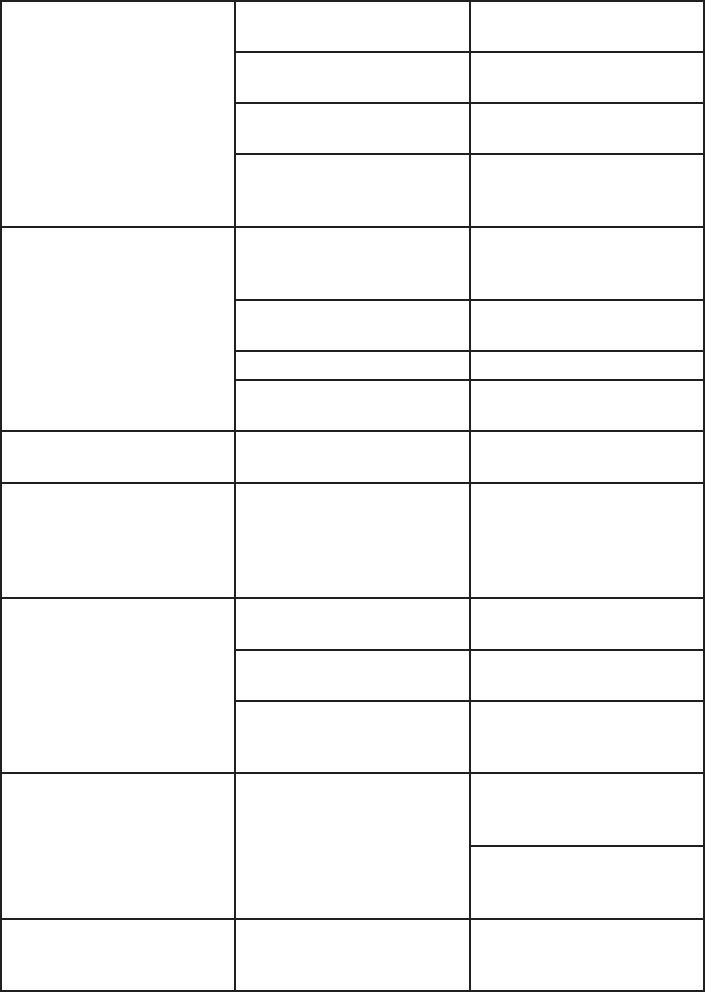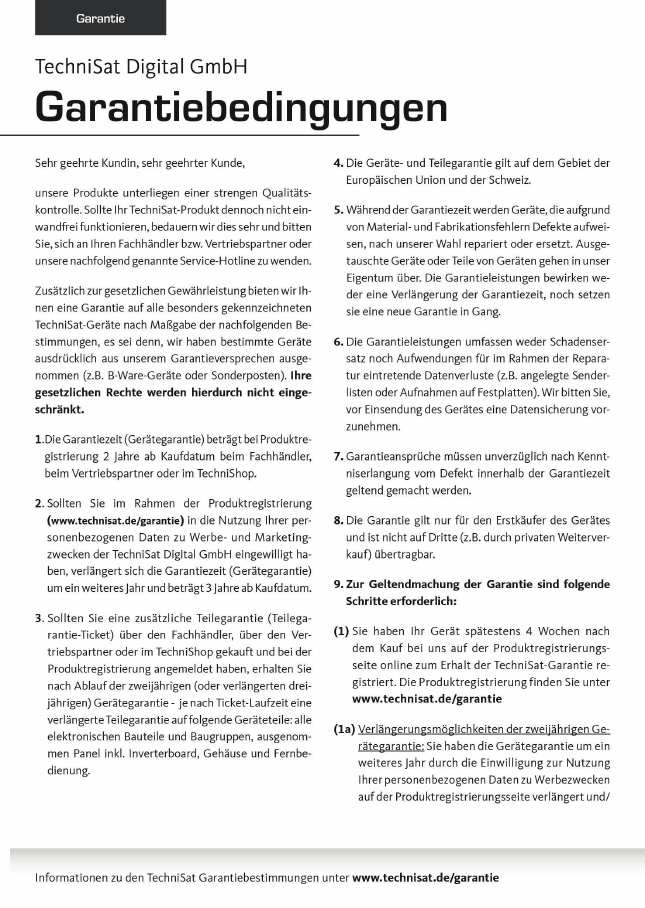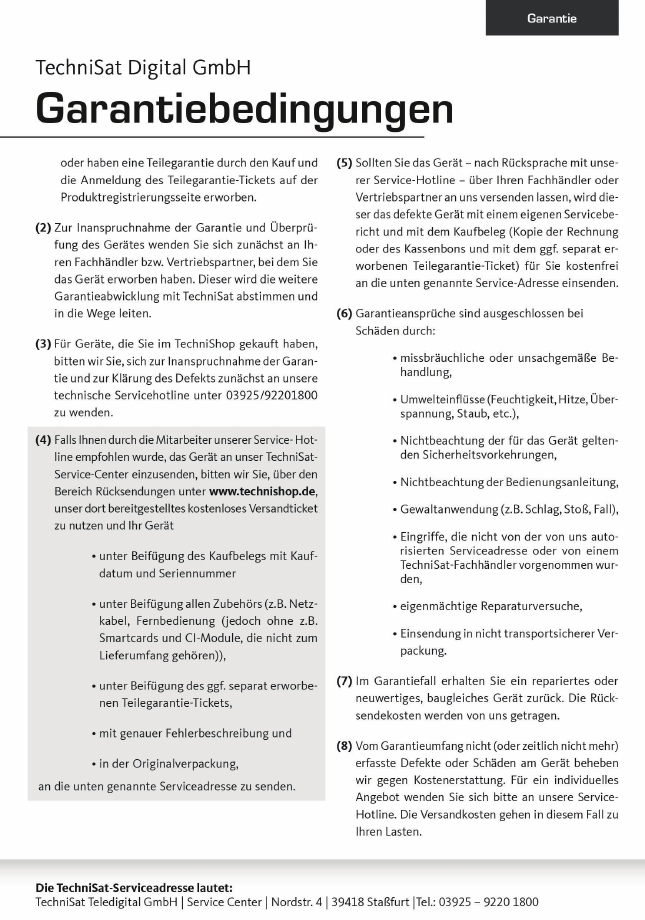4
10.2.6 Netzwerkbereitschasmodus ................................................................................... 48
10.2.7 Auto Standby .................................................................................................................... 48
10.2.8 Startmodus ........................................................................................................................ 48
10.2.9 Einschaltoptionen ........................................................................................................... 49
10.2.9.1 Einschaltkanal ................................................................................................................... 49
10.2.9.2 Startseite ............................................................................................................................. 49
10.3 Bildeinstellungen............................................................................................................. 49
10.3.1 Bilddarstellung / Zoom ................................................................................................ 50
10.3.2 HDMI-Auflösung ................................................................................................................52
10.3.3 HDMI-Farbraum ................................................................................................................53
10.3.4 HDCP ......................................................................................................................................53
10.3.5 PiP-/PaP-Modus ...............................................................................................................54
10.4 Toneinstellungen ..............................................................................................................54
10.4.1 Audiosprache .....................................................................................................................54
10.4.2 Untertitelsprache .............................................................................................................54
10.4.3 Audiodeskription .............................................................................................................. 55
10.4.4 Dolby Audio ........................................................................................................................55
10.4.5 AV-Synchronität .................................................................................................................55
10.4.6 HDMI- und S/PDIF Tonformat ....................................................................................55
10.4.7 Stereo-Downmix ............................................................................................................... 55
10.5 Netzwerkeinstellungen ..................................................................................................56
10.5.1 LAN - Einstellungen ........................................................................................................56
10.5.1.1 Netzwerkverbindung prüfen.......................................................................................57
10.5.2 WLAN - Einstellungen ....................................................................................................58
10.5.2.1 WLAN-Netz auswählen .................................................................................................59
10.5.2.2 WLAN-Netz manuell eingeben .................................................................................59
10.5.2.3 TCP/IP - Einstellungen .................................................................................................. 60
10.5.2.4 Netzwerkverbindung prüfen........................................................................................61
10.5.3 Bluetooth - Einstellungen ............................................................................................62
10.5.3.1 Mein Gerätename ............................................................................................................62
10.5.3.2 Bluetooth-Sichtbarkeit ...................................................................................................62
10.5.3.3 Toneinstellungen ..............................................................................................................63
10.5.3.4 Geräte suchen ...................................................................................................................63
10.5.3.5 Geräte entfernen ............................................................................................................. 64
10.6 Antenneneinstellungen ................................................................................................ 64
10.7 Antenneneinstellungen (DVB-S) .............................................................................. 64
10.7.1 Antenneninstallation ..................................................................................................... 64
10.7.2 DiSEqC ...................................................................................................................................65
10.7.3 Antennensignale ..............................................................................................................65
10.7.4 Einstellen der Schaltmatrix ......................................................................................... 66
10.7.5 Weitere Einstellungen / LNB-Eigenschaen ....................................................... 67
10.7.6 Antenneninstallation SatCR.........................................................................................69
10.7.7 Sat > IP ..................................................................................................................................71
10.7.8 Drehanlage ...........................................................................................................................71
10.8 Kabel > IP ............................................................................................................................72
10.9 Netzwerk (IPTV) ................................................................................................................72
10.10 Sonderfunktionen ............................................................................................................ 73
10.10.1 OSD-Einstellungen ........................................................................................................... 73
10.10.1.1 Schrigröße ........................................................................................................................ 73