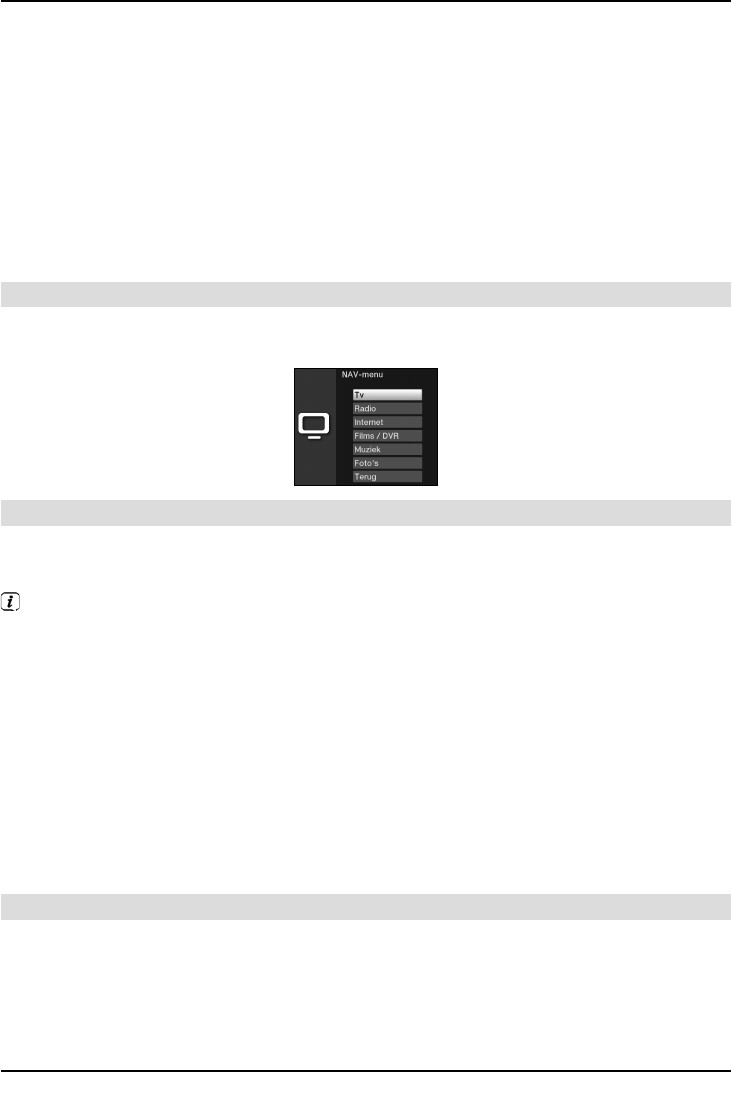3 Voortgangsbalk resp. start-/stoptijd van de weergegeven uitzending.
4 Huidige datum en tijd.
5 Geeft aan dat er aanvullende informatie over de uitzending beschikbaar is.
6 Uitzendingen van de weergegeven programma's.
> U kunt met optiekeuze en met de onder in het beeld weergegeven functietoets
de verschillende SFIplus-overzichten en -functies gebruiken.
> Met behulp van de pijltoetsen rechts/links, de pijltoetsen omhoog/omlaag
en de toetsen pagina omhoog/omlaag, kunt u het weergegeven tijdstip voor- of
achteruit zetten resp. de markering verplaatsen.
> Druk op de toets SFI om de elektronische programmagids weer te verlaten.
6.17 Functiekeuze
> Als u op de toets functiekeuze drukt, kunt u het navigatiemenu (NAV-menu)
openen en de gewenste functie kiezen.
6.18 HbbTV
> Schakel een programma in dat met HbbTV-gegevens wordt uitgezonden.
> Start de HbbTV-toepassing door op de rode functietoets te drukken.
De weergave en werking van HbbTV-toepassing wordt bepaald door de ontvangen
gegevens. Gewoonlijk gaat de basisbediening zoals hierna beschreven.
> Binnen een HbbTV-toepassing kan de markering met behulp van de pijltoetsen of
met de afgebeelde toetsen worden verplaatst.
> Met behulp van de toets OK wordt de gemarkeerde optie bevestigd en opgeroepen,
indien deze gemarkeerde optie nog over verdere subopties beschikt.
> De HbbTV-toepassing wordt afgesloten door op de toets Terug te drukken of zoals
in de toepassing wordt aangegeven, bijv. door op de afgebeelde, gekleurde toets te
drukken.
Houd u bij de bediening altijd aan de aanwijzingen en beschrijvingen op het
beeldscherm en aan de paragrafen 5.3.9 en 5.1 resp. 5.2 van de beknopte
gebruiksaanwijzing.
6.20 Internet
Indien een breedbandaansluiting aanwezig is, heeft u met uw apparaat toegang tot het
internet. Hiervoor moet de televisie via een LAN of WLAN op het thuisnetwerk of de DSL-
router worden aangesloten.
Door toegang tot het internet zijn verschillende internetfuncties als vrij bladeren, het gebruik
van interactieve diensten, "video-on-demand" en het nieuwe TechniSat-serviceportaal ISIO
Live beschikbaar.