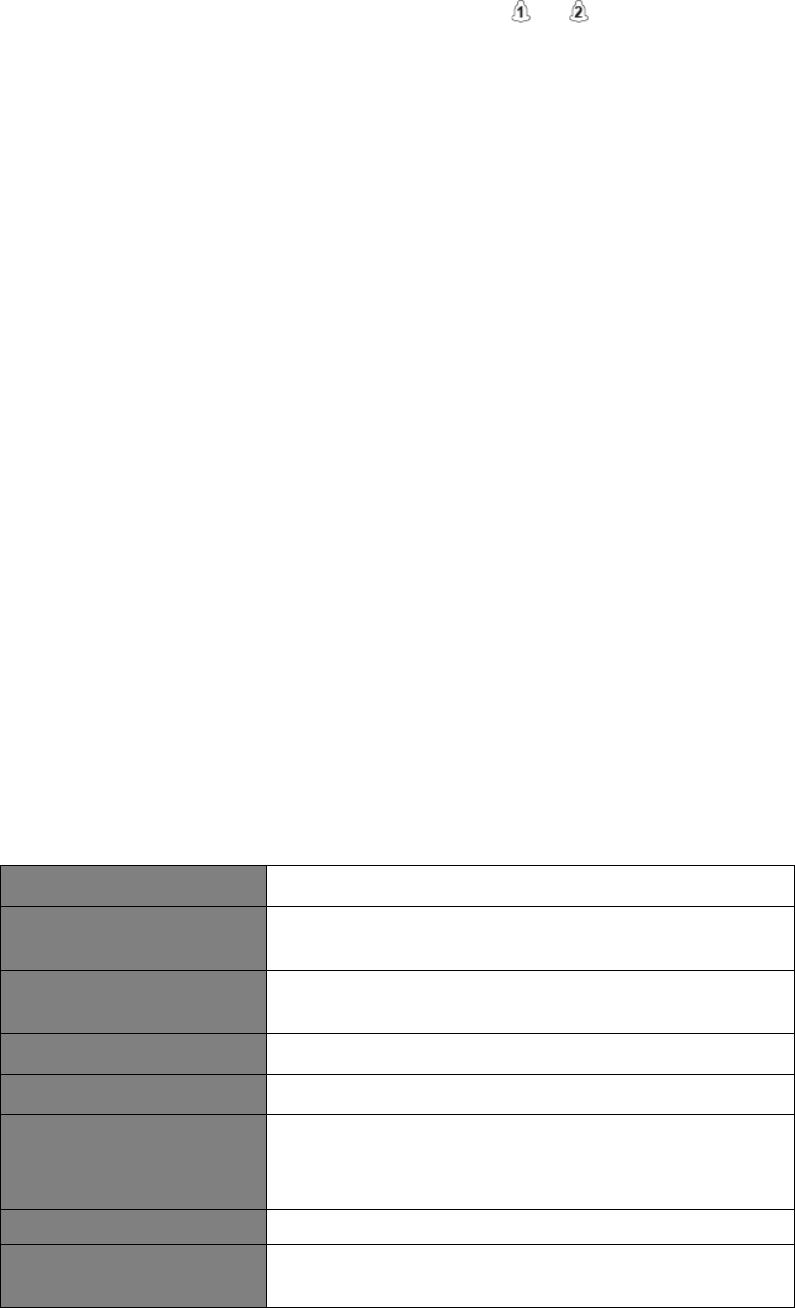37
6. To turn off alarm, press ALARM button when the alarm sounds.
7. To cancel Alarm, refer to steps1-3 to enable alarm ‘Off’. or will disappear from
display
Setting Equaliser
This feature enables you to choose a sound equalization profile. Each of the equalization setting
will change the tone of the sound from your radio when selected.
1. Press MENU button - Main menu - System settings - Equaliser, and then press
SCROLL/SELECT/SNOOZE knob to confirm.
2. Turn SCROLL/SELECT/SNOOZE knob and then press it to select a profile. The equalization
profile options: Normal/Jazz/Rock/Movie/Classic/Pop/News/My EQ/My EQ profile setup.
3. To set up My EQ, select 'My EQ profile setup ', and then press SCROLL/SELECT/SNOOZE
knob to confirm. Turn SCROLL/SELECT/SNOOZE knob to select ‘Bass’ or ‘Treble’, and then
press SCROLL/SELECT/SNOOZE knob to confirm. Turn SCROLL/SELECT/SNOOZE knob
to change the value of Bass or Treble, and then press SCROLL/SELECT/SNOOZE knob to
confirm. Press BACK button, display will show ‘Save changes’. Turn and press
SCROLL/SELECT/SNOOZE knob to select ‘YES’ to save changes.
Network Setup
Users encountering networking issue may find these options useful for diagnosing and fixing
network problems.
1. Press MENU button - Main menu - System settings - Network, press
SCROLL/SELECT/SNOOZE knob to confirm.
2. Turn SCROLL/SELECT/SNOOZE knob to select your preferred network setting option: