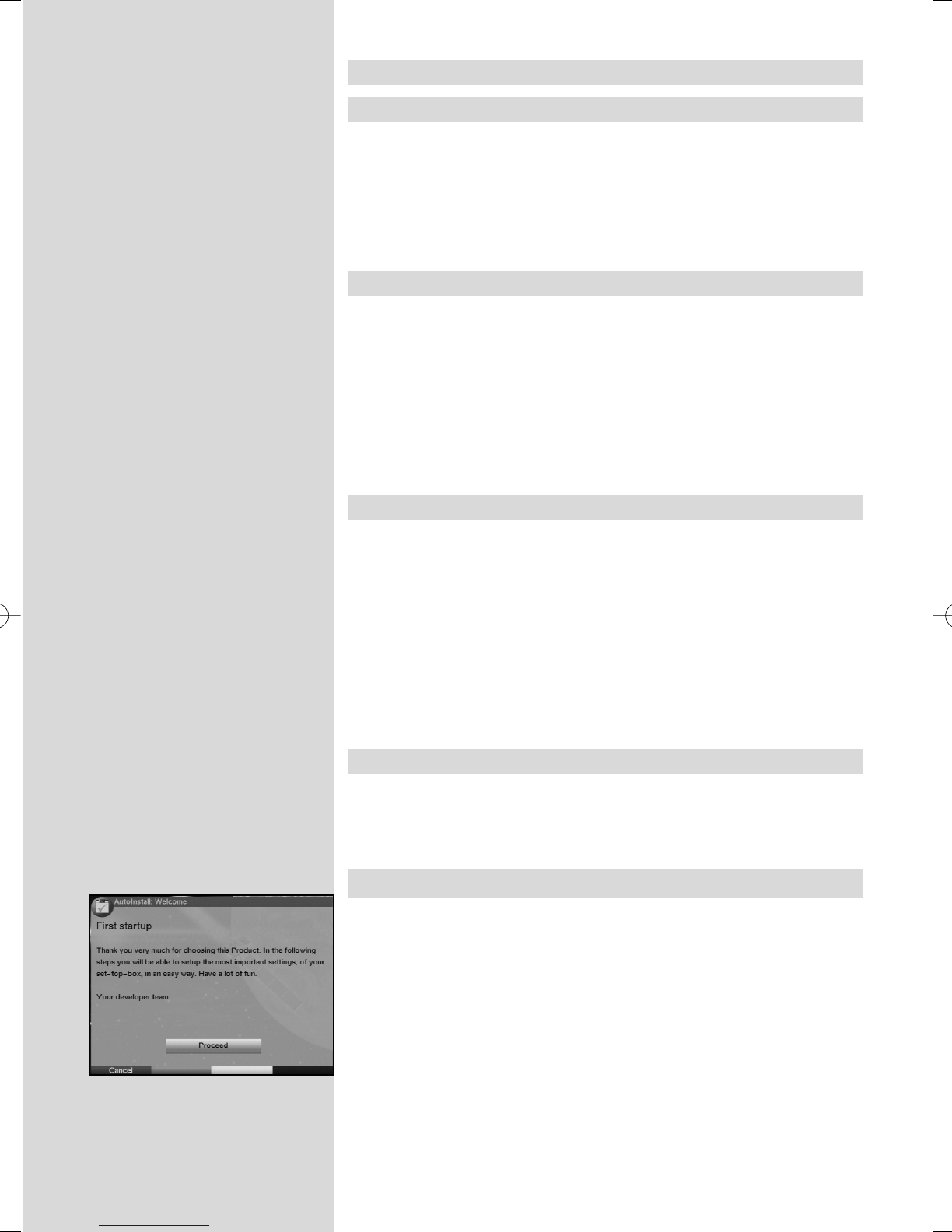4.4 Hi-fi amplifier*
4.4.1 Analogue*
e To enjoy the best possible sound quality, you can
connect the digital receiver to a hi-fi amplifier. Use a
suitable cable to connect the cinch sockets Audio
R and Audio L of the digital receiver to an input of
the hi-fi amplifier (e.g. CD or AUX; please note that
the Phono input is not suitable!).
4.4.2 Digital*
e If your amplifier is equipped with an appropriate
electrical or optical input socket, connect the socket
AUDIO OUT DIGITAL electrical with the elec-
trical input of your amplifier.
Sampling rates of 32, 44.1 and 48 KHz are provided, depen-
ding on the broadcasting station.
In addition, this connection will reproduce the Dolby Digital
signal (AC3), where available.
4.5 Mains power connection
The digital receiver should only be connected to the mains
power supply after it has been completely connected with all
other components in the system. This serves to avoid the
digital receiver or other components being damaged or
destroyed.
f When you have completed making all the connections,
use the mains cable (DigiPal 2) or power adapter
(DigitMod T1) supplied to connect the receiver to a
mains power outlet 230 V/50-60 Hz.
4.6 Serial interface (RS 232)*
The RS 232 interface is used to update the operating system,
and to facilitate pre-programming by means of a personal
computer.
5 Getting started: initial installation
When you have read the safety notes, and have connected the
unit as described in Chapter 4, you can proceed to switch on
the receiver as described in Chapter 7. When switching on the
unit for the first time, the Start window with the AutoInstall
installation assistant (Fig. 5-1) will be displayed. The
installation assistant will guide you through the most important
settings of the digital receiver quickly and in an easy-to-follow
manner.
The keys on the remote control required to make the appropri-
ate step in the installation are marked.You can break off the
initial installation procedure at any time by pressing the red
function key.
12
(Fig. 5-1)
*valid only for DigiPal 2