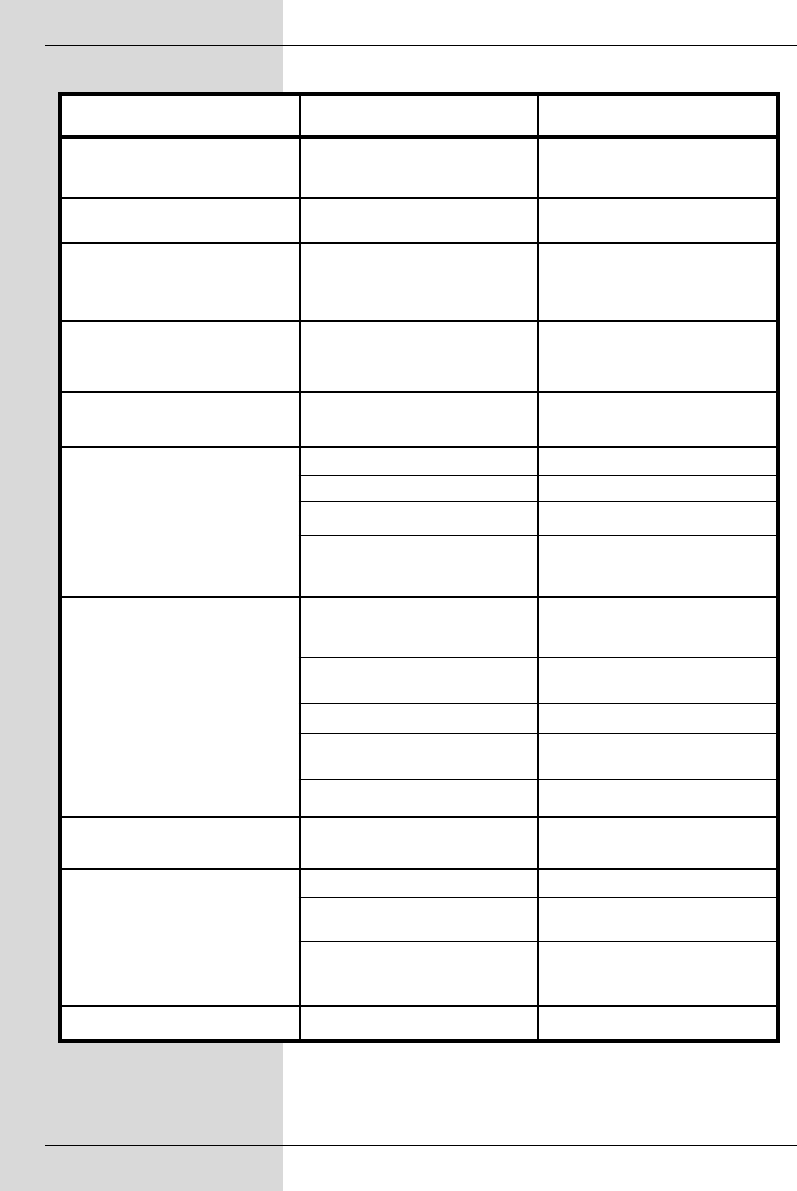68
Problem Possible cause Solution
Various programmes not shown in
programme list
Incorrect programme list selected Select other programme list (see
Point 7.2.3.1)
Sound OK, no TV picture Radio mode selected Switch to TV mode
Programmes such as Pro 7, Sat 1,
TM3, Kabel 1, DSF and HOT
temporarily show interference
Interference from cordless (DECT)
telephones
Increase distance between phone
base station and receiver
Receiver cannot be operated Data stream defective -->receiver
blocked
Disconnect mains power for approx.
5 secs., then reconnect and switch
receiver on again
Remote control not working Batteries spent Replace batteries
Square blocks appear temporarily in
picture. Image freezes temporarily,
no sound, screen occasionally black
with message “No Signal”.
Heavy rain or snow Remove snow from dish
Antenna incorrectly positioned
Adjust antenna position
Dish too small for location Adjust antenna position
An obstacle between dish and
satellite (e.g. a tree)
Mount dish with unobstucted line of
sight
No picture, no sound, display on Short circuit in LNC connection Switch receiver off, eliminate short
circuit, switch unit on again
Defect in, or missing cable
connection
Check all cable connections
Defective LNC Replace LNC
Incorrect external unit selected at
receiver
Correct setting (see Point 6.4)
Antenna incorrectly positioned Adjust antenna position
No picture, no sound, display off No mains power Check mains cable and plug
No reception of programmes previo-
usly received
Antenna defective, or incorrectly Check antenna
Programe being broadcast on
another transponder
Perform scan (see Point 8.3)
Programme no longer being broad-
cast
None
Antenna cannot be rotated Motor not DiSEqC 1.2 compatible Use suitable motor