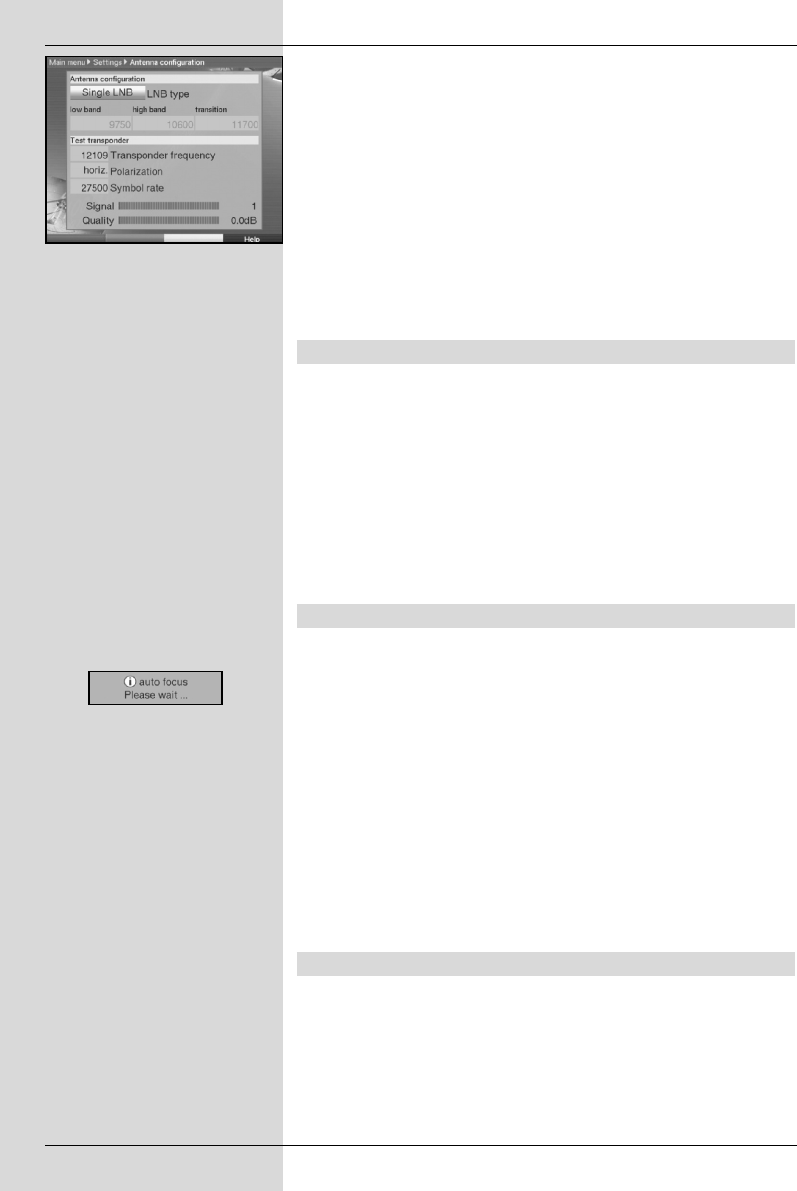> Press OK to open the satellite list.
> Use the arrow keys up/down to mark the satellite
position for which you wish to change the data.
> Confirm by pressing OK.
> Now use the arrow keys to mark the field LNC config.
and confirm by pressing OK.
The menu LNC settings will be displayed. (Fig. 9-12)
> In this menu, enter the data of the test transponder as well as
of the LNC used, as described in Point 6.4.3.
> Press the Back key to return to the menu for setting the
rotating antenna.
9.3.2.2 Positioning antenna manually
The optimum positioning for the desired position can be achieved by
means of the indicators for signal strength and signal quality, Position
the dish so that the maximum value is shown for both bars.
> Now use the arrow keys up/down to mark the field
Save.
> Now use the arrow keys right (field East is marked) resp.
left (field West is marked) to turn the dish to the desired
position. In each case keep the key pressed down until the
desired position is reached.
9.3.2.3 Automatic fine adjustment (Autofocus)
Before saving a satellite position, we recommend you perform an
automatic focussing procedure. In this procedure the dish is set to
optimum reception based on measured signal strength.
> Use the yellow function key Actions to open the window
showing the actions available.
> Now use the arrow keys up/down to mark the line
Autofocus.
> Confirm by pressing OK.
> Press the green function key (Autofocus) to start the
Autofocus procedure.
While the automatic adjustment is in progress, the message
Autofocus will be displayed. (Fig. 9-13)
9.3.3 Saving a satellite position
When the autofocus procedure has been completed, you must still
save the satellite position to memory.
> Use the arrow keys to mark the field Save.
> Confirm by pressing OK.
60
(Fig. 9-12)
(Fig. 9-13)