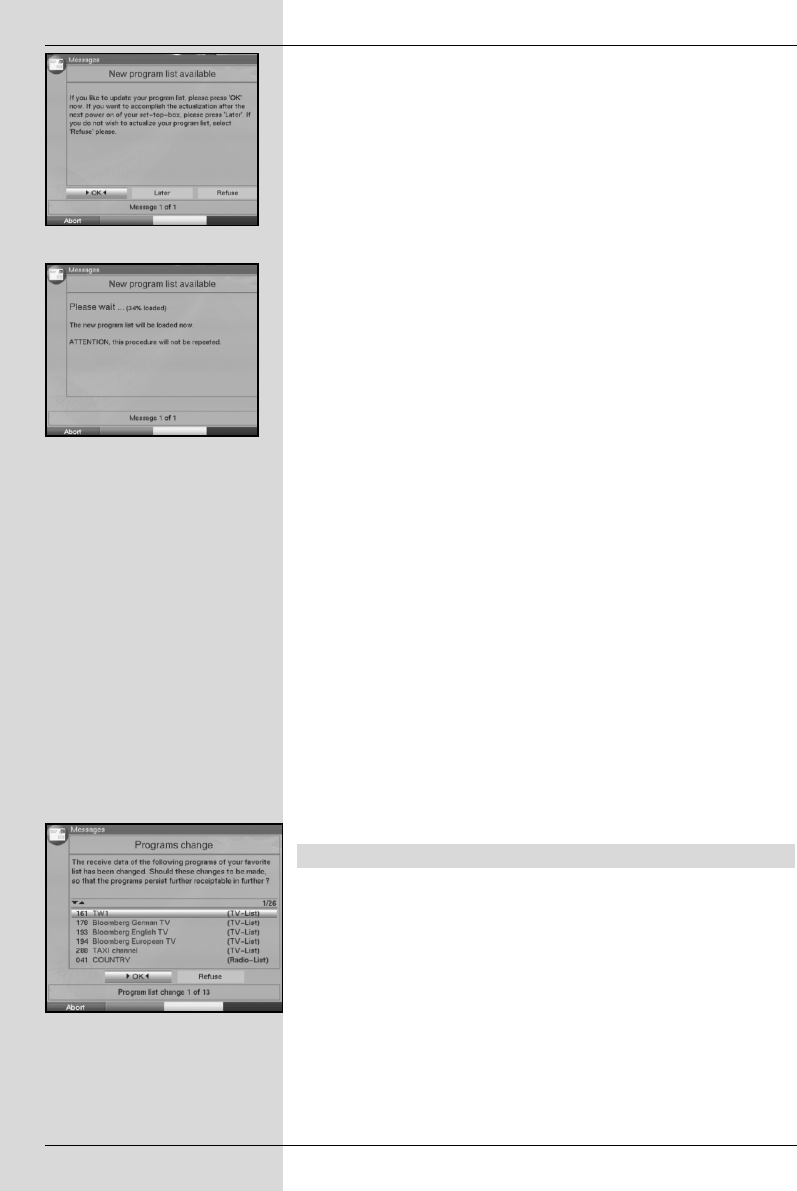To start the updating of the programme list manually, press
the red function key Test and confirm the message display-
ed by pressing Yes
(Fig. 8-24).
Your receiver will restart itself, and will indicate the presence
of a new programme list by means of a message on screen
(Fig. 8-25).
> If you do not wish to download the new programme list imme-
diately, but rather at a later time, mark the field Later and
confirm by pressing OK. The prompt will appear again the
next time you switch on the receiver.
> If you do not wish to download the new programme list at all,
mark the field Reject and confirm by pressing OK. The
message will only be displayed again the next time an even
more recent programme list is transmitted.
> To download the new programme list immediately, confirm by
pressing OK. The download of the programme list will be
started, and the progress can be followed on screen (Fig. 8-
26).
When the download of the programme list has been completed, your
programme list will be updated. In this procedure, the Favourites list
stored in your receiver will be compared to the new programme list. If
this comparison shows you have not yet made any changes in your
receiver with reference to the factory-programmed default programme
list, then the new programme list will be exchanged completely for the
old one. If, however, you have made changes to the programme list,
the update of your Favourites list will proceed in several steps. The
differences between your Favourites list and the new programme list
will be displayed on screen. You can then decide for yourself, which
changes you wish to make, and which not. The number of steps to go
through depends in each case on the number of changes in the new
list, and can therefore differ from one download to the next.
8.5.3.1 Adapting programmes
In this step, the programmes in your favourites list are shown where
their reception data has changed, or where they are no longer up to
date.(Fig. 8-27) These programmes can possibly no longer be recei-
ved correctly. To ensure that you have continued problem-free recep-
tion, we recommend you make the suggested changes.
> Press the OK key to update the reception data of the marked
programmes.
> If you do not wish to update the data of the programmes indi-
cated, use the arrow keys left/right to mark the field
Reject, and confirm by pressing OK.
52
(Fig. 8-27)
(Fig. 8-26)
(Fig. 8-25)