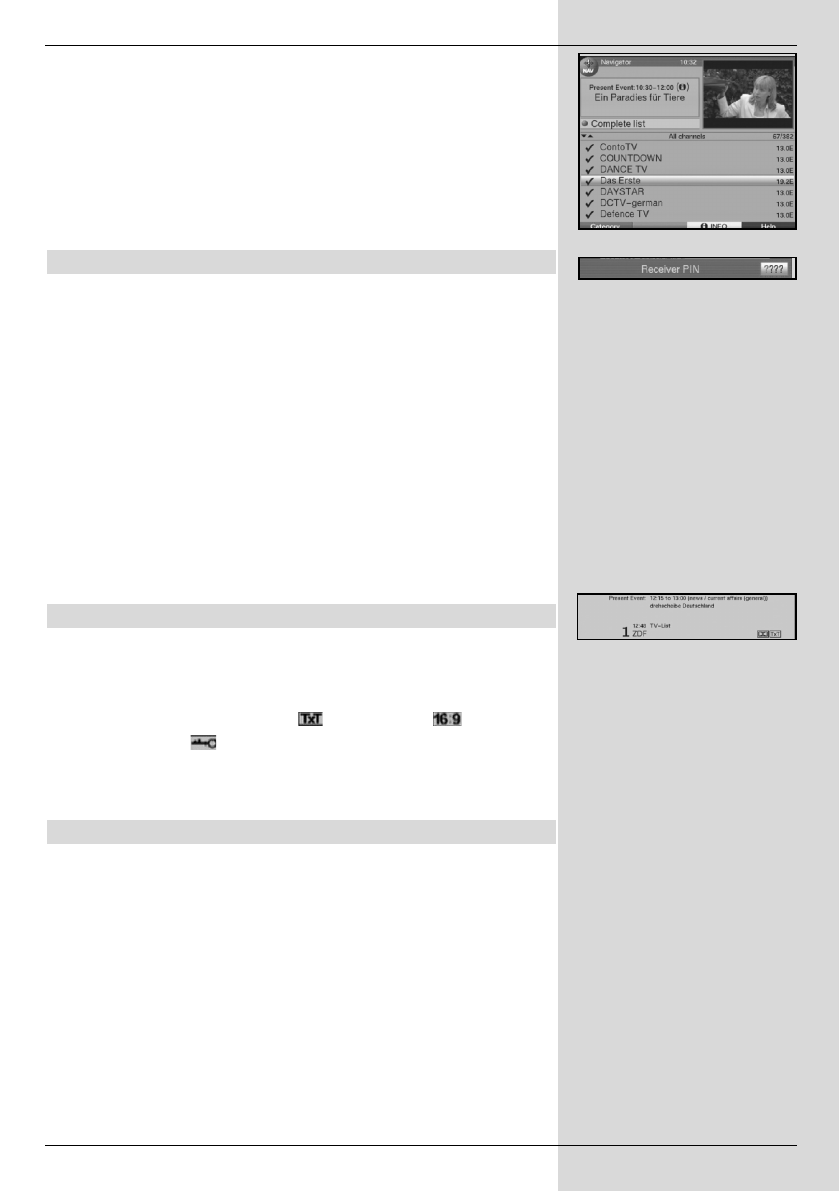> Use the arrow keys up/down to select a type of program-
me list, e.g. Total list.
> Confirm by pressing OK.
The alphabetically sorted total list will be displayed, containing
all programmes. (Fig. 7-3)
> Use the arrow keys up/down to mark the programme you
wish to view.
> Confirm by pressing OK.
7.2.4 Calling up blocked programmes
If a programme is selected that has been blocked b y the parental con-
trol function, the message Unit PIN will be displayed on screen. (Fig.
7-4)
> Use the numeric keys to enter your PIN code. The desired
programme can now be viewed.
or
> Switch to a programme that is not blocked.
If you have selected the setting on under Point 8.3.2, the request for
the PIN code will be displayed every time you select a blocked pro-
gramme. However, to make operation more convenient for you, the
PIN code must be entered only once during an operating phase.
If you are using a CONAX Smartcard, please note Point
7.3.2.
7.2.5 Information box
Every time you switch programmes, an information box will be display-
ed briefly (Fig. 7-5) showing the programme slot as well as the name
of the programme selected. In addition, other programme characteri-
stics will be indicated, for example for video text, for a 16/9
format programme, for encrypted programmes. Also, where broad-
cast, the EPG genre will be displayed, plus any age restriction (FSK =
Freiwillige Selbstkontrolle der Filmwirtschaft in Germany).
7.3 Receiving encrypted programmes
Your receiver is equipped with an integrated CONAX decoding system
as well as with a Common Interface. This allows you to receive encryp-
ted programmes. To do this, you must first insert either a CONAX
Smartcard into the integrated card reader, or insert a CI module inclu-
ding a valid Smartcard in the slot provided:
> Insert the CONAX Smartcard in the card slot of the integrated
card reader.
or
> Insert a CI module into the slot.
> Insert the Smartcard in the card slot of the CI module. Ensure
that the gold-coloured chip of the Smartcard is located upper-
most on the card in the direction of insertion.
23
(Fig. 7-3)
(Fig. 7-4)
(Fig. 7-5)