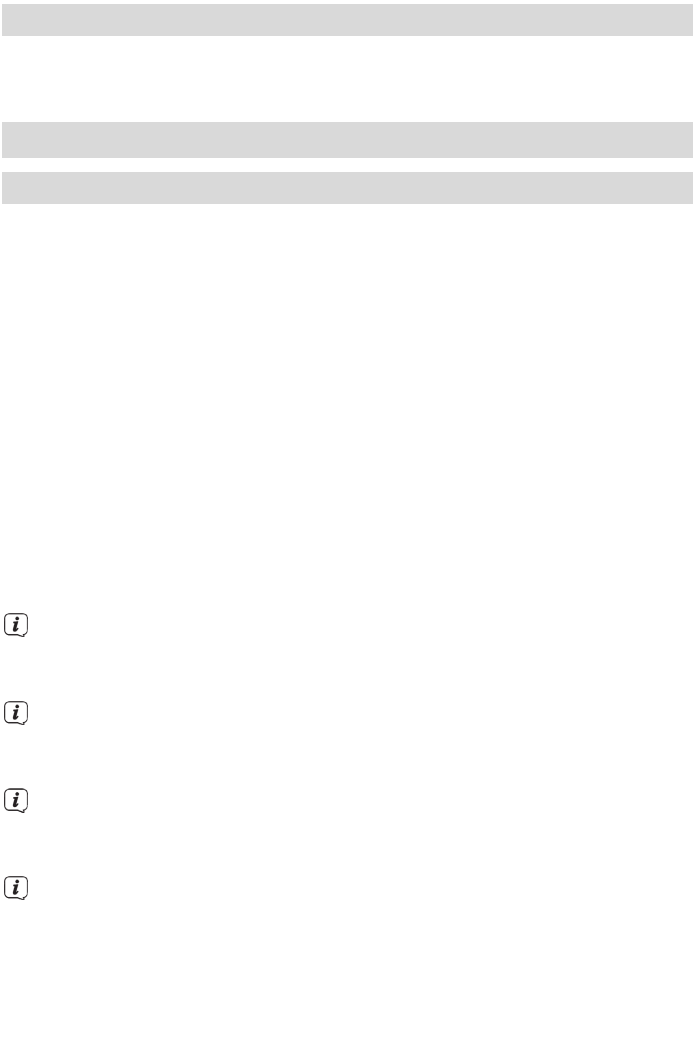5.5 Equalizer
> Die normale Equalizer-Einstellung ist MUSIC. Drücken Sie die Taste EQ auf
der Fernbedienung wiederholt, um zwischen den Equalizer-Einstellungen
Musik (MUSI), News (NEWS) und Normal (NORM) zu wechseln.
6 Weitere Funktionen
6.1 Bluetooth Wiedergabe
Um den Ton eines Bluetooth Wiedergabegerätes, z.B. ein Smartphone oder Tablet,
am AUDIOMASTER SL 900 wiedergeben zu können, muss dieses erstmalig mit dem
AUDIOMASTER SL 900 gekoppelt werden.
> Drücken Sie auf der Fernbedienung des AUDIOMASTER SL 900 die Taste
Bluetooth (8), bis “bt” im Display angezeigt wird.
> Halten Sie auf der Fernbedienung die Taste Bluetooth (8) so lange
gedrückt, bis “bt” im Display blinkt.
> Suchen Sie in Ihrem Musik-Wiedergabegerät in den Bluetooth-Einstellungen
bzw. in der Bluetooth Gerätesuche den Eintrag “AudioMaster SL 900”.
> Ist der Pairing-Vorgang erfolgreich abgeschlossen, leuchtet “bt” dauerhaft im
Display.
> Starten Sie die Musikwiedergabe an Ihrer Musik-Wiedergabequelle.
> Mit den Tasten Play/Pause (5) oder Nächster Titel/Vorheriger Titel (6) der
AUDIOMASTER SL 900 Fernbedienung, können sie die Musikwiedergabe
steuern (nur an unterstüzten Bluetooth Geräten).
Während der Bluetooth-Wiedergabe kann der Akku der Musikquelle
(Smartphone/Tablet) an der USB-Buchse des AUDIOMASTER SL 900
aufgeladen werden (max 5V/500mA).
Die maximale Reichweite der Bluetooth-Verbindung beträgt 10m. Darüber
hinaus kann es zu Störungen in der Musikwiedergabe kommen. Verringern
Sie ggf. die Reichweite.
Befindet sich eine bereits gekoppelte Musikquelle in Reichweite, wenn der
Bluetooth-Modus gewählt wird, wird die Verbindung automatisch
hergestellt.
Um Energie zu sparen, schaltet der AUDIOMASTER SL 900 automatsich nach
einiger Zeit in den Standby-Modus, wenn keine Musik wiedergegeben wird,
oder die Musikquelle zu leise eingestellt ist.
14