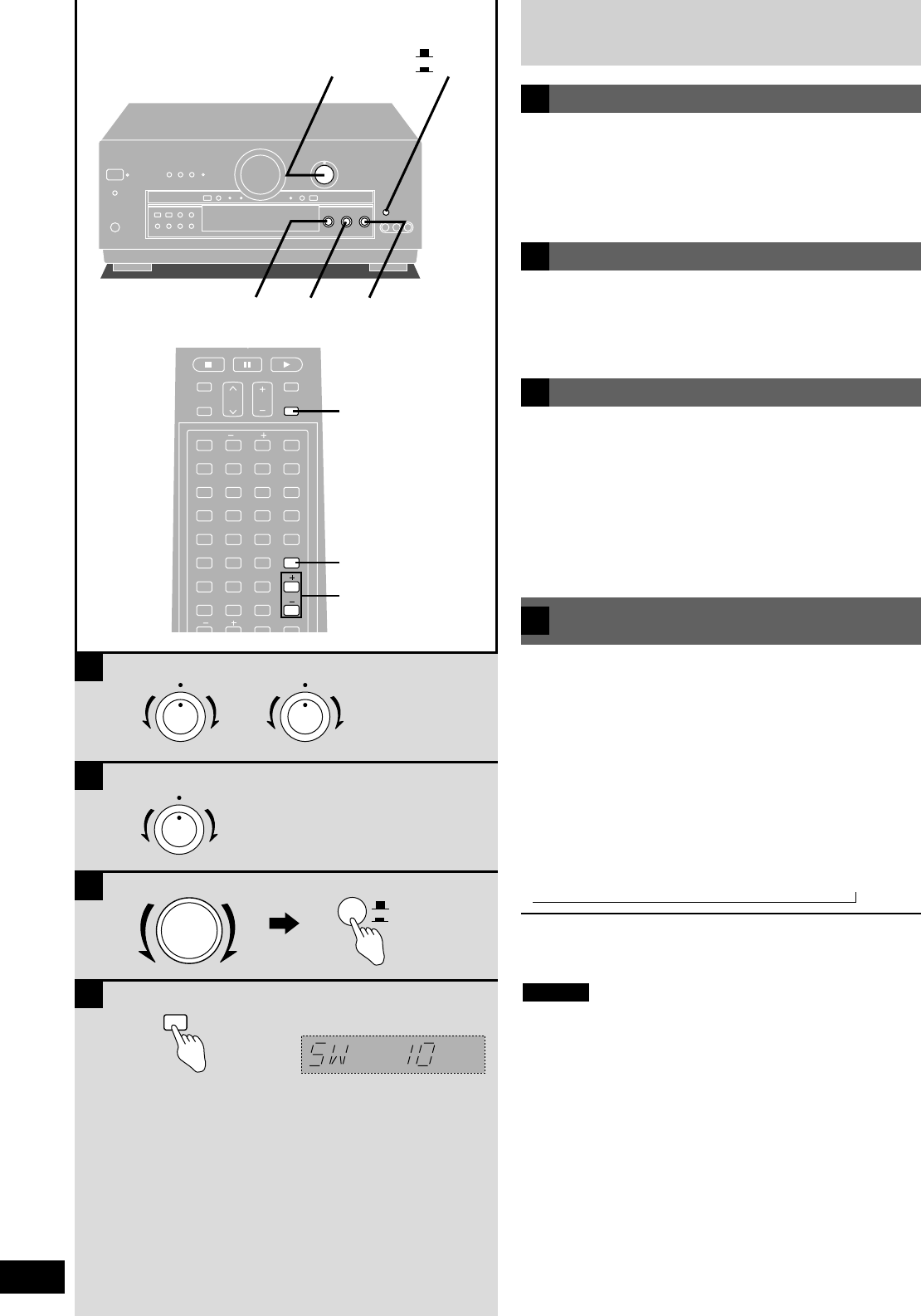Wiedergabe mit verschiedenen
Klangeffekten
38
RQT5859
Einstellen des Tons
1 Drehen Sie [INPUT SELECTOR] zur
Wahl von „VCR 2“.
2 Betätigen Sie [l VCR 2, k VCR 3] zur
Wahl von „FRT-VCR 3“.
Drücken Sie die Taste erneut, um die VCR 2-Buchsen zu
verwenden.
Verwendung der VCR 3-Buchsen
A
C
Drehen Sie [BASS], um den Pegel der
Tiefen zu justieren.
Drehen Sie [TREBLE], um den Pegel der
Höhen zu justieren.
Einstellen der Balance
Drehen Sie [BALANCE], um den relativen
Lautstärkeanteil des linken und rechten
Kanals auszubalancieren.
B
Einstellen des Subwoofer-
Ausgangspegels
D
Der Ausgangspegel des Subwoofers kann während der
Wiedergabe einer Programmquelle eingestellt werden. Bei Wahl
von „SW ---“ wird kein Ton vom Subwoofer abgegeben. Diese
Einstellung kann separat für jede DSP-Klangbetriebsart
vorgenommen werden.
Bei eingeschalteter VGCA-Funktion oder bei Wahl der DVD 6CH
INPUT-Betriebsart kann der Subwoofer-Ausgangspegel nicht
eingestellt werden.
Die werkseitige Voreinstellung ist „SW 10“.
Drücken Sie [SUBWOOFER].
Die aktuelle Einstellung wird angezeigt.
Bei jeder weiteren Betätigung der Taste:
SW --- / SW MIN / SW 5 / SW 10 / SW 15 / SW MAX
Feinjustieren des Ausgangspegels
1 Betätigen Sie [LEVEL] zur Wahl von „SW“.
2 Betätigen Sie [+] oder [–].
Wenn die Gesamtlautstärke des Gerätes erhöht wird, während der
Subwoofer-Ausgangspegel auf einen hohen Wert eingestellt ist,
kann der vom Subwoofer abgegebene Ton verzerrt werden. In
einem solchen Fall verringern Sie den Ausgangspegel des
Subwoofers.
Hinweis
,