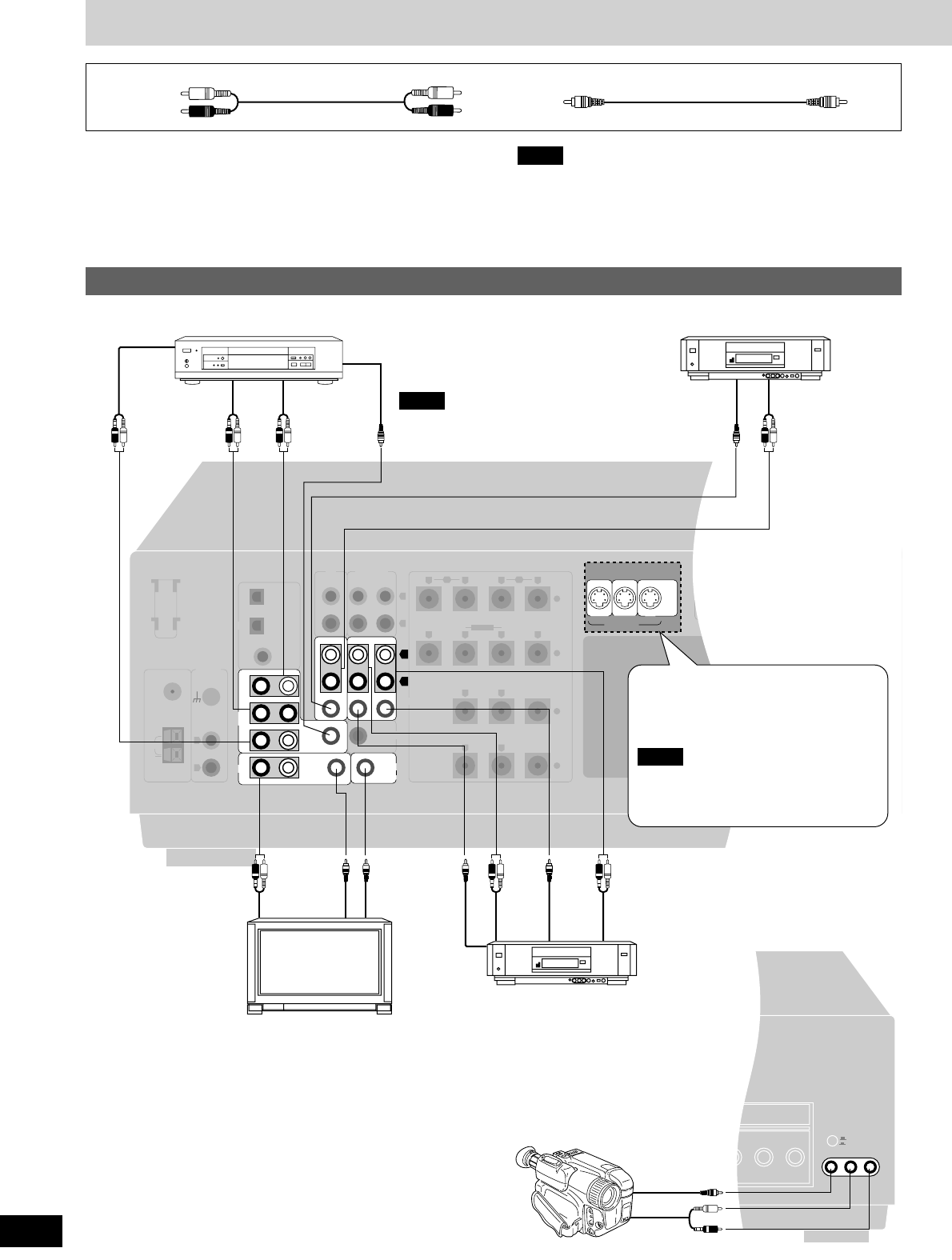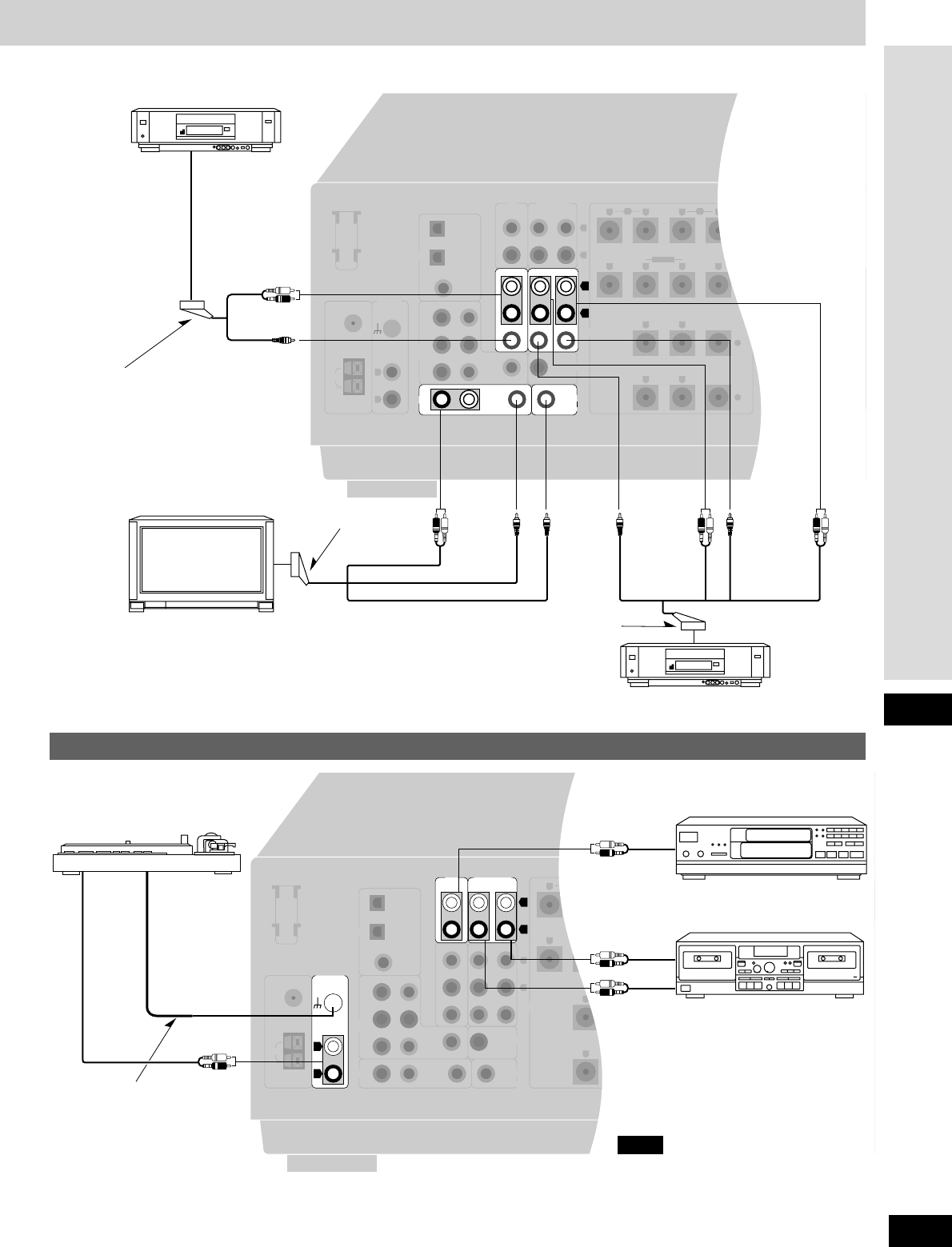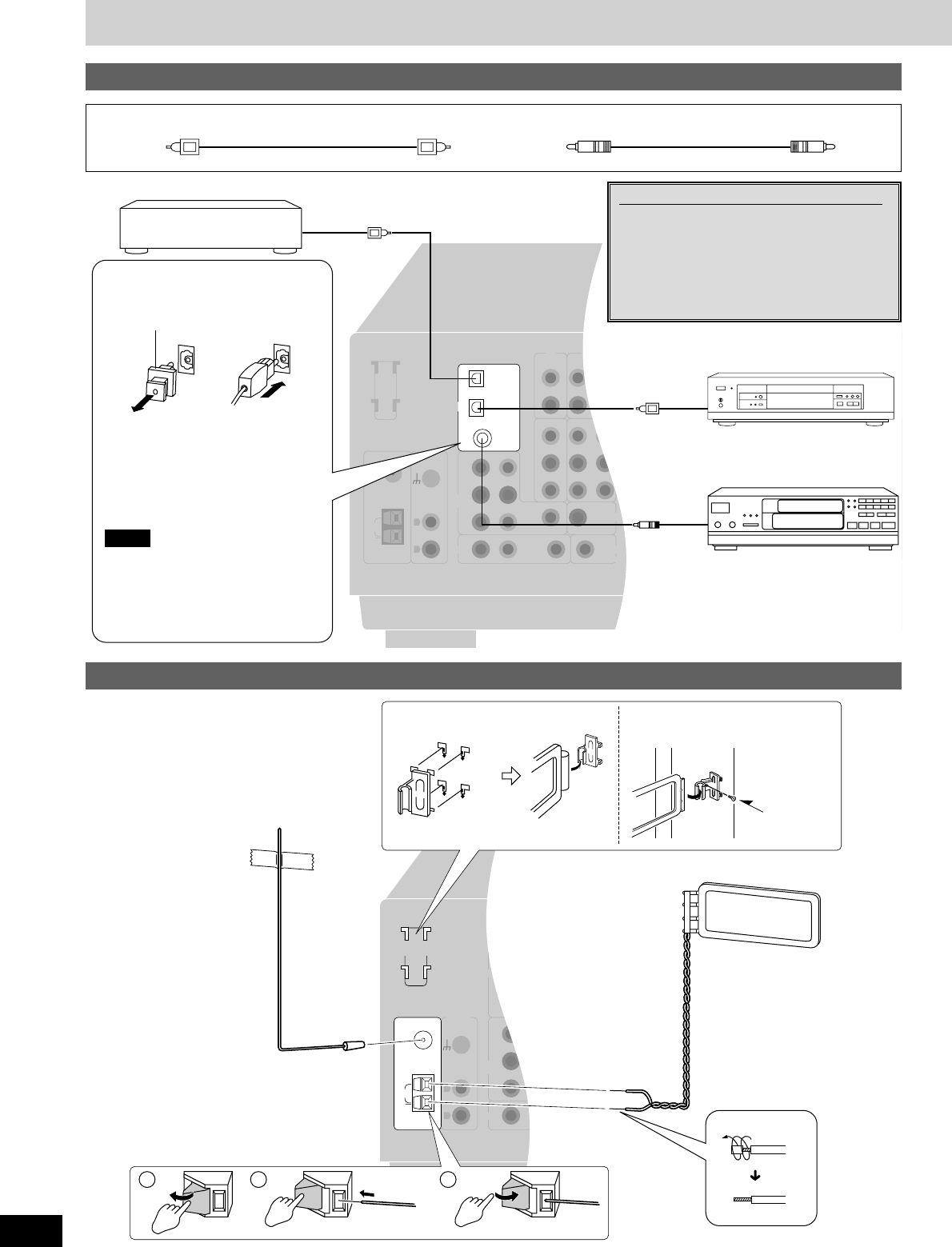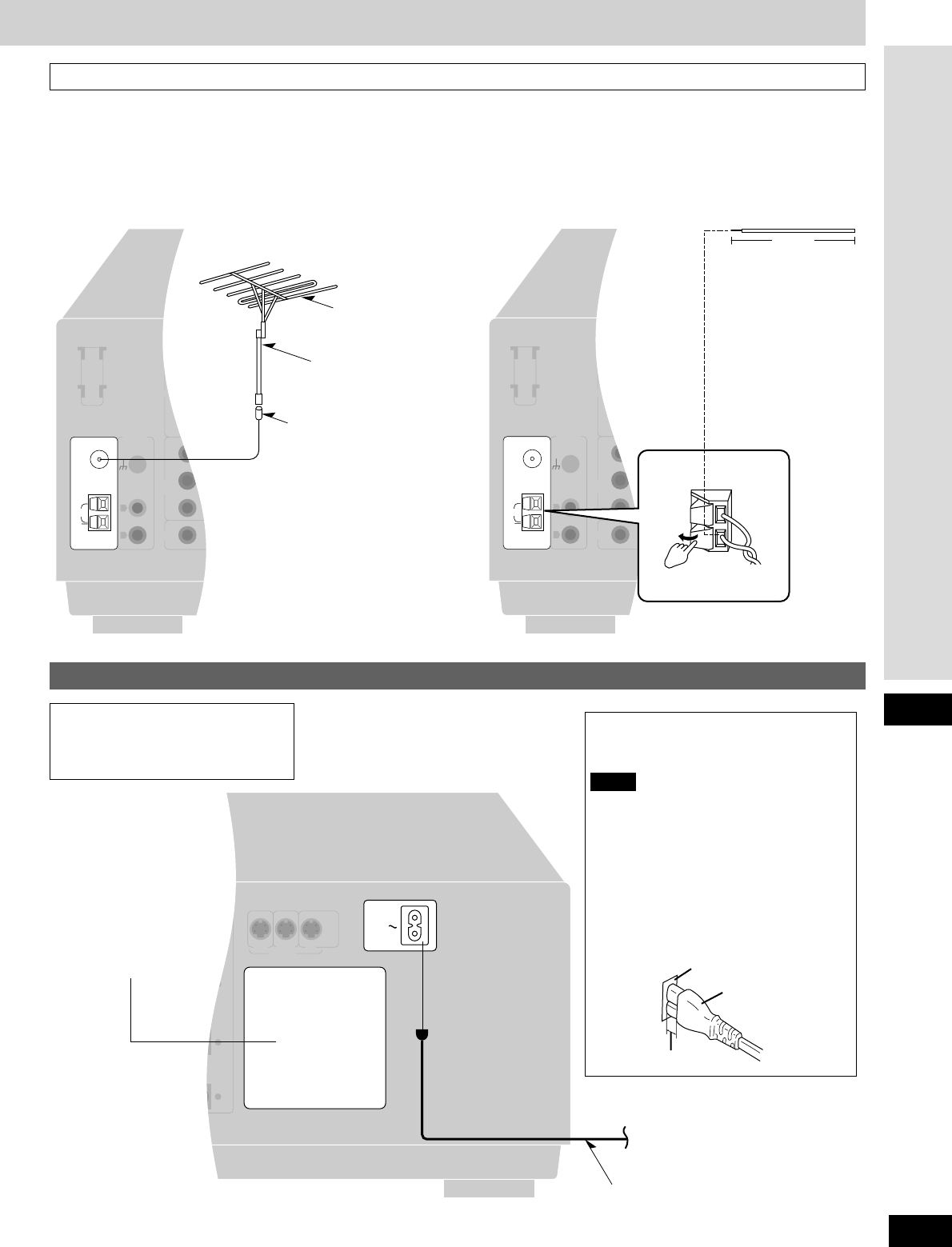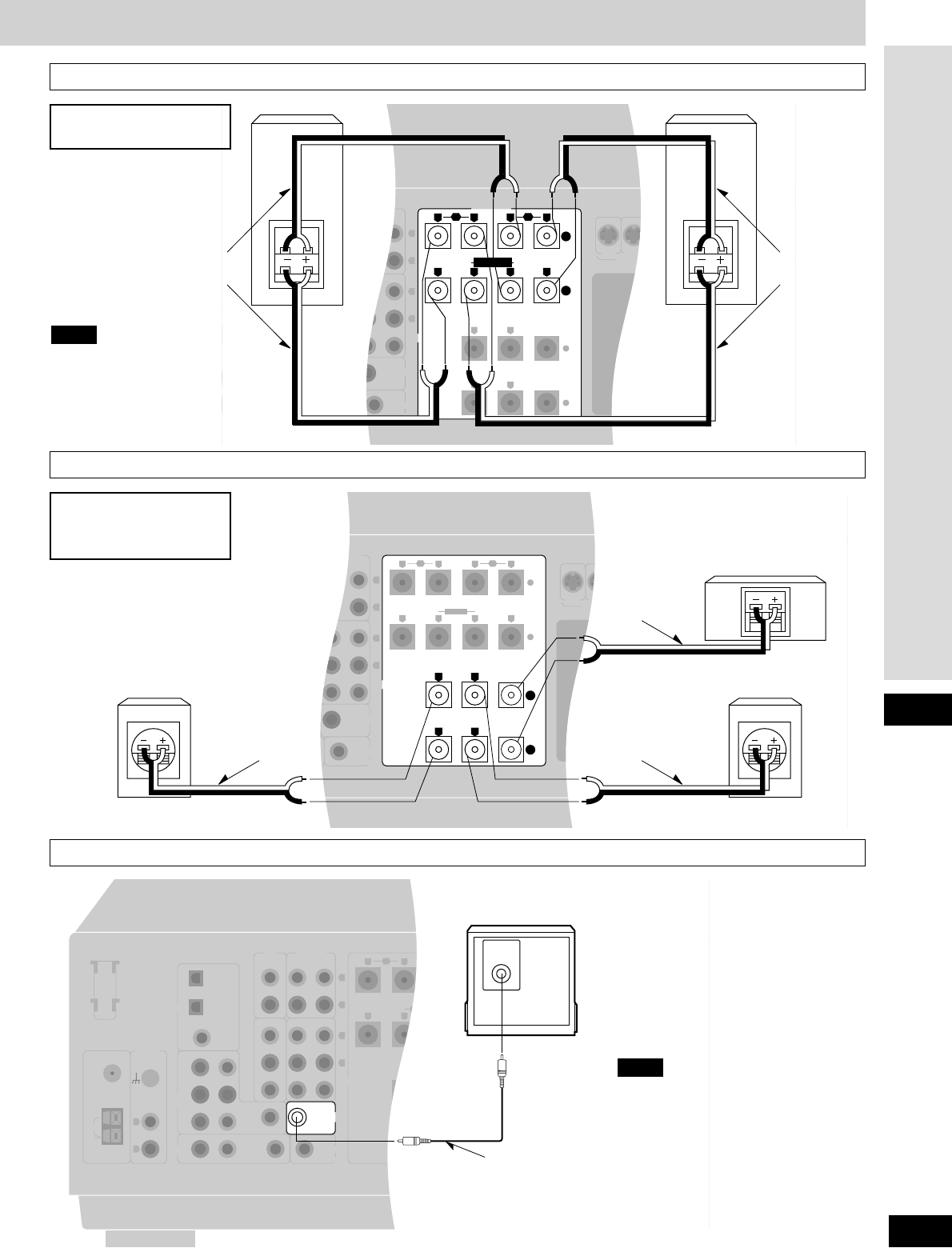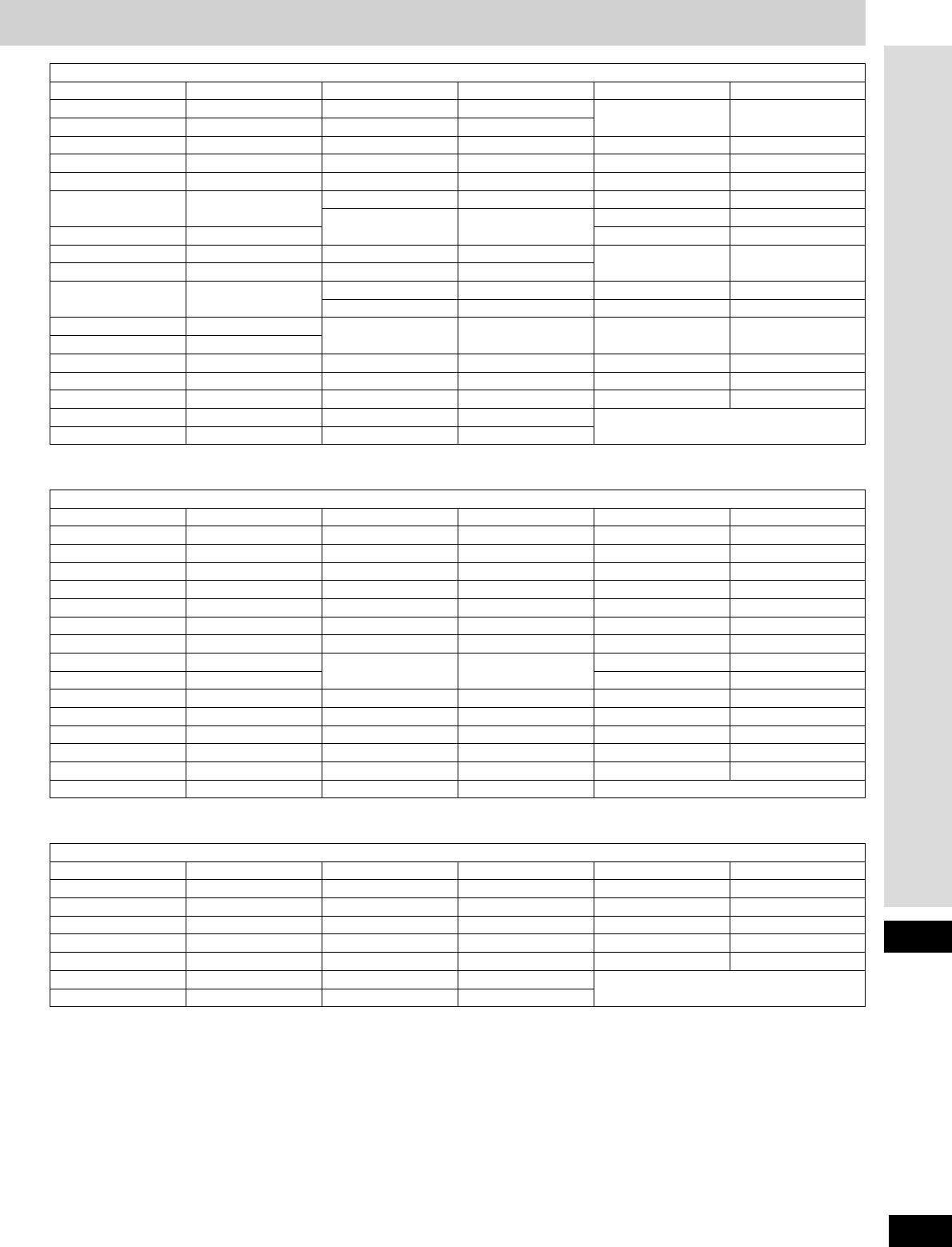2
RQT5861
Dear customer
Thank you for purchasing this product.
For optimum performance and safety, please read these
instructions carefully.
Supplied accessories
Table of contents
Safety precautions.....................................................................3
Caution for AC Mains Lead
.....................................................4
Control reference guide
...........................................................5
Connections ................................................................................6
Connecting video equipment.........................................................6
Connecting audio equipment.........................................................7
Connecting digital equipment ........................................................8
Antenna connections.....................................................................8
Connecting the AC mains lead and other information...................9
Speaker connections..............................................................10
Placement of speakers................................................................10
Connecting speakers...................................................................10
Customizing your receiver....................................................12
Basic steps ..................................................................................13
Adjusting speaker output level............................................15
DSP sound modes...................................................................16
STEREO mode............................................................................16
SURROUND mode......................................................................16
SFC modes..................................................................................17
Enjoying the sounds...............................................................18
Turning on the VGCA ..................................................................20
Adjusting the tone........................................................................21
Adjusting the balance ..................................................................21
Using the VCR 3 terminals ..........................................................21
Adjusting the subwoofer level......................................................21
The radio.....................................................................................22
Manual tuning..............................................................................22
Preset tuning ...............................................................................23
RDS broadcasts .......................................................................24
To display RDS information.........................................................24
PTY search..................................................................................24
EON tuning..................................................................................25
PTY displays................................................................................25
Other functions.........................................................................26
Muting the volume .......................................................................26
Using the TAPE MONITOR.........................................................26
When using the unit in a darkened room.....................................26
Using headphones.......................................................................26
Making a recording..................................................................27
Recording on a tape or MD deck or VCR....................................27
Remote control.........................................................................28
Batteries ......................................................................................28
Use ..............................................................................................28
Button guide ................................................................................29
Operating the receiver.................................................................30
Operating a DVD/CD player or MD deck.....................................31
Operating a TV ............................................................................32
Operating a VCR .........................................................................33
Operating a cassette deck...........................................................33
To change the remote control codes...........................................34
Timer function...........................................................................36
The HELP function
...................................................................37
The RESET function
................................................................37
Maintenance
..............................................................................37
Troubleshooting guide
...........................................................38
Specifications ...........................................................................39
These operating instructions are applicable to models
SA-DA20 and SA-DA15, however, are intended primarily for
model SA-DA20.
Use the numbers indicated in parentheses when asking for
replacement parts.
Remote control (EUR7502X60)........................................1
Please check and identify the supplied
accessories.
AC mains lead...................................................................1
AM loop antenna set (RSA0012) .....................................1
(AM loop antenna, antenna holder, screw)
FM indoor antenna (RSA0007-L).....................................1
Batteries............................................................................2
Antenna plug (SJP9009) ..................................................1
(Only for the United Kingdom)
For the United Kingdom
(VJA0733)
For Continental Europe
(RJA0019-2K)