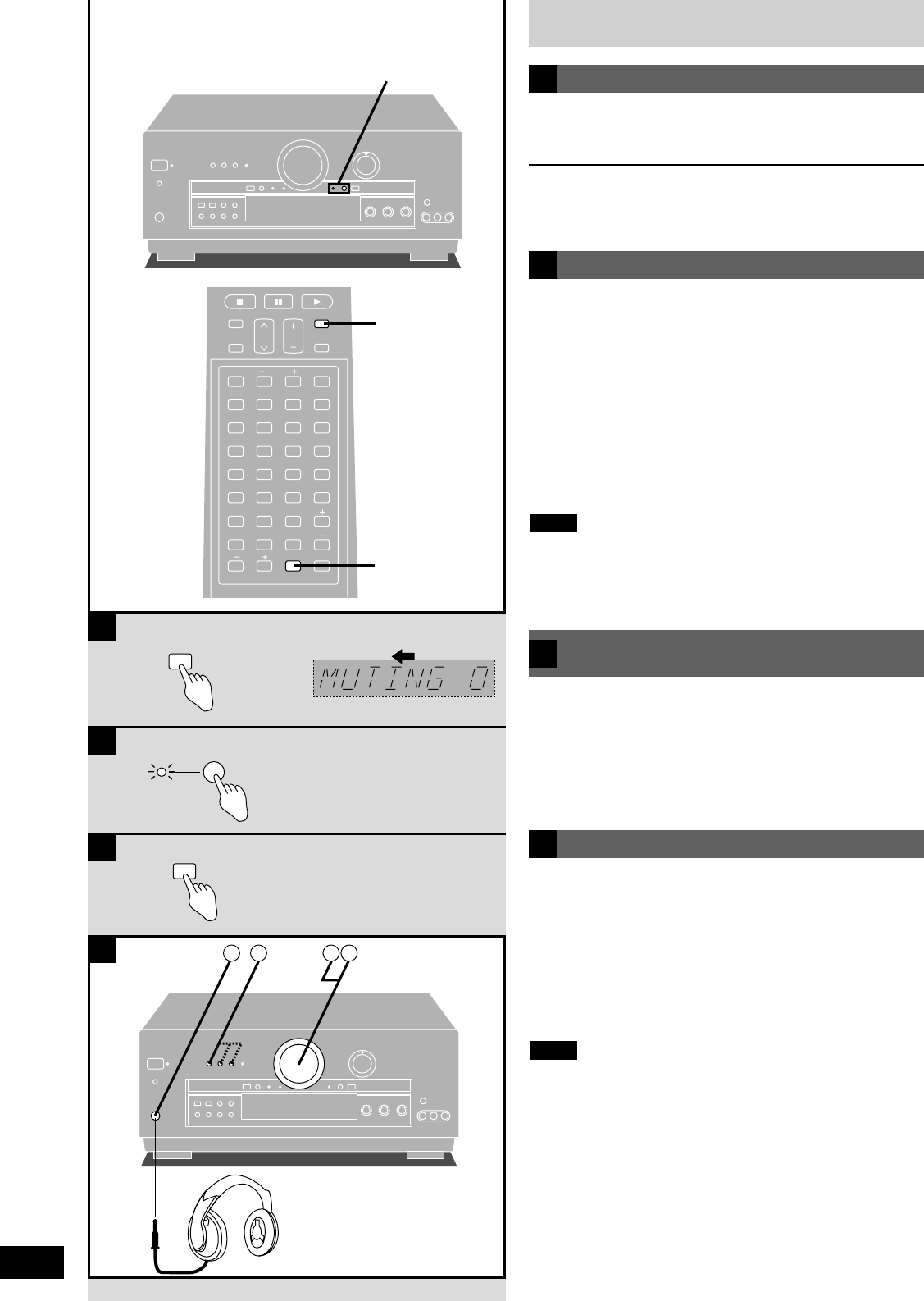Other functions
26
RQT5861
Press [MUTING].
The message “MUTING ON NOW” runs repeatedly from right to left
across the display as long as the muting function is on.
To cancel
Press [MUTING].
Muting is also canceled when the unit is turned off.
Muting the volume
A
Use the tape monitor if you have connected a graphic equalizer to
the TAPE/MD terminals.
Press [TAPE MONITOR].
The “TAPE MONITOR” indicator lights and the tape monitor comes
on.
Sources other than TAPE/MD can still be selected with [INPUT
SELECTOR] while the “TAPE MONITOR” indicator is on.
Press [TAPE MONITOR] again to turn the tape monitor off.
(
\
See “Making a recording” on page 27 for details on how to use
the tape monitor during recording.)
¡The tape monitor cannot be used when input is digital and turns
off if you select digital input.
¡Depending on the setting, the graphic equalizer can cause
distortion.
Note
Using the TAPE MONITOR
B
qq
Press [A], [B], or [BI-WIRE] to turn off the
speakers.
Turning the speakers off automatically engages STEREO mode
and ensures no sound is heard from the subwoofer.
(Sound will seem unusual if you use another DSP mode.)
ww
Reduce the volume.
ee
Connect the headphones (not included).
Plug type: 6.3 mm stereo
rr
Adjust the volume.
Avoid listening for prolonged periods of time to prevent hearing
damage.
Note
Using headphones
D
Dimming the display and turning off the white lights (SA-DA20 only)
can improve video viewing in dark or dimly lit rooms.
Press [DIMMER].
Repeat to turn on again.
The settings remain even after the unit is turned off.
When using the unit in a darkened
room
C