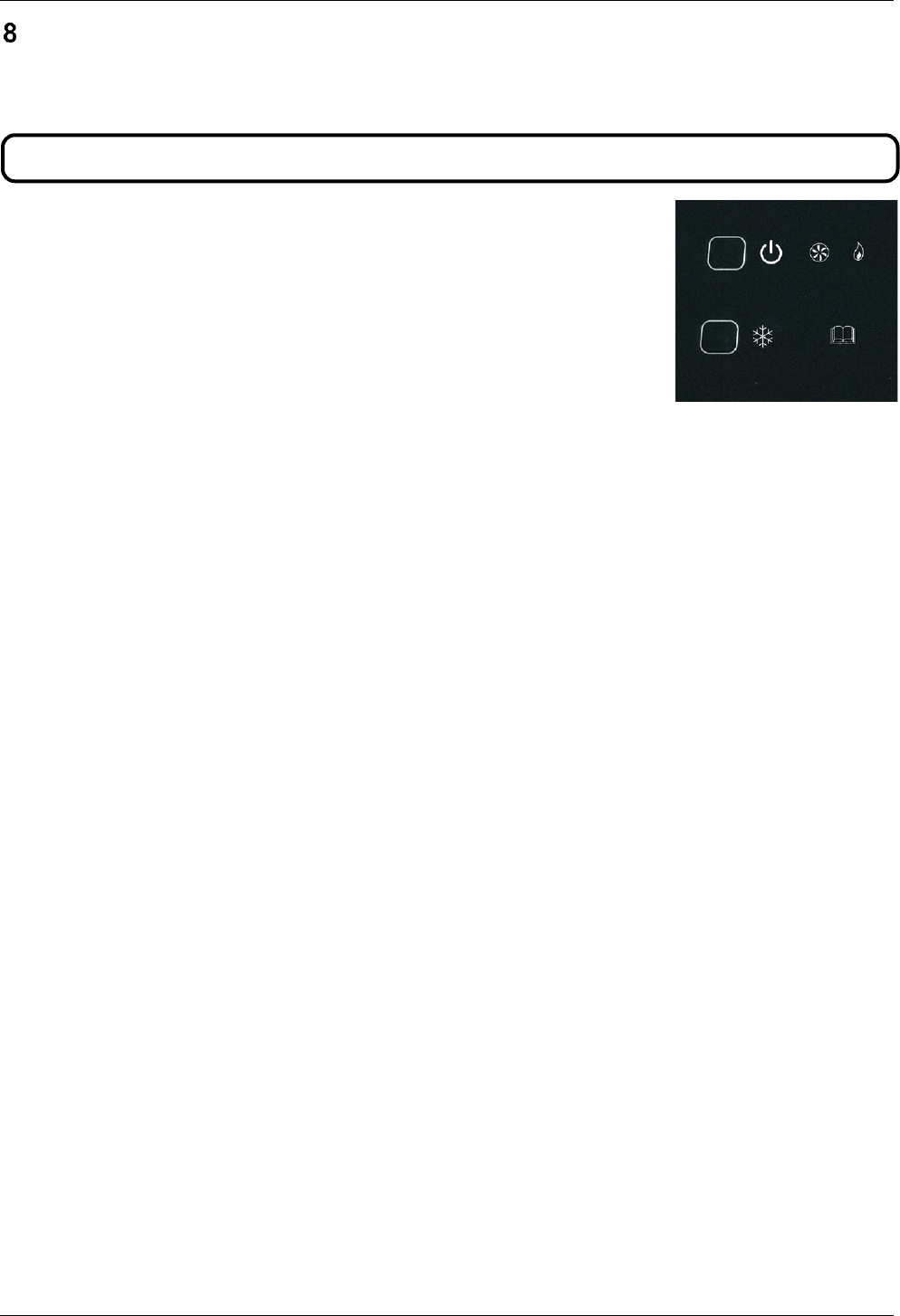Installateurshandleiding Elga hybride warmtepomp Techneco
Versie: 60527v16-4
Datum: 9-7-2019 15
Inbedrijfstelling
Voordat kan worden begonnen met de inbedrijfstelling van de Elga warmtepomp dient eerst de installatie hydraulisch, koudetechnisch en
elektrisch voltooid te zijn. Voer bij inbedrijfstelling de volgende handelingen achtereenvolgens uit om een goede werking van de Elga te
garanderen. De inbedrijfstelling wordt gedaan met behulp van een Honeywell Chronotherm Touch Modulation thermostaat. Als de Elga
wordt geïnstalleerd met een andere thermostaat, sluit dan tijdelijk een Honeywell Chronotherm Touch Modulation aan.
• Stap 1: controleer alle elektrische aansluitingen
• Stap 2: controleer de aansluitingen van de koudemiddel leidingen
• Stap 3: controleer de aansluiting op de CV-installatie
• Stap 4: controleer de posities van de DIP-switches aan de hand van het gekozen installatie-
schema (zie systeemkeuze hoofdstuk 3)
• Stap 5: steek de stekker in het stopcontact
• Stap 6: wacht tot de Elga is opgestart, dit duurt circa 2 minuten. Wanneer de rode LED van
de aan/uit knop continu brandt is de Elga opgestart, zie Figuur 8-1
• Stap 7: stel de thermostaat in, zie hoofdstuk 8.1 voor toelichting
8.1 Instellen thermostaat
Sluit tijdens de inbedrijfstelling de Honeywell Chronotherm Touch Modulation direct aan op de Elga. De thermostaat zal bij het opstarten
eerst om de tijd en datum vragen. Stel deze in.
Stap 8: geef de koelfunctie vrij op de thermostaat om verwarmen in de zomer te voorkomen (ook als de Elga niet mag koelen)
• Druk op het scherm op ‘INSTELLEN’
• Druk gedurende 5 seconden het blanco stuk tussen ‘KLAAR’ en ‘SCHERM’ in
• Selecteer met de pijtjes: ‘INSTAL INSTELLING’
• Hierna met ‘INSTELLEN’ door naar het installateurmenu van de thermostaat
• Stel vervolgens de volgende instellingscodes in:
0013 VERWARM KOELEN op 1
• Druk op ‘KLAAR’
Ga hierna verder bij Stap 9 in Hoofdstuk 8.2 (Elga en ketel parallel aangesloten) of in Hoofdstuk 8.3 (Elga en stadsverwarming in serie
aangesloten)
8.2 Elga parallel hydraulisch afstellen (K1 t/m K14)
Stap 9: het testen van de circulatiepompen
• Druk op het scherm op ‘INSTELLEN’.
• Druk gedurende 5 seconden het blanco stuk tussen ‘KLAAR’ en ‘SCHERM’ in.
• Ga met het pijltje naar “INSTEL KETEL”, dit is het parameter menu van de Elga.
• Druk op ‘INSTELLEN’.
• Stel vervolgens de volgende instellingscode in:
P0085 op 1
• Druk op ‘KLAAR’.
Hiermee is testmodus 1 – “Circulatiepompen aan” ingeschakeld. De interne circulatiepomp zal gaan draaien.
• Controleer of de ring rond de rode knop op de circulatiepomp groen gaat branden.
• Controleer vervolgens of de flowswitch LED gaat branden. Voor de positie van de flowswitch LED zie Figuur 7-3. Ontlucht zo
nodig de installatie. Dit kan door middel van het ontluchtingsventiel vlak boven de circulatiepomp in de Elga. Mocht de flowswitch
LED niet gaan branden, dan is er een debietstoring.
• Afstellen circulatiepomp (zonder ketel):
o Zorg er in het afgiftesysteem voor dat het minimale aantal vragende groepen open staat.
o Zet de circulatiepomp op stand 2 (minimale stand). Treedt er een flowstoring op, dan kan met kleine stappen pompin-
stelling verhoogd worden tot de flowstoring niet meer optreedt.
Mocht er nog steeds een flowstoring zijn, zie dan voor mogelijke oorzaken en oplossingen hoofdstuk 12 (6
de
flits lang).