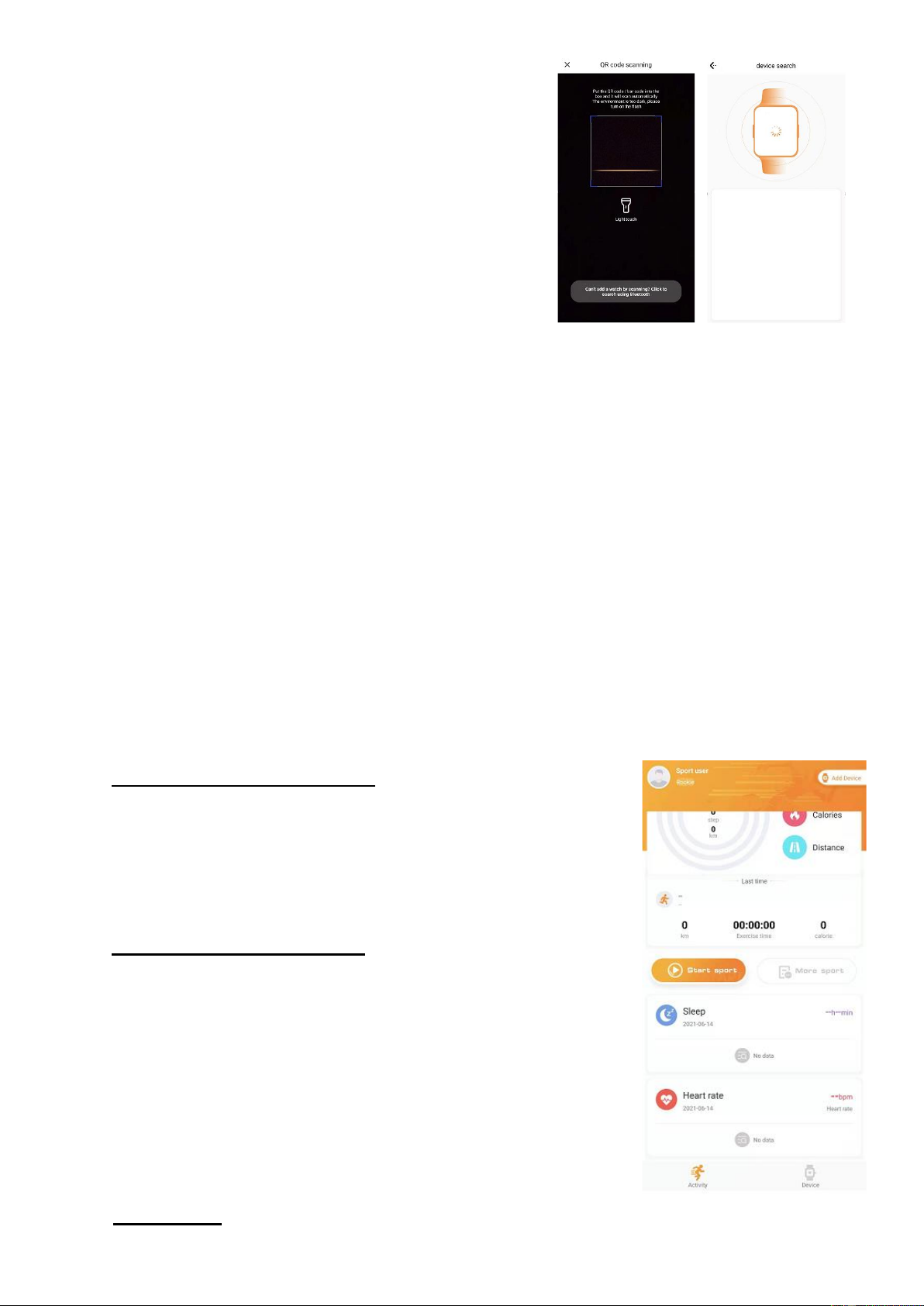3. Eseguire la scansiome del codice QR
sul proprio orologio. Info: Puoi
nascondere il codice QR toccando il
display 5 volte.
Non sai dove si trova? Vai al punto
Codice-QR qui di seguito nel manuale.
4. Ora lo Smartwatch è connesso con lo
Smartphone e l'APP.
Info: Ora, data e dati sanitari sono sincronizzati automaticamente. Puoi
sincronizzare manualmente tirando giù la pagina.
INFORMAZIONI: Se l'ultimo dispositivo mobile connesso allo
Smartwatch è acceso e la funzione Bluetooth è attivata su entrambi i
dispositivi, lo Smartwatch si connetterà automaticamente al dispositivo
mobile.
Descrizione breve dell’App
La connessione FunHealth App è necessaria per un buon
funzionamento dell'orologio e dell'App. Per questo occorre abilitare il
Bluetooth dello Smartphone.
L'app è divisa in due interfacce principali, Sport/Attività e Orologio.
Interfaccia Sport/Attività
⚫ Angolo in alto a sinistra: E’ possibile
configurare le proprie informazioni personali.
Maggiori informazioni vengono fornite e meglio
l’app sarà in grado di calcolare le calorie bruciate
e la distanza.
⚫ Angolo in alto a destra: Per prima cosa occorre
toccare qui per aggiungere un nuovo orologio.
Questo può essere fatto con la scansione del
codice QR che si trova sull'orologio stesso o si
può anche fare una ricerca Bluetooth per il
dispositivo. Se l'orologio è connesso con
successo, " Aggiungi dispositivo" è sostituito da
"Connesso".
⚫ Generale: Sotto Attività si trovano gli attuali