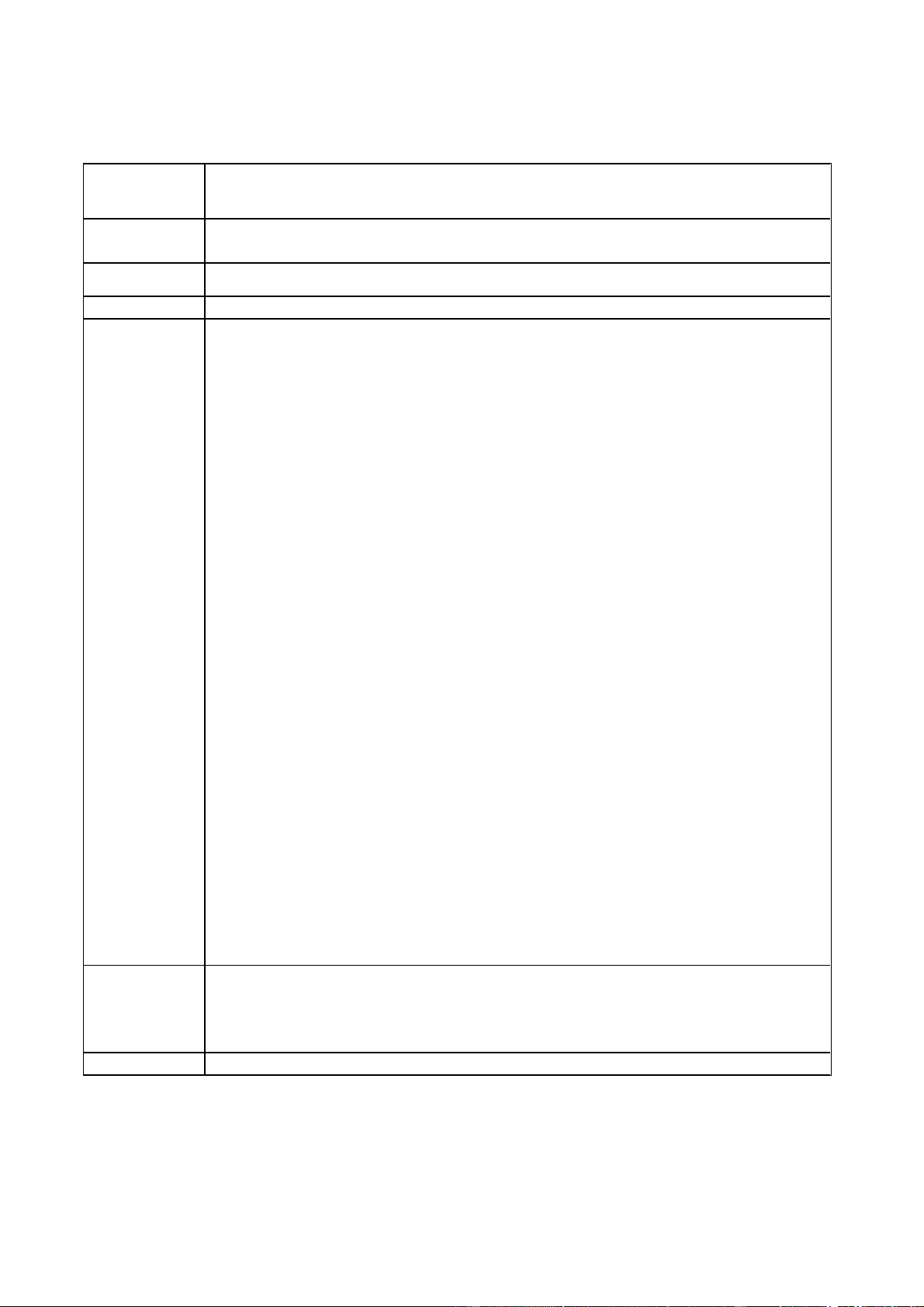■ Der Standardwert ist 554. Verwenden Sie das folgende
Wiedergabeformat, wenn Sie den Apple Browser Quick Time oder VLC
verwenden. Das Blackberry Phone unterstützt ebenfalls diese Funktion.
■ Echtzeit-Überwachung Bitstream URL Format. Sie müssen den
Kanalnamen, Bitstream Typ in die URL eingeben, wenn Sie die Echtzeit-
Überwachung Bitstream RTSP Stream Media Service abfragen. Sie
müssen den Benutzernamen und das Passwort eingeben, wenn Sie die
Information überprüfen wollen.
■ Wenn Sie das Blackberry Phone zur Wiedergabe von Video verwenden.
Der Stream Entschlüsselungsmodus soll H.263B sein, die Auflösung ist CIF
und Audio mus deaktiviert sein.
Weitere Informationen zu dem folgenden Inhalt für die URL
Formatinformation:
rtsp://username:password@ip:port/cam/realmonitor?channel=1&su btype=0
Unter anderem:
Username (Benutzername): wie z.B. admin
Password (Passwort): wie z.B. admin
IP: IP Adresse wie z.B. 10.7.8.122
Port Der Standardwert ist 554. Lassen Sie ihn leer.
Channel (Kanal): Die Kanalnummer beginnt mit 1. Der zweite Kanal wird
als Kanal=2 gezeigt
Subtype (Subtyp): Bitstream Typ. Der Vollstream ist 0 (Subtyp=0). Der
Extrastream ist 1 (Subtyp=1).
Wenn Sie den Extra Stream des Kanals 2 abfragen wollen, ist die URL wie
unten gezeigt:
rtsp://admin:admin@10.12.4.84:554/cam/realmonitor?channel=2&s
ubtype=1
Sie müssen nicht den Benutzernamen und das Passwort eingeben, wenn
Sie keine Überprüfung benötigen. Wie z.B.:
rtsp://ip:port/cam/realmonitor?channel=1&subtype=0