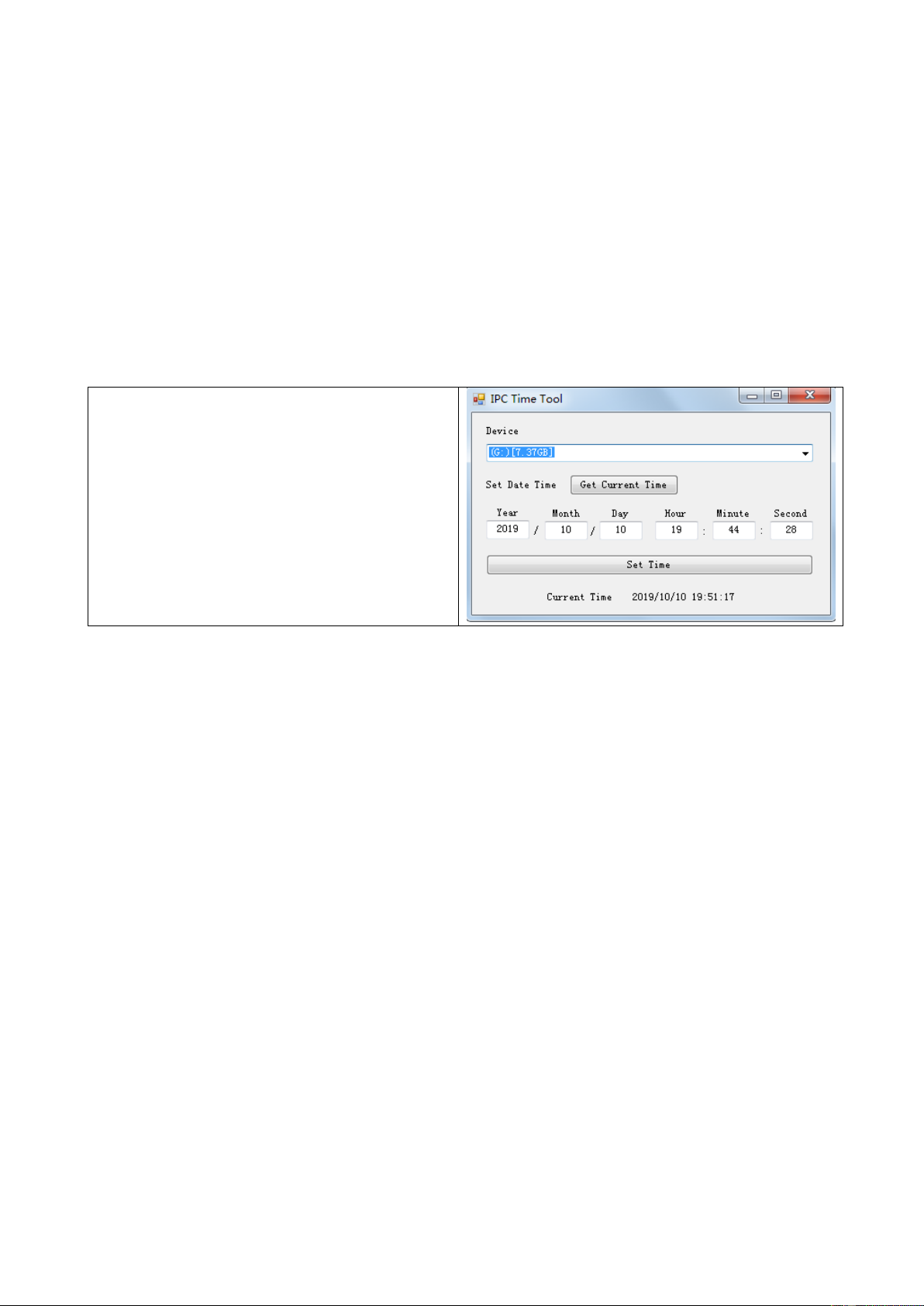8
Note: Pay attention, when you set time & date, put the function
button to OFF position. A connection to the PC is only established in
the OFF position.
We suggest you to set time & date after battery replacement or long
period disuse the device.
1. Go to Technaxx.de → Support → Video Ueberwachung →
TX-106 and download the TimeSynchronize file.
Note: WinRar or Zip to unzip the file is necessary!
2. Insert MicroSD card to the camera (if not already inserted) and
connect the USB cable with computer.
3. Start the UsbTime.exe with a
double click to sync time&date
of TX-106.
4. The Software should show
the removeable disk, the
TX-106 under Device.
5. Click “Get Current Time” this synchronizes the time with computer.
It is better to add 30 seconds to the current time in Second position
because the time is synchronized when you restart the camera.
6. Then click the button “SET time” to finish time setting.
7. Eject the removable disk. And then disconnect the USB
connection between TX-106 and PC. Then slide the switch to the
desired mode.
Watch videos
To watch recorded videos on your PC, insert the MicroSD card
directly into the MicroSD card slot of your PC.
In case your PC does not have a MicroSD card slot, either use a
MicroSD adapter card, or connect the device with a Micro USB
cable to your PC. The camera function button put in OFF position!
The device now should be recognized as removable disk.