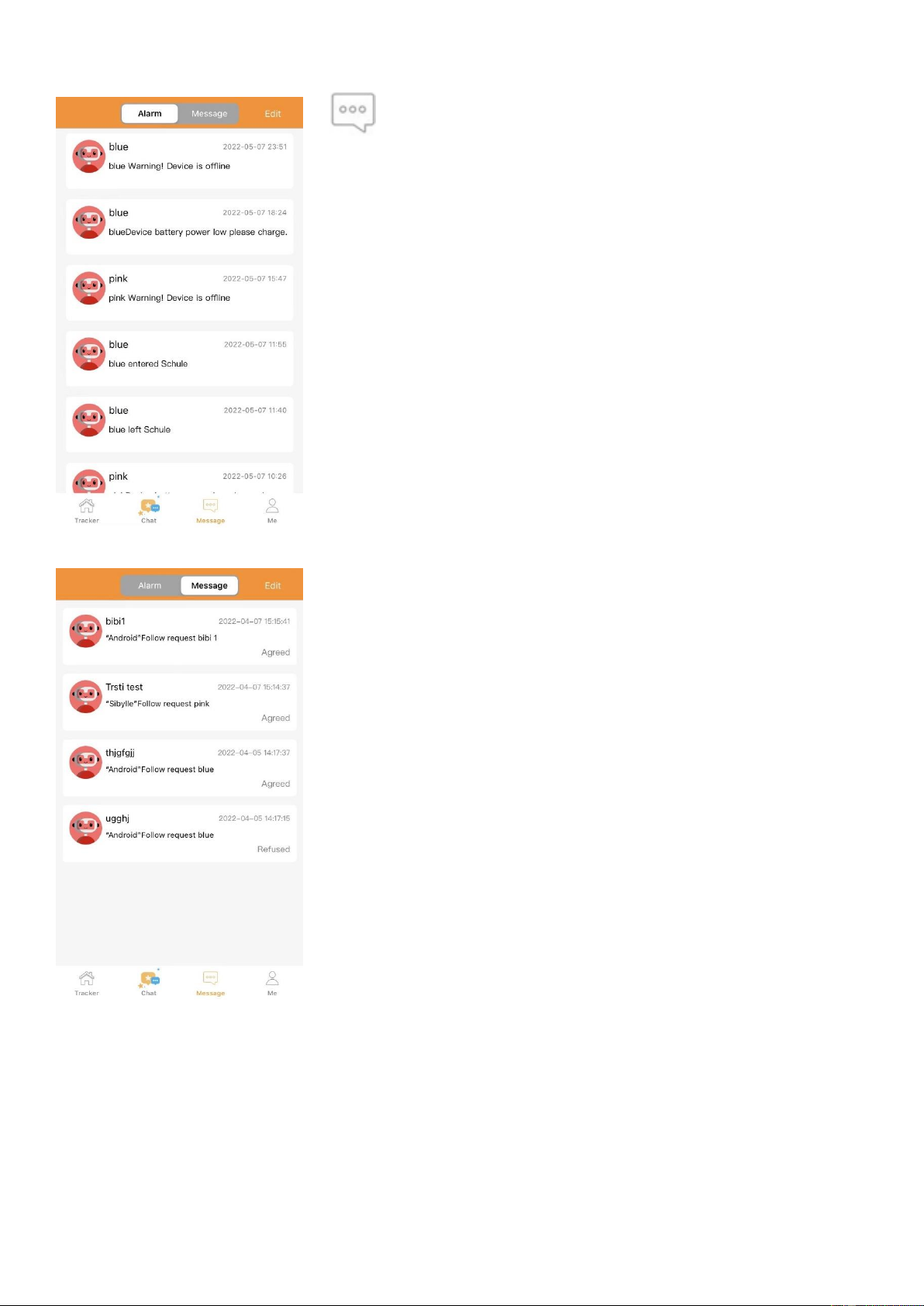The item Message is divided into Alam and
Message.
• Alarm: Under Alarm you will find
notifications which you can also receive as
push notifications.
• Entering/leaving the security zone
• The device needs to be charged
because the battery is low.
• The device is offline. Either because it
has no reception or because it has
been switched off.
• The vital signs are abnormal. When
receiving such a notification, it is
recommended to check the value in the
overview and contact the child if
necessary.
• Message: Under Message, requests
from other people about access to the
clock are displayed to you as an admin.
Confirm the requests to allow the person
to access the clock.
Info: Make sure that the corresponding
person should really get access!