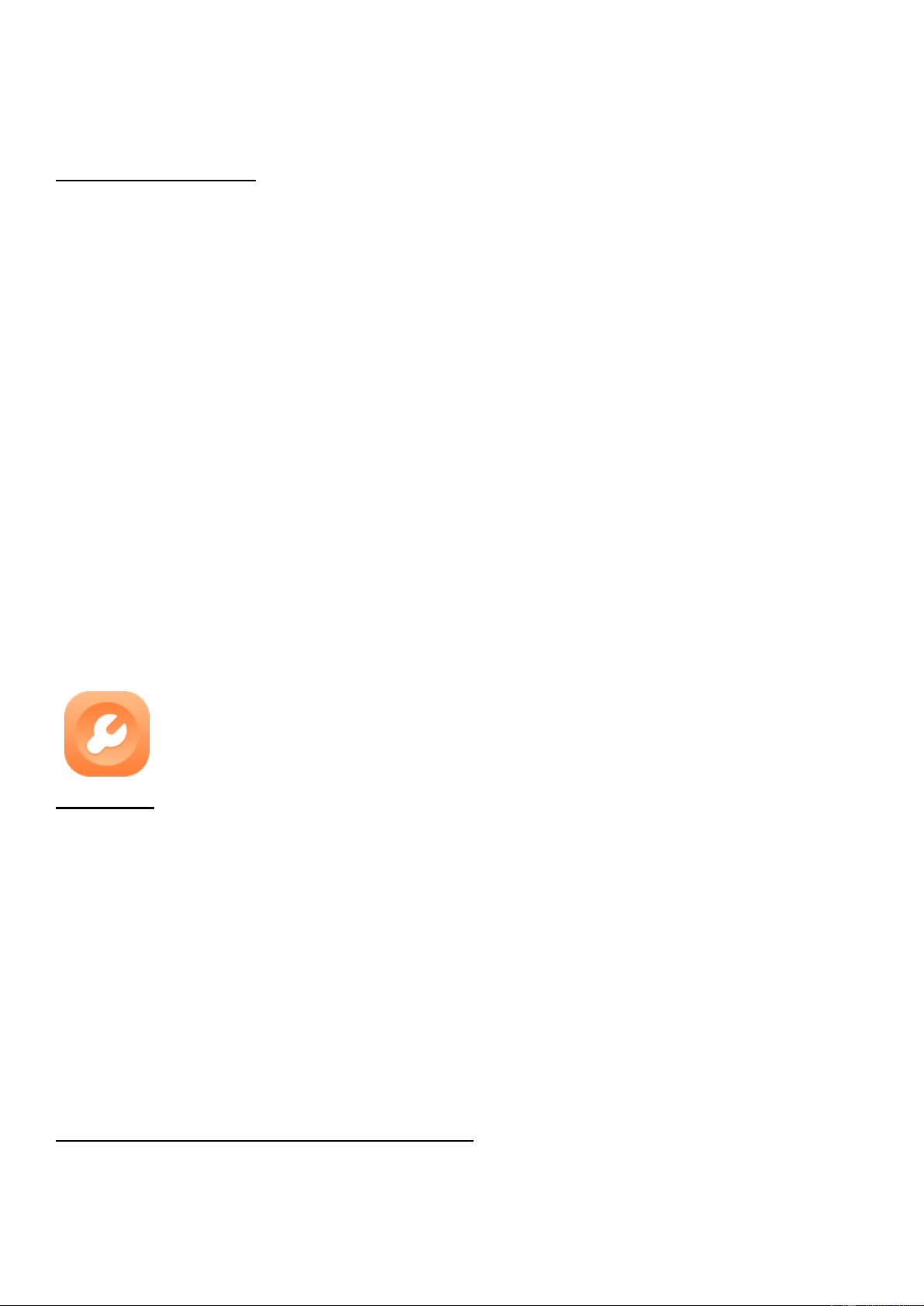12
Model: 4G Kidswatch, Versie 1.1
• De "Mobiele data" moet altijd ingeschakeld zijn, omdat alle
gegevens er via worden verzonden. Zonder mobiele data is er geen
communicatie tussen de watch-server app.
Over het apparaat
• De “Cleanup Tool” kan worden gebruikt om zowel het tijdelijke
geheugen als de klokcache te wissen. Als het horloge langzamer
loopt dan normaal of blijft hangen tijdens gebruik, gebruik dan deze
functies. Hierdoor worden er geen foto's/video's verwijderd.
• Het horloge heeft een niet uitbreidbaar intern "geheugen". De
toewijzing hiervan kunt u hier controleren.
• In het gedeelte "Systeemupdates" kunt u de momenteel
geïnstalleerde firmwareversie zien. Als u een systeemupdate nodig
heeft, wordt deze hier uitgevoerd.
• De weergegeven QR-code bevat de IMEI van het apparaat. Dit
wordt ook volledig onderaan weergegeven.
• Hier vindt u het "MAC-adres" van het horloge, dat te zien is in
WLAN's en dat nodig is voor routerinstellingen.
Hulpmiddelen
Onder Tools vind je de vrienden, bewegingsherinnering,
rekenmachine-, Stophorloge- en timerfuncties.
Vrienden
Je hebt minimaal één 4G kinderhorloge van Technaxx nodig om vrienden
toe te voegen. U kunt maximaal 4 vrienden toevoegen. Voorwaarde
hiervoor is een geplaatste simkaart met een geboekt datatarief.
Daarnaast dienen beihet horloges op een maximale afstand van 20 cm
van elkaar te staan. Schud beide klokken tegelijkertijd. Trillen geeft aan
dat het zoeken naar een vriend is begonnen. Het zoeken is succesvol
wanneer de ID-tracker wordt weergegeven en het klokpictogram
verandert van zwart-wit in kleur. Vrienden kunnen nu spraakberichten of
video-oproepen uitwisselen.
Herinnering om te starten met sporten
Stel een sportherinnering in. Het zal u eraan herinneren om regelmatig te
bewegen.