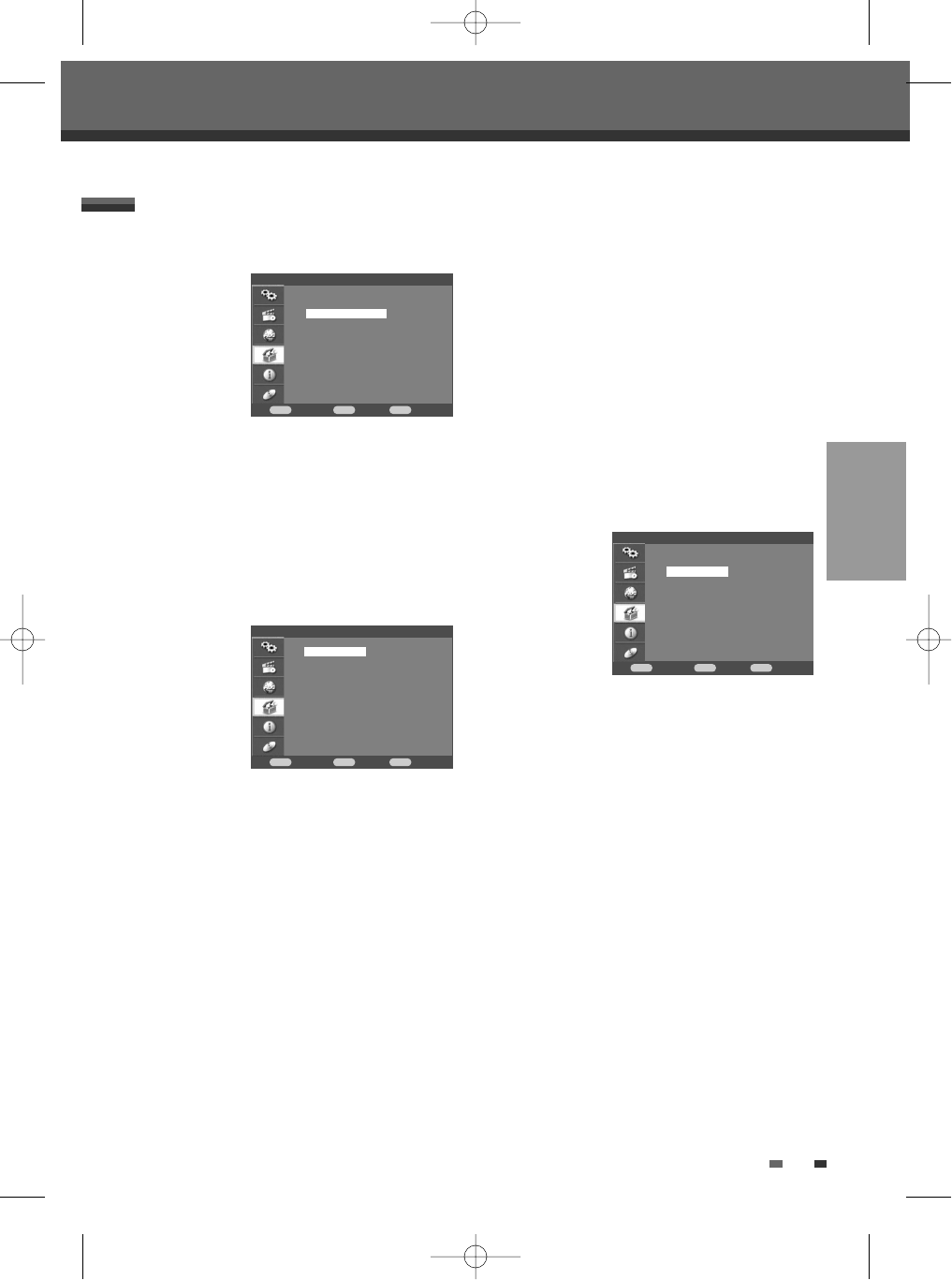25
SETUP-MENÜ
Befolgen Sie dieselben Schritte wie bei Einstellungen
'Video', um die Einstellungen 'Ton' auszuwählen.
Digital-Ausgang
1 Verwenden Sie die Tasten [ENTER], um bei
angezeigtem Untermenü ‘Ton’ den Punkt
'Digitaler Ausgang' auszuwählen.
2 Drücken Sie die Taste [ENTER] oder [√], um in
die nächste Menü-Ebene zu gelangen.
3 Verwenden Sie die Tasten […†], um die
gewünschte Art der digitalen Ausgabe
auszuwählen.
4 Drücken Sie die Taste [ENTER], um Ihre Auswahl
zu bestätigen.
5 Drücken Sie die Taste [SETUP], um das Menü zu
verlassen.
Bitstream
Auswahl möglich, wenn das Gerät an einen Dolby-
Digital- oder DTS-Decoder (oder an einen Verstärker
oder an ein anderes Gerät, der bzw. das mit einem
Dolby-Digital- oder DTS-Decoder versehen ist)
ausgestattet ist.
PCM
Auswahl möglich, wenn das Gerät an einen digitalen
2-Kanal-Stereo-Verstärker angeschlossen ist. Das
digitale Audiosignal der DVD + VCR Kombirekorder
wird im 2-Kanal-PCM-Format ausgegeben, wenn Sie
eine DVD wiedergeben, die mit einem Dolby Digital
(nur für DVD) Ton oder mit einem MPEG-Ton
aufgenommen worden ist. Falls der Ton der DVD mit
Einstellungs-Menü
Voreinstellungen > Ton
DTS aufgenommen worden ist, wird kein Ton
ausgegeben.
Dynamikbereich
Beim Anschauen von Spielfilmen auf DVD möchten
Sie vielleicht den Dynamikbereich der Tonausgabe
verkleinern (d.h. den Lautstärkenunterschied zwischen
der lautesten und der leisesten Passage verringern).
Auf diese Weise ist es möglich, sich einen Spielfilm bei
einer geringeren Lautstärke anzuschauen, ohne dabei
auf die Klarheit der Tonwiedergabe zu verzichten.
Stellen Sie ‘Dynamik‘ auf ‘Voll’, ‘Mitte’ oder ‘Aus’ ein,
um den jeweiligen Effekt zu erhalten.
Befolgen Sie für die Einstellung von ‘Dynamik’
dieselben Schritte wie bei ‚Digitaler Ausgang”.
Voreinstellungen
bestätigen Zurück Ende
ENTER MENU SETUP
†
†
†
Video
Ton
Elterliche Kontrolle
Passwort Ändern
Autom. Einstellungen
VCR
Voreinstellungen > Ton
bestätigen Zurück Ende
ENTER MENU SETUP
†
†
†
†
Digitaler Ausgang Bitstream
Dynamik √ PCM
Voreinstellungen > Ton
bestätigen Zurück Ende
ENTER MENU SETUP
†
†
†
†
Digitaler Ausgang Voll
Dynamik Mitte
√ Aus
DF-H3F12S-RL-W(D) 2007.9.10 12:53 PM ˘ ` 25 mac001 1200DPI 100LPI