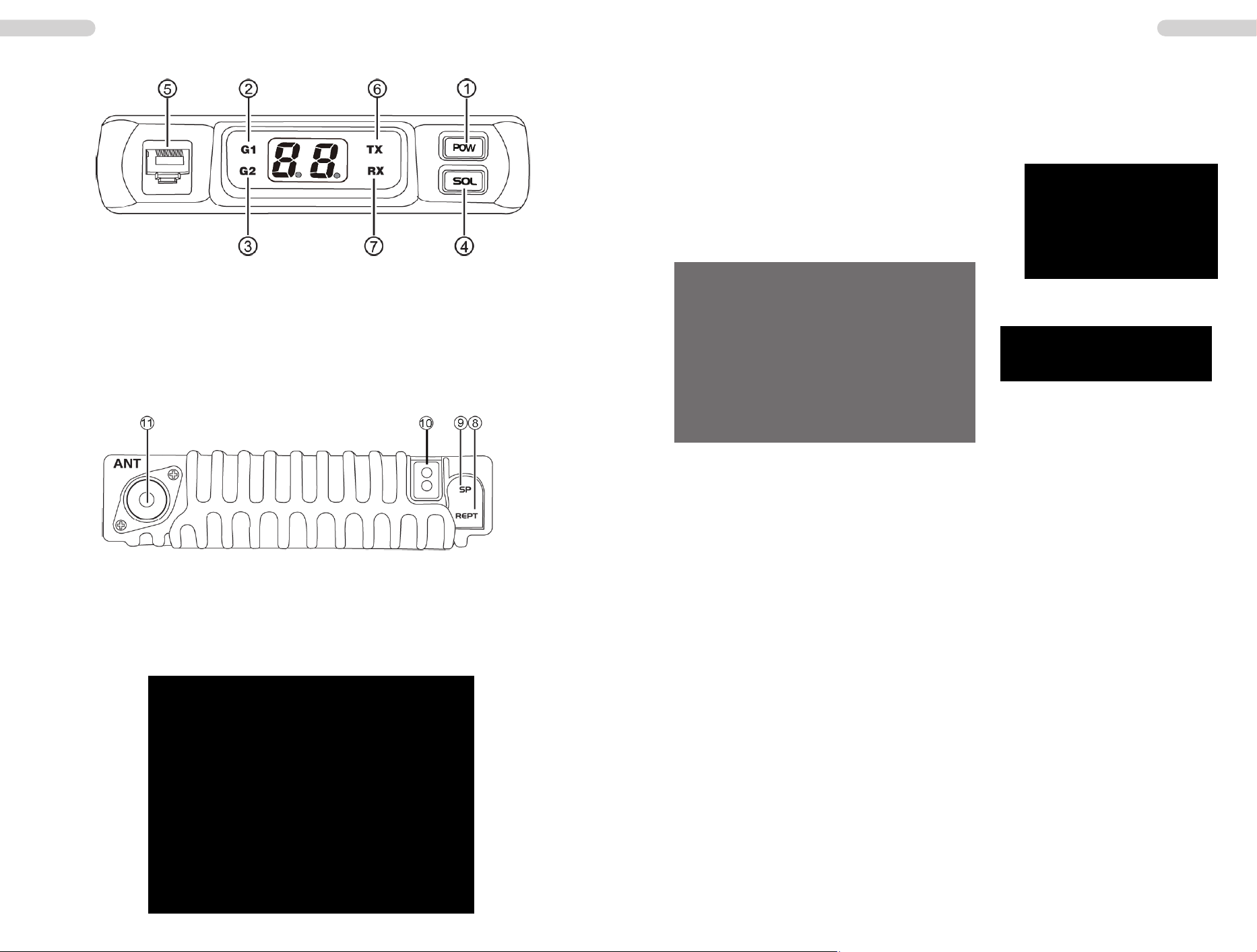16 17
English English
CONTROLS AND CONNTECTIONS
front
rear
microphone
1 : POW - On/Off
2 : G1 - channel group 1
3 : G2 - channel group 2
4 : SQL - squelch
8 : REPT - not available
9 : SP - connection for external speaker, 3.5 mm
10 : power supply cable with fuse
11 : ANT - PL antenna connection
5 : microphone jack
6 : TX - transmit mode
7 : RX - reception mode
microphone holder
Base the decision about the position of the microphone holder in your vehicle on the aspects
of safety and convenience. No part of the setup, i.e. radio, microphone, cable, etc., should
restrict or obstruct the driver or passenger in any way at any time.
Mount the microphone holder with the two threading screws onto the desired location in the
vehicle.
antenna
The antenna should be matched with the radio, otherwise a part of the transmit power will
be reflected in the antenna and will not be radiated. This will reduce the range of operation.
Since the antenna is one of the most important links in the setup, the following criterias are
very important.
General :
> The frequency range of the antenna has to cover the programmed frequencies on the radio.
> The positon of the antenna should be as elevated and unobstructed as possible.
> Ensure that the cable and the connector of the antenna are intact and that the plug is
connected properly.
> Ensure that the cable is not bend too much.
> The length of the antenna rod and the range of operation are related. The longer the rod,
the further the distance.
Upon antenna-mounting, the following has to be considered :
> The antenna should be placed in the middle of a vehicle part.
> The antenna base should have good contact to a metal, conductive surface of the vehicle.
Beside the fixed mounting of antennas, which requires drilling of the body, antennas can
be temporarily set up via a magnetic mount.
SETUP
Base the decision about the position of the LCmobile radio and the microphone in your vehicle
on the aspect of safety and convenience. No part of the setup, i.e. radio, microphone, cable,
etc., should restrict or obstruct the driver or passenger in any way at any time.
U-bracket holder
1. Mount the U-shaped bracket holder with the threading
screws and the washers at the best location in the
vehicle.
2. Mount the radio onto the bracket holder with 2 adju-
sting screws and rubber pads in the rear holes of the
bracket holder.