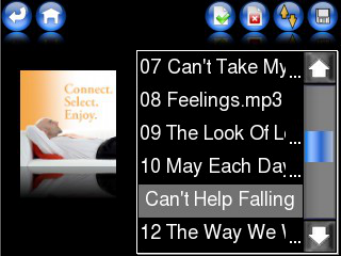which searches for changes in the directories to add them to the database. If a
complete new parsing of all files is required, you can delete ort rename the
MediaDB directory on your USB storage device. If there is no MediaDB, the initial
parsing procedure will proceed.
Direkt-/Playlist toggle function
This item toggles the function mode between “direct playback” and “playback from
playlist”. The choice between the modes “direct playback” and “playlist playback”
can be achieved in main screen by long push onto the “Play Status“ button or in
playback screen by long push on the PLAY button.
The selection of tracks for audioserver and USB/SATA HDD storage playback is
explained above. The reaction upon the selection depends on the currently activated
playback mode:
● Direct playback: instantly playback the selected track.
● Playlist playback: the “play“ screen symbol shows an additional “+”
marking. Audio tracks selected under “Audioserver” or “USB-Storage” are
not played instantly but will be appended to the internal actual playlist and
playback once the previously appended tracks in this playlist had been
played.
● To append a complete album to your playlist: touch on the album name
entry for more than 2 seconds. You will be prompted to append it.
● To view the playlist: in playback screen touch on the text area (Artist, Album,
Track Title). Now you see your current playlist. You can scroll in your playlist
by the scrollbar and the UP/DOWN buttons.
● To edit in the playlist: select from
the editing options in the top right
area of the playlist screen. There
are following edit functions:
1. Create NEW Playlist.
2. Erase the highlighted track from
actual playlist.
3. Move the track in the playlist
up/down to another position.
4. Backup the playlist to USB
storage.
● Another touch of the cover picture
will return to playback screen.
Note: The USB storage has to be attached to your SMR before storing the playlist!
Your WAP automatically creates a playlist name for you. You can change the playlist
name with your USB storage connected to your PC (to read the playlist contents,
you may open the playlist by a simple text editor software).
22