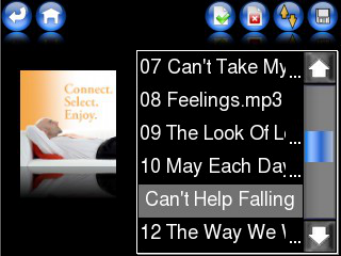Direct/Playlist omschakelfunctie
Hiermee kunt u snel wisselen tussen ‘Direct Playback’ (directe weergave) en
‘Playback from playlist’ (weergave van afspeellijst).
Het kiezen van nummers voor weergave van een USB-medium is op de voorgaande
pagina’s uitgelegd. Wat er met uw muziekkeuze gebeurt, is afhankelijk van de
geselecteerde, actuele weergavestatus:
● Direct playback: speelt meteen het gekozen nummer
● Playlist playback: het ‘play’symbool verschijnt in uw scherm, aangevuld met
‘+’. Muzieknummers die u nu kiest via ‘Audioserver’ of ‘USB-opslag’ worden
niet meteen afgespeeld, maar worden eerst toegevoegd aan de huidige
interne afspeellijst en vervolgens afgespeeld nadat de vorige toegevoegde
nummers zijn afgespeeld.
● Een compleet album toevoegen aan uw afspeellijst: raak de albumnaam
langer dan 2 seconden aan, vervolgens wordt u gevraagd dit album toe te
voegen.
● Om de afspeellijst te zien: druk op het WEERGAVE-scherm op het veld met
informatie over artiesten, albums en titels. U ziet nu uw huidige afspeellijst.
U kunt met de UP/DOWN-toetsen van de scrollbar uw lijst doorzoeken.
● De afspeellijst bewerken: kies in het
weergavemenu, rechts bovenaan uit
de volgende bewerkingsopties:
1. Maak NIEUWE afspeellijst.
2. WIS het gemarkeerde
muzieknummer van de huidige
afspeellijst
3. VERPLAATS het nummer in de
afspeellijst naar boven/beneden, naar
een andere plek.
4. Maak een Backup van de
afspeellijst op een USB-medium.
Opmerking: Om de afspeellijst op te slaan moet er eerst een opslagapparaat
worden verbonden aan de SMR!
WAP-8600 maakt automatisch een nieuwe afspeellijstnaam voor u aan. Met het
USB-medium aangesloten op uw PC, kunt u deze lijstnaam aanpassen (om de
inhoud van de afspeellijst te kunnen openen en lezen, kunt u gebruik maken van
eenvoudige tekstverwerker software).
24