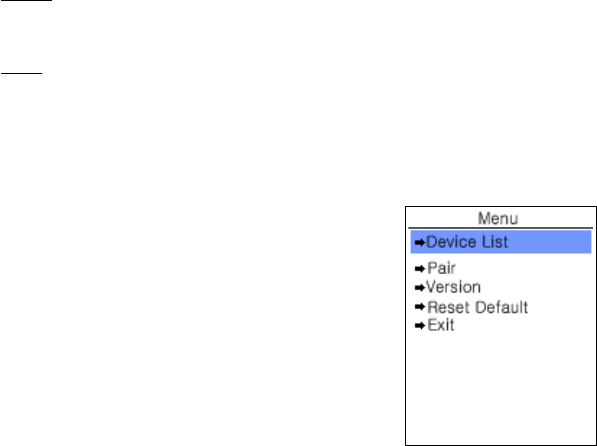Settings (Einstellungen)
Hier nehmen Sie alle Systemeinstellungen vor:
Multiroom
unter diesem Punkt sind die Einstellungen für den Mehrraumbetrieb mit einer
Fernbedienung zusammengefaßt.
Switch SMR: hier springen Sie in die Liste der bereits mit dieser BRC-
Fernbedienung gepaarten SMR-Hauptstationen. Siehe auch Punkt 6.6.
Pairing – BRC Root: fast alle Informationen, die Ihre BRC auf dem Display anzeigt,
werden kurz zuvor vom Hauptgerät auf die BRC übertragen, sind also Inhalte, die
das Hauptgerät verwaltet. Einzig die Organisation der Umschaltung zwischen
mehreren SMR-Hauptgeräten kann nicht von einem Hauptgerät verwaltet werden,
dieses muß die BRC-Fernbedienung selber – intern – steuern.
Die unter dem Eintrag “Pairing – BRC Root“ aufgeführten Einstelloptionen
bedeuten, daß Sie Einstellungen in Ihrer BRC verändern. In den SMR-
Hauptstationen wird bei diesen Einstellungen nichts verändert.
Device List- erweiterte Geräteauswahl und Editierfunktion:
● Auswahl: Die SMR-Hauptgeräte können Sie auch hier auswählen und mit
der mittleren Taste “OK“ (3) oder (7) bestätigen.
● Löschen eines SMR-Eintrags: einen nicht mehr erforderlichen Eintrag in die
Geräteliste können sie durch Auswahl und drücken von “DEL“ (4)
entfernen.
● Löschen aller SMR-Eintäge: möchten Sie alle SMR-Einträge aus der Liste
löschen – z.B. bei Veränderungen der Aufstellung, um nicht alle Namen neu
eingeben zu müssen – drücken Sie bei Anzeige der Geräteliste auf
“RESET“ (2).
Hinweis: Falls Sie den oben gelöschten Eintrag doch noch benötigen können sie
mit der “Pair“-Funktion den Eintrag wieder neu erzeugen.
Pair: Um eine oder weitere SMR Hauptstationen neu in die
SMR Geräteliste aufzunehmen, rufen Sie die Pair-Funktion
auf. Gehen Sie dann bitte wieder genauso vor, wie im
Kapitel 4. Verbindung von BRC und SMR – beschrieben.
Version: Anzeige der Versionsnummer der Fernbedienung.
Reset Default: Zurücksetzen aller Einstellungen, Löschen
der Geräteliste.
Exit: Rücksprung zum Multiroom Menü.
19