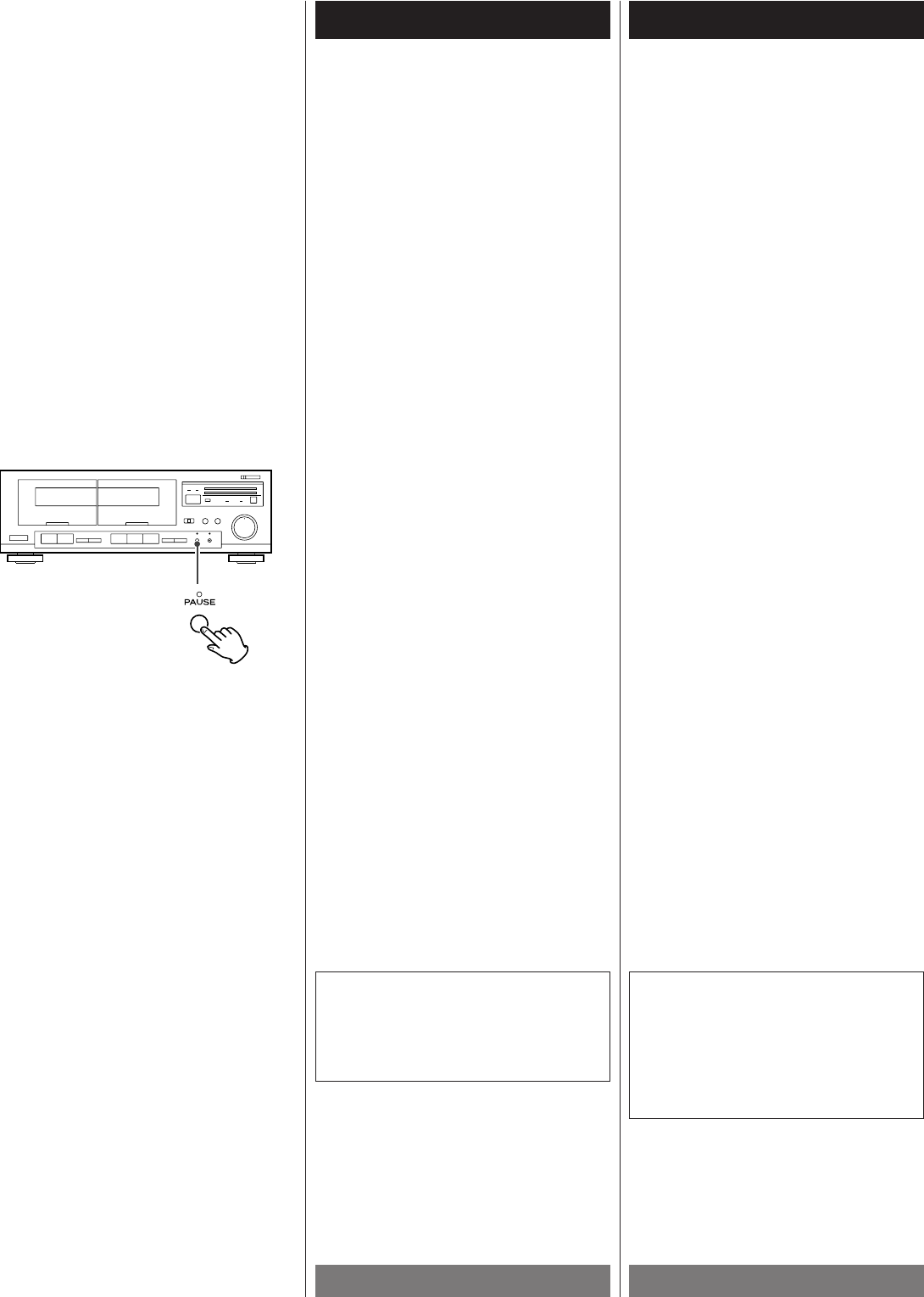11
ENGLISH FRANÇAIS
Dubbing (2) Copie (2)
CAUTION:
Recording pre-recorded tapes, records, or
other published or broadcast material may
infringe copyright laws. Check before
recording.
Manual Editing with PAUSE
During normal-speed dubbing, you can
edit the dubbed tape as required using the
PAUSE button. For example, you can
record only the required tracks from DECK
!
to DECK @ skipping unwanted tracks.
Press the PAUSE button to enter the
record-pause mode. DECK !
continues
playback. When DECK !
reaches a section
you want to dub, press the PAUSE button
again to restart recording on DECK @
.
Notes:
<
The settings of the REC LEVEL control and
DOLBY NR switch are ignored during
dubbing as they have no effect.
<
During NORMAL speed dubbing, only the
STOP(H
) button of DECK ! , and the
STOP(H
) and PAUSE buttons of DECK @
work.
<
During HIGH speed dubbing, only the
STOP(H
) button works.
<
The sound quality of the dubbed tape may
be slightly worse than that of the original
tape. For this reason, multigeneration
dubbing is not recommended.
<
If there is a TV set near the deck during
high speed dubbing, the TV's horizontal
scanning frequency may be recorded on
the tape. In this case, dub at normal
speed, switch off the television or keep
the deck away from the TV.
ATTENTION:
L’enregistrement de bandes préenre-
gistrées, de disques, ou de tout autre
matériau enregistré ou diffusé peut
contrevenir à la réglementation sur les
droits d’auteur. Se renseigner avant
d’enregistrer.
Montage manuel avec PAUSE
Il est possible de monter une bande
pendant la copie à vitesse normale, en
utilisant la touche PAUSE. On peut, par
exemple, n’enregistrer que certains
morceaux de la DECK !
sur la DECK @ en
sautant les morceaux non désirés.
Pendant la copie à vitesse normale,
lorsque la touche PAUSE est enfoncée, la
DECK @
entre en mode de pause à
l’enregistrement alors que la DECK !
continue la lecture. Ecouter la bande de la
DECK !
et appuyer une deuxième fois sur
la touche PAUSE au début du morceau
qui doit être copié pour relancer
l’enregistrement sur la DECK @
.
Remarques:
<
Le réglage de la commande de niveau
REC LEVEL et celui du commutateur
DOLBY NR seront ignorés pendant la
copie du fait qu’ils n’ont aucun effet.
<
Pendant la copie à vitesse normale
(NORMAL), seule la touche STOP(H
) de la
DECK !
fonctionne ainsi que les touches
STOP(H
) et PAUSE de la DECK @.
<
Pendant la copie à vitesse rapide (HIGH),
seule la touche STOP(H
) fonctionne.
<
La qualité sonore de la bande de copie
peut être légèrement moins bonne que
celle de la bande d’origine. Pour cette
raison, il n’est pas conseillé de faire des
copies de copie.
<
Si un récepteur de TV se trouve à
proximité du W-600R, il est possible que la
fréquence de balayage horizontal de TV
soit enregistrée sur la bande pendant la
copie rapide. Si ce phénomène se produit,
ou pour éviter qu'il se produise,
enregistrer à vitesse normale et couper
l'alimentation du récepteur de TV, ou
éloigner les deux appareils I'un de l'autre.