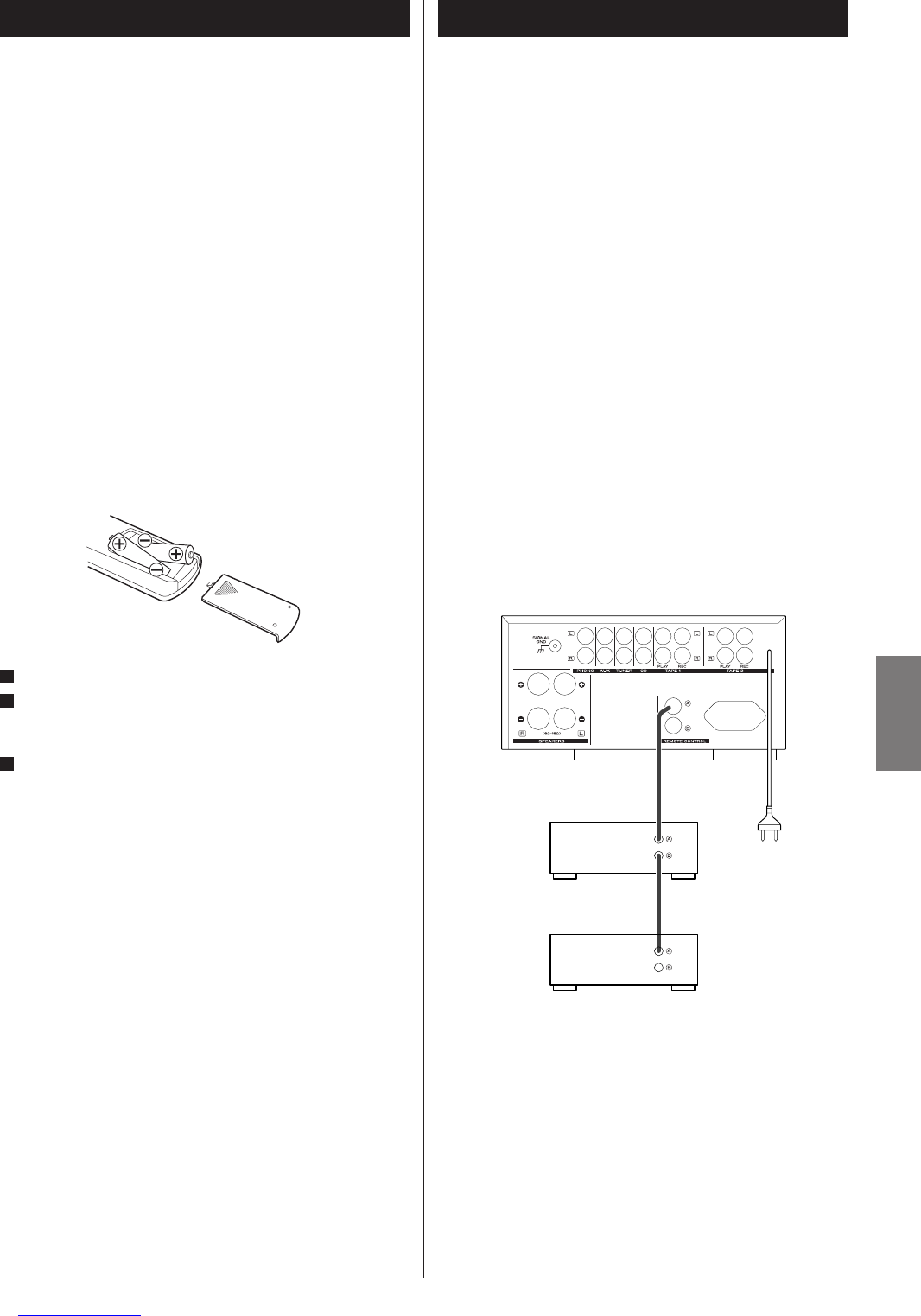21
ESPAÑOL
Reference 300mkIII
Si dispone de la serie TEAC Reference 300mkIII, podrá utilizar
las prácticas operaciones de control del sistema y las
funciones de reproducción directa AI.
<
El botón STANDBY/ON del A-H300mkIII le permitirá apagar y
encender todas las unidades que estén conectadas mediante
cables de control remoto.
<
Cuando pulse el botón PLAY de un equipo fuente, el selector
de entrada del A-H300mk
III conmutará automáticamente a
dicha fuente.
< La fuente que elija con el selector de entrada del A-H300mkIII
se reproducirá de forma automática.
<
Cuando encienda el sistema, se reproducirá automáticamente
la última fuente seleccionada.
< Puede usar el mando a distancia del sistema para controlar
todas las unidades conectadas con cables de control remoto.
Conecte el terminal REMOTE CONTROL (A o B) de cada
componente utilizando cables de control remoto.
Conexión del sistemaMando a distancia
Abra la tapa del compartimiento de las pilas.
Coloque dos pilas “AAA” (R03, UM-4). Asegúrese de que las
pilas queden ubicadas con sus polos positivo +
y negativo _
correctamente posicionados.
Cierre la tapa hasta que se trabe.
Cambio de pilas
Si nota que ha disminuido la distancia necesaria para un
control correcto entre el control remoto y el reproductor,
significa que las pilas están gastadas. En este caso,
reemplácelas por nuevas.
Precauciones con las pilas
<
Asegúrese de insertar las pilas con sus polaridades positiva + y
negativa _
correctas.
<
Utilice el mismo tipo de pilas. Nunca utilice diferentes tipos de
pilas juntas.
<
Pueden utilizarse pilas recargables y no recargables. Refiérase
a las precauciones en sus rótulos.
<
Si no va a utilizar el control remoto por mucho tiempo (más de
un mes), retire las pilas para evitar pérdidas. Si se produce
pérdidas, limpie el líquido en el interior del compartimiento y
cambie las pilas por nuevas.
<
No caliente ni desarme las pilas y nunca arroje pilas gastadas
al fuego.
3
2
1
El amplificador y la serie Reference 300mkIII conectados con
cables de control remoto pueden ser controlados desde el
mando a distancia suministrado.
Cuando utilice el mando a distancia, apunte al sensor remoto
del panel frontal del A-H300mk
III.
<
Aunque se utilice la unidad dentro del margen de
funcionamiento efectivo, es imposible el control a distancia si
hay obstáculos entre el reproductor y el control remoto.
<
Si se utiliza la unidad cerca de otros aparatos que generen
rayos infrarrojos o si se emplean otros aparatos de control
remoto por rayos infrarrojos cerca del reproductor, es posible
que éste no funcione correctamente. Del mismo modo, es
posible que los otros aparatos tampoco funcionen
correctamente.
Instalación de las pilas
Copia
Si pretende copiar una cinta de casete haciendo uso de dos
unidades R-H300mk
II, no conecte los cables de control
remoto a la segunda platina. Utilice los botones del panel
frontal.