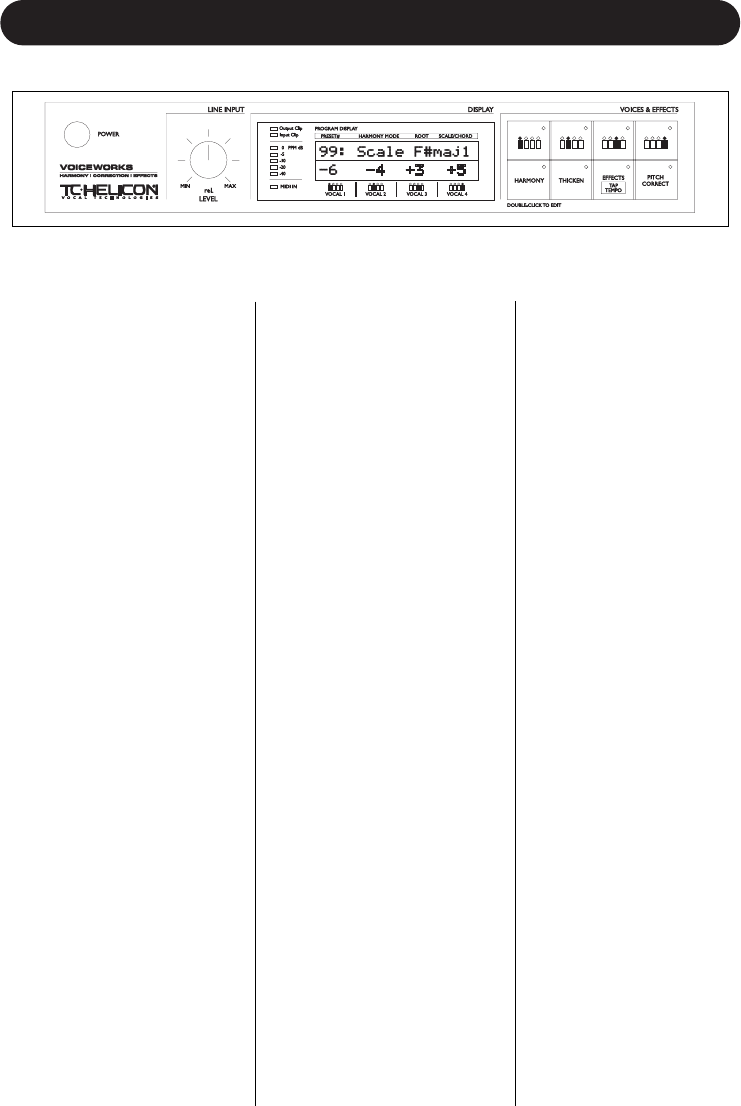6
BEDIENELEMENTE VORDERSEITE
POWER (NETZSCHALTER)
Der Netzschalter des Gerätes.
Achtung: Damit das Setup und die
Parameter des aktuellen Presets
erhalten bleiben, muss das
VoiceWorks mit diesem Schalter
ausgeschaltet werden. Wenn Sie
das Gerät durch Ziehen des
Netzsteckers ausschalten, gehen
alle Änderungen am Setup und dem
aktuellen Preset verloren.
LINE INPUT-DREHREGLER
Zum Einstellen des Eingangspegels.
Wertebereich: 24 dB
INPUT-ANZEIGE
Diese Anzeige zeigt den
Eingangspegel. Die Anzeige reicht
von -40 dB bis 0 dB.
INPUT CLIP-LED
Diese LED zeigt an, dass das
Eingangssignal einen zu hohen
Pegel hat und daher zu einer
digitalen Übersteuerung führt.
Verringern Sie in diesem Fall den
Eingangspegel.
OUTPUT CLIP-LED
Diese LED zeigt eine interne
Überlastung des VoiceWorks-DSPs
an. Verringern Sie in diesem Fall
den Gesamtpegel der
Harmoniestimmen und der Effekte.
MIDI IN-LED
Zeigt das Eingehen verwertbarer
MIDI-Nachrichten an.
LCD TEXTANZEIGE
Diese Anzeige zeigt entweder
allgemeine Preset-Informationen (im
Preset Recall-Modus),
Detailinformationen zum aktuellen
Preset (in den Edit-Menüs),
allgemeine Systemdaten (im Setup-
Menü), Song-bezogene
Informationen (im Song-Modus)
sowie weitere wichtige
Statusinformationen oder Meldungen.
VOICES & EFFECTS-TASTEN
(ALLGEMEINE INFORMATIONEN)
Ein VoiceWorks-Preset besteht aus
bis zu 8 signalbearbeitenden
Komponenten, denen auf der
Vorderseite die 8 VOICES &
EFFECTS-Tasten zugeordnet sind.
Jede Taste verfügt über eine LED,
die leuchtet, wenn diese
Komponente im aktuellen Preset
verwendet wird.
Durch einfaches Drücken einer Taste
schalten Sie die entsprechende
Komponente an oder aus. Durch
zweifaches Drücken in kurzer Folge
(»Doppelklicken«) öffnen Sie das
Edit-Menü dieser Komponente.
VOICES & EFFECTS-TASTEN
(INFORMATIONEN ZU EINZELNEN
TASTEN)
VOICE-TASTEN (1-4)
Zum An- und Abschalten sowie
Bearbeiten der Parameter jeder
einzelnen Harmoniestimme.
HARMONY-TASTE
Zum An- und Abschalten sowie
Bearbeiten von Parametern aller vier
Harmoniestimmen.
THICKEN-TASTE
Zum An- und Abschalten sowie
Konfigurieren der Thickening-
Funktion für die Hauptstimme.
EFFECTS/TAP TEMPO-TASTE
Zum An- und Abschalten sowie
Konfigurieren von Reverb und
Delay. Außerdem kann mit
dieser Taste beim Bearbeiten
bestimmter Delay-Parameter im
Edit-Menü das Delay-Tempo
vorgegeben werden
(»Tapping«).
PITCH CORRECT-TASTE
Zum An- und Abschalten sowie
Konfigurieren der
Tonhöhenkorrektur.