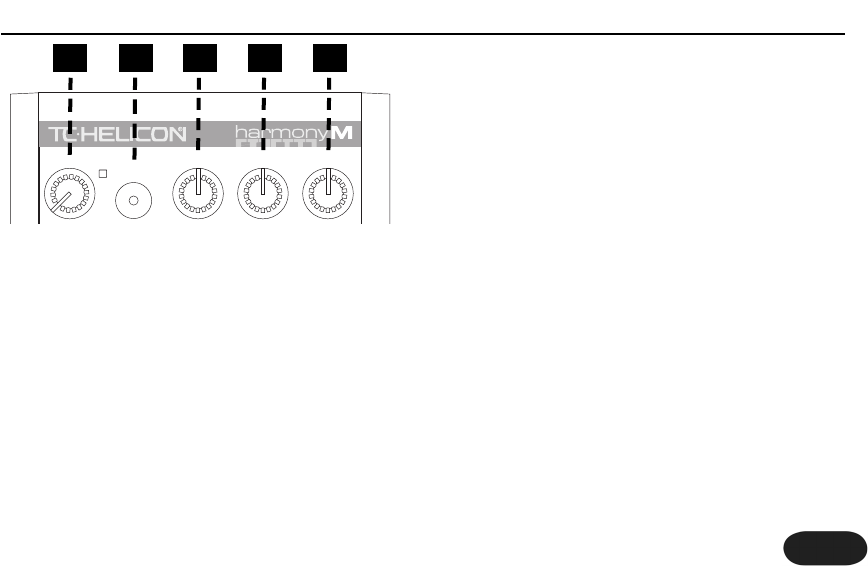11
3. Humanize Control
Allows you to raise or lower the amount of variation in the
pitch and timing of the harmony voices. At TC-Helicon, we
call this “humanization”.
4. FX (Effects) Level Control
Raises or lowers the mix level of the effect selected with
the FX button. Full right position is approximately 50% wet.
5. Harmony Level Control
Adjusts the mix levels of the harmony and double effects.
Full right position is 100% wet, which means your dry voice
is muted.
Note that the Humanize, FX and Harmony controls are
“global” meaning that they affect all presets. Also, they have
been programmed for optimum sound at the detent in the
center position. This is intended to reduce the time
required for adjustments.
Front Panel
1 2 3 4 5
1. Input Control and LED
Adjust the Input Knob so that while you sing, the LED
beside it flashes green, sometimes orange but never red.
2.Tone Button
This engages the Live Engineer Effects which
automatically modifies your voice and makes it sound
smoother and brighter. When engaged, this effect is
always on your voice, even in Bypass.