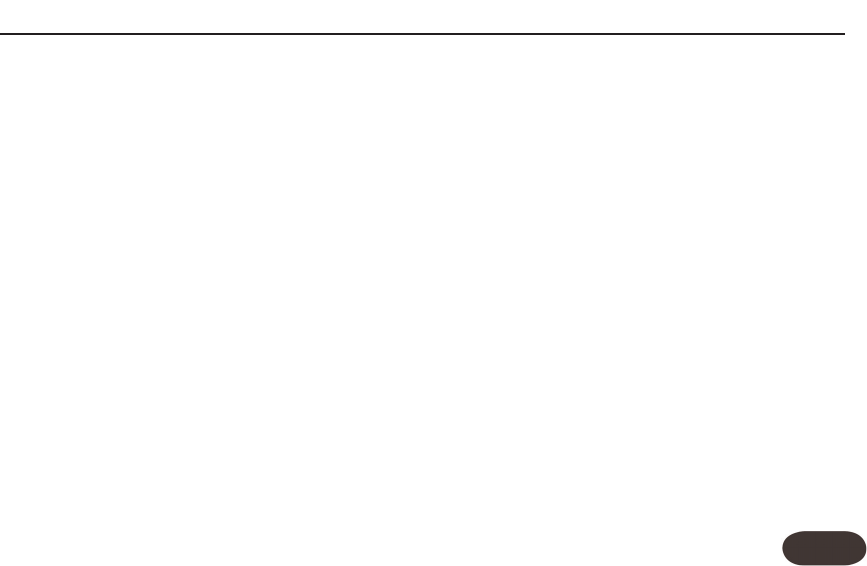For Advanced Users
How to Choose Alternate Tone Settings
The factory default for the Tone button accomodates a
wide range of singers but there are options to further
customize this feature.
To access the Alternate Tone settings, hold the Tone
button until you see the Preset number display flash.You
can tap the Tone button to cycle through the numbered
choices shown below:
d: Default setting best for most situations
1: Choose this if you have a very bright-sounding PA
2: This option adds “warmth” to your voice
3: Increased compression. Caution: this increases the
likelihood of feedback
Guitar Reverb and Detune
When mixing the guitar input internally, reverb will be
automatically added to your guitar.The guitar reverb style
depends on the currently loaded FX style. The guitar
reverb and voice FX level are controlled by the FX knob.
You’re able to add a separate detune effect to your
guitar when you enter the Advanced FX Select mode
(Hold the FX button) and then press the Double button
so its LED lights. After you’ve exited Advanced FX Select
mode, you can still add or remove the vocal doubling
effect with the Double button without changing your
guitar’s detune sound. As with the other FX, the guitar
detune effect can be stored on or off in different presets.
Changing the Number of Presets
The default configuration of Harmony-G is to offer five
presets each having an A and B setting. This allows you to
cycle through them with a reasonable amount of footswitch
or Preset button pushes. If you need access to more presets
and are willing to step through them with the footswitch or
Preset button, or you would like to reduce the number so
you can cycle through three favorites for example, there is a
way to set this in Harmony-G.
To set the accessible number of presets, power up
holding the Preset button. After a moment, the number
“5“ will show the default number of presets. Tap the
21