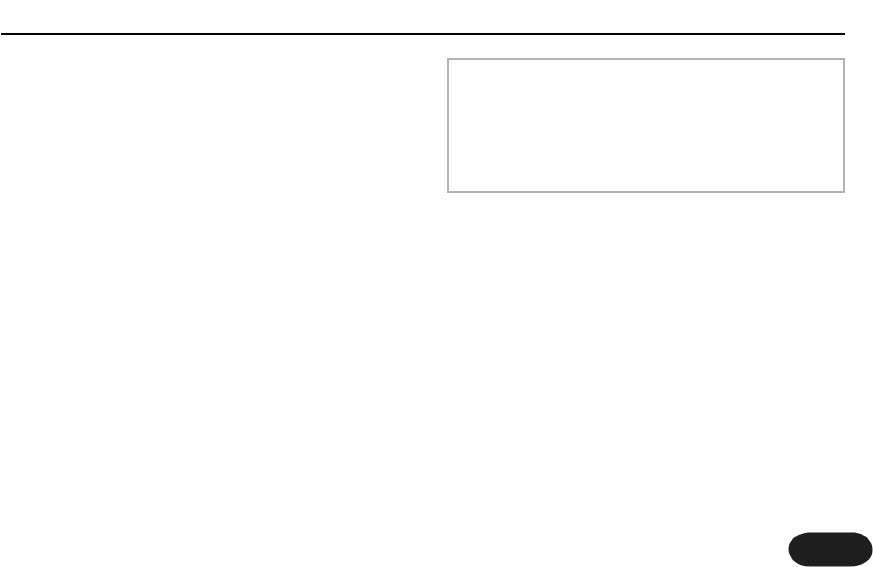23
5. Select patch 90 by turning the Patch Knob.
6. Press the Left Footswitch to change between your
tweaked versions of patch 31 and patch 90.
7. If you like both your part A and part B settings, press
and hold Performance Button 1 to store the
performance.
Sequenced Performances
Now you're ready to be the master of your vocal
performance domain. Learning how to sequence
through performances using the press and hold feature
of the Left Footswitch allows you to easily step through
all five performances.
1. Select a part and choose a patch for each
Performance Button.
2. Enable the effect with the Right footswitch.
3. Press and hold the Left Footswitch until both the
Part A and Part B Lights are on.
4. Press the Left Footswitch to cycle through the five
performances as indicated by the Performance Button
Lights (1 - 5).
5. If you want to return to A/B mode, press and hold
the Left Footswitch until one of the A/B lights are lit.
6. Remember, any changes you make to the 5
performances must be stored individually. First select
the performance you'd like to store with a single press,
then press and hold it for 2 seconds to store.
Performance Applications
If you had part A selected when you enabled
sequencing through performances, you'll hear part A
of each performance. If you had part B selected
when you enabled sequencing through
performances, you'll hear part B.
NOTE: