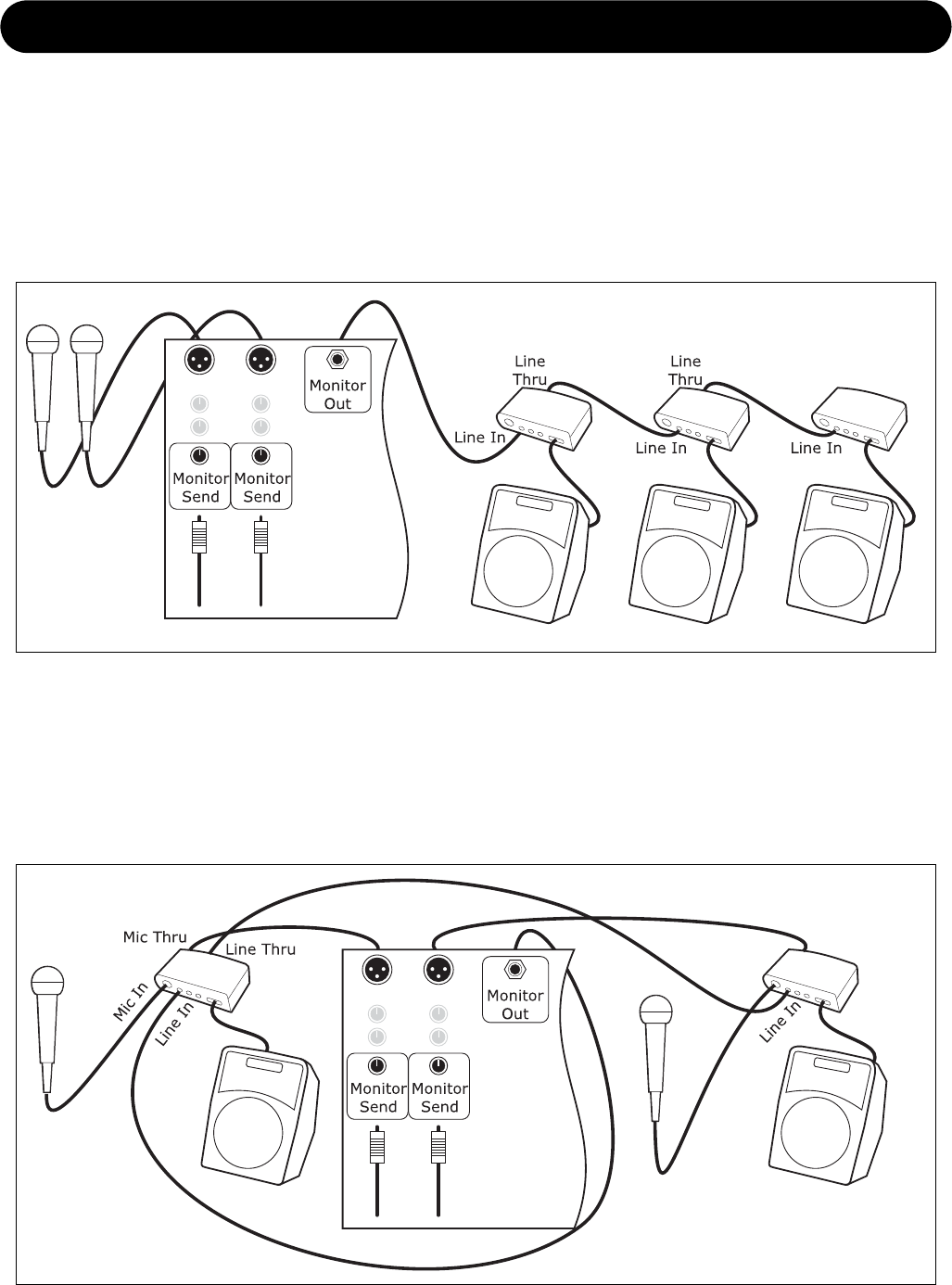14
SETUP DIAGRAMS
Setup diagrams
The following figures show a few of the many ways VoiceSoloXT can be used for monitoring or PA purposes.
Fig. 1: The common monitor mix
In this application you will use a single monitor mix containing several input sources from a mixing console as the input to
the VSM-300XT. This allows all performers to hear each other and this helps with vocal blending. In this setup, there is no
“more me” control because changing the volume of the VSM-300XT will raise or lower the entire mix at once as opposed to
emphasizing your voice in the mix.
Fig. 1
Fig. 2
Fig. 2: Common monitor mix with “more me” control
Each performer connects their mic to the Mic In on the VSM-300XT and then thru to the PA. Normally, this would mean no
ability to hear others in the monitor but this connection scheme also is fed by a monitor send from the PA. The key is to get
an acceptable monitor mix from the external mixer to VoiceSoloXT first, setting the level with the LINE IN control on VSM-
300XT. Once this is set, it’s possible for each performer to raise their own mic level above the rest with the MIC IN control.
This scheme requires that the external mixer be analog; digital mixers have latency which would cause uneven frequency
response.