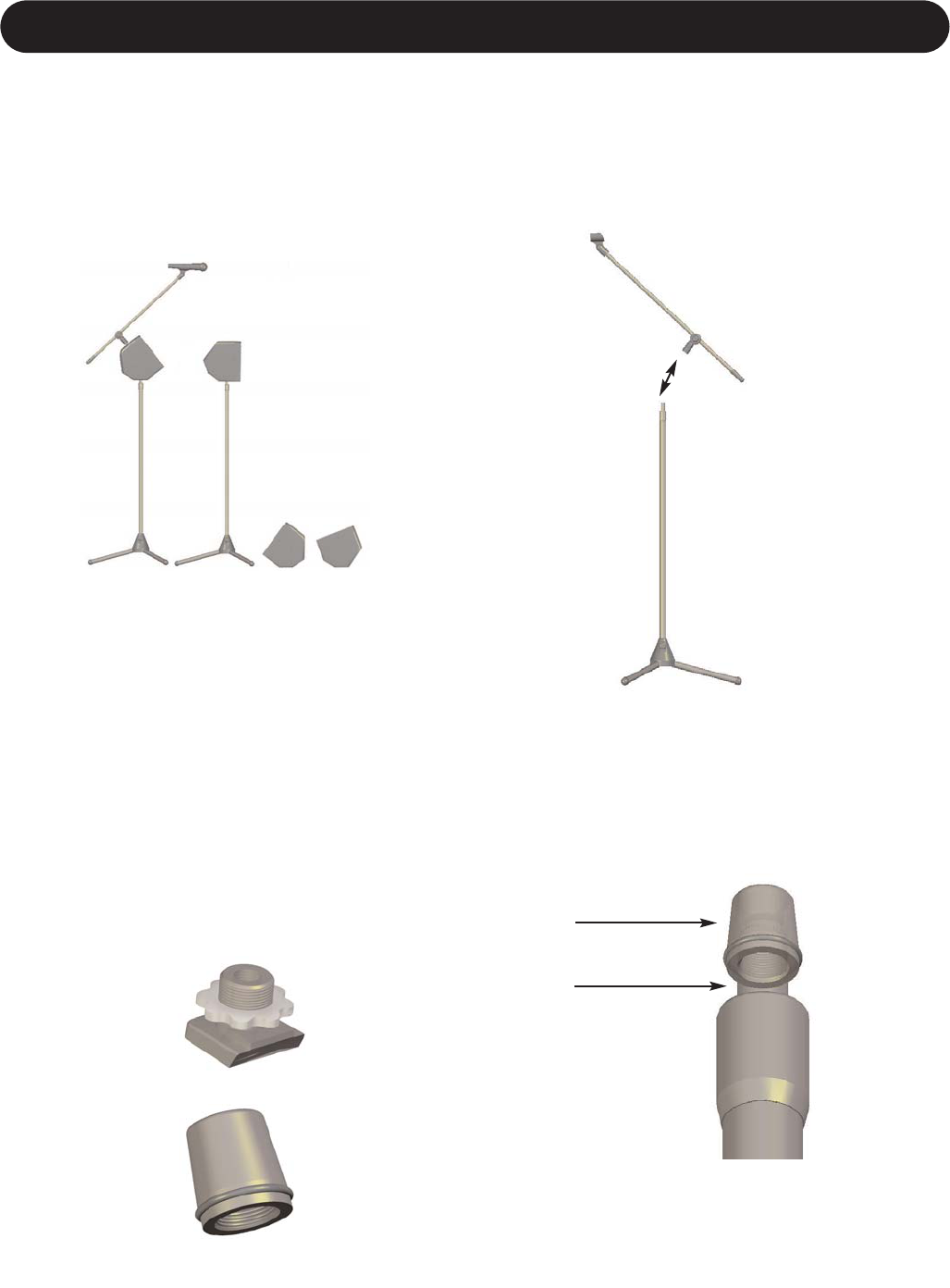9
Mic Stand Mounting
VoiceSoloXT Placement Options
VoiceSoloXT can be placed in 4 different ways. This
versatility allows you to use it as a mic stand mounted
monitor one night, a PA system on another and then use it
at home for practice or jamming.
Mic Stand Mounting
Mic Stand Integration
What you need:
• VoiceSoloXT
• Tripod microphone stand with boom - must be the style
where the boom may be unscrewed from the vertical
shaft of the microphone stand.
• VoiceSoloXT adaptor hardware including:
Mic Boom Mount Attachment
Mic Stand Mounting insert
1. Separate the boom from the stand by unscrewing the
boom from the vertical shaft of the microphone stand. To
do this, tighten the clutch you use to raise and lower the
stand first. This makes it easier to unscrew the boom
section. Hold the base of the stand with one hand and
turn the boom counterclockwise (looking down from the
top) with the other hand.
2. Screw the Mic Stand Mounting Insert on to the vertical
shaft of the microphone stand. (If your stand has 3/8",
European thread it will be necessary to use a 5/8" to 3/8"
thread adapter, commonly included with both
microphone stands and microphone clips)
Mounting
Insert
Mic Stand
Shaft
* Tip: If you find that your VoiceSoloXT wobbles on the
stand, try wrapping the Mic Stand Shaft threads with
Teflon thread tape before screwing on the Mic Stand
Mounting Insert. Teflon thread tape can be found at
stores that sell plumbing supplies.