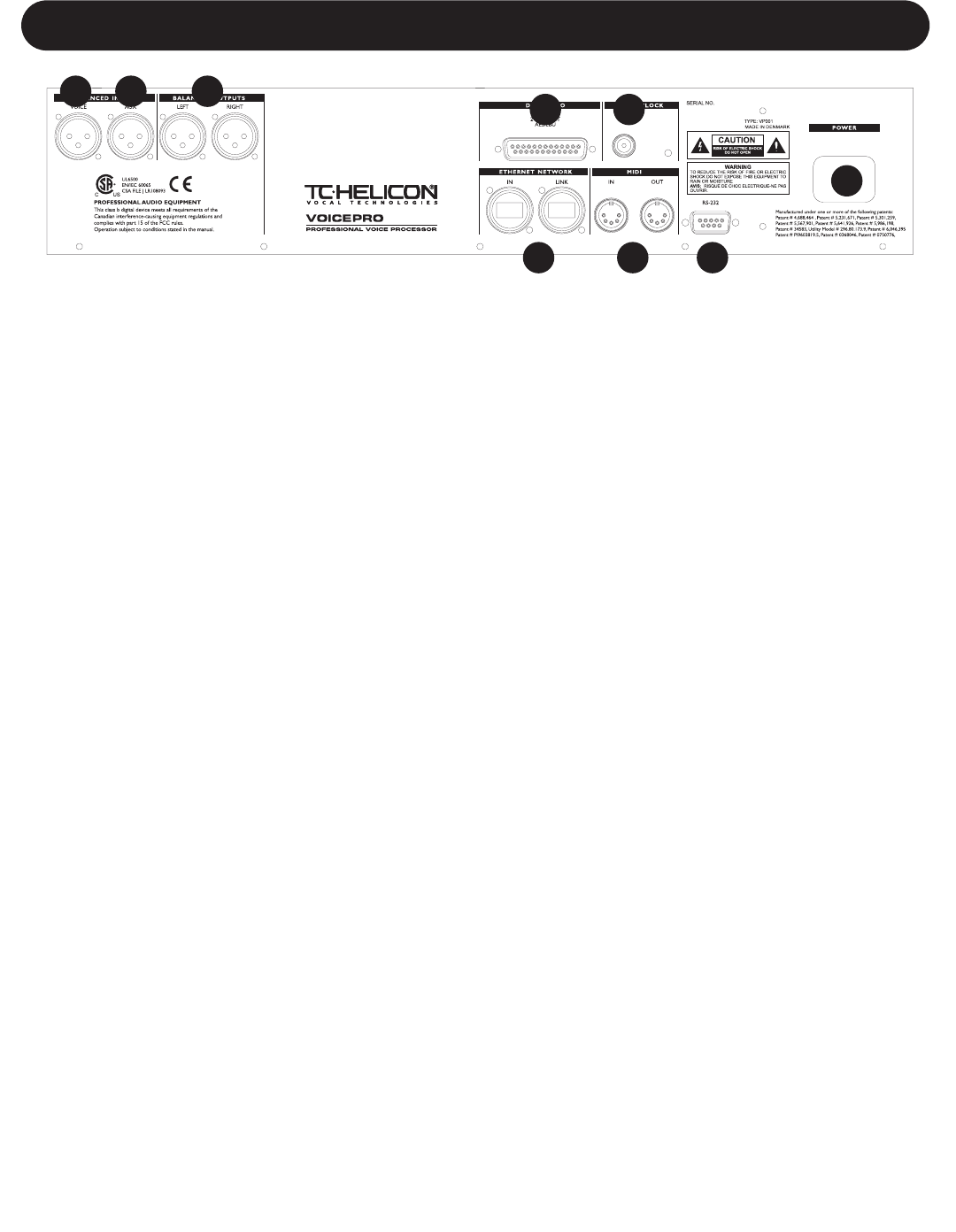10
Abschnitt 2: Erste Schritte
Rückseite – Beschreibung
1. Audio-Eingang (Voice)
Dies ist der analoge Haupteingang für Stimmen oder monofone
Instrumente. Auf Audiosignale, die an diesem Eingang anliegen,
können alle klangbearbeitenden Funktionen des VoicePro
angewendet werden.
2. Aux-Eingang
Verwenden Sie diesen Eingang, um beliebige Audiosignale mit den
Effektblöcken µMod, Delay, Reverb und Transducer zu bearbeiten.
3. Linker und rechter Ausgang
An diesen Ausgängen steht stets ein vollständiger analoger
Stereomix zur Verfügung.
4. Digitale Ein- und Ausgänge (AES/EBU)
Als digitaler Eingang und Mehrkanal-Ausgang steht ein DB-25-
Anschluss zur Verfügung. Wenn Sie das mitgelieferte
Break-out-Kabel oder ein reguläres DB-25-Kabel verwenden,
können Sie den Voice- und den Aux-Eingang des VoicePro mit
separaten Signalen versorgen. Die acht digitalen Ausgänge
können in der Ansicht »Utility | I/O« konfiguriert werden. Die
digitalen Ausgänge 1 und 2 sind fest mit dem vollständigen
Stereomix belegt.
5. Wordclock-Buchse
Verwenden Sie ein reguläres BNC-Kabel, um das VoicePro zu
einer externen Wordclock-Quelle zu synchronisieren.
6. Ethernet:
Sie können die Ethernet-Schnittstelle des VoicePro zur
Durchführung von Softwareupdates und für andere Softwareer-
weiterungen verwenden, sobald diese verfügbar sind.
7. MIDI IN/OUT
Verwenden Sie die MIDI-Schnittstellen, um das VoicePro mit
einem MIDI-fähigen Computer zu verbinden. Sie können dann
diesem Computer Bearbeitungs- und Automatisierungsfunktionen
durchführen. Sie können an die MIDI IN-Buchse auch ein MIDI-
Keyboard anschließen, um die Tonhöhenverschiebung und die
Erzeugung der Harmoniestimmen zu steuern.
8. RS-232
Diese Schnittstelle wird derzeit nicht unterstützt.
9. Power-Buchse
Das integrierte Netzteil des VoicePro verfügt über eine
automatische Erkennung, die einen Betrieb mit den weltweit
üblichen Spannungen und Frequenzen erlaubt.
1 2 3
4 5
6 7 8
9