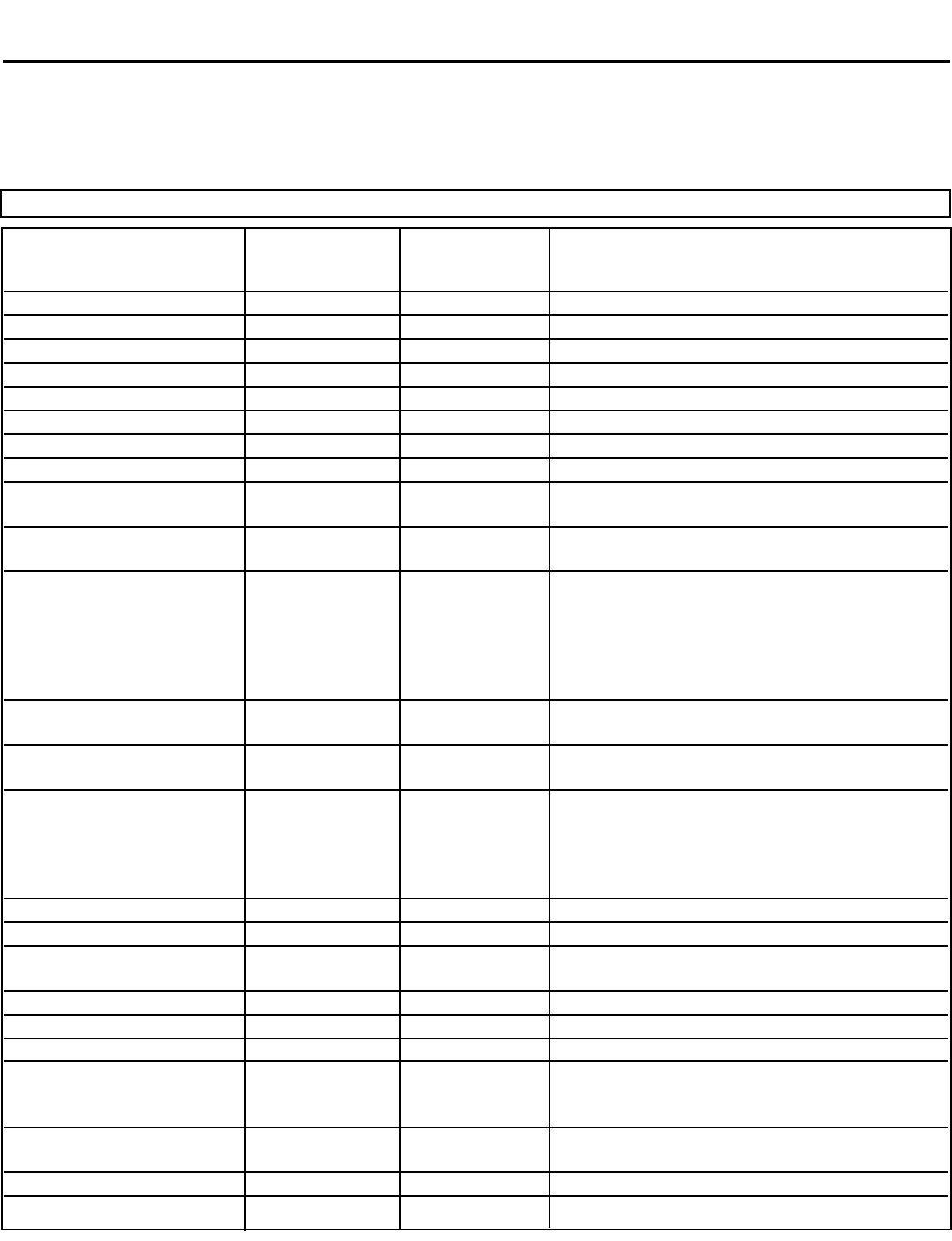B-1
Anhang B: MIDIVoicePrism Bedienungsanleitung
AANNHHAANNGG
BB::
MMIIDDII
VOICEPRISM
MIDI-SPEZIFIKATION
Vibrato Depth Parametervorgabe CC# 1 0 bis 127 – Skaliert den aktuellen Vibrato Depth-
Wert. Wert 0 entspricht einer Skalierung mit 0%, ein
Wert von 127 entspricht 100%.
Detune Parametervorgabe CC# 3 0 bis 127 – Skaliert den aktuellen Detune-Wert.
Harmony Voice Level Parametervorgabe CC# 12 0 bis 127 Param. wird durch Modifikator gesteuert
Lead Voice Level Parametervorgabe CC# 13 0 bis 127 Override – s. Harmony Voice Level
Effect 1 Level Parametervorgabe CC# 14 0 bis 127 Override – s. andere Level-Parameter
Effect 2 Level Parametervorgabe CC# 15 0 bis 127 Override – s. andere Level-Parameter
Scale Select Parametervorgabe CC# 16 0 bis 6 – wählt Werkstonl. (0-5) oder Anwender-Tonl. (6).
Song Step Forward (keiner) CC# 17 0 bis 63 = aus; 64 bis 127 = ein Schritt weiter
Song Step Backward (keiner) CC# 18 0 bis 63 = aus; 64 bis 127 = ein Schritt zurück
Thickener Depth Parametervorgabe CC# 19 0 bis 50 – überschreibt bis zum nächsten eing.
Programmwechsel Thickener-Vorgabe.
Vibrato Rate Parametervorgabe CC# 20 0 bis 127 – überschreibt bis zum nächsten eing.
Programmwechsel vorg. Vibratogeschwindigkeit.
Scale Mode Set Key On/Off off CC# 21 0 bis 63=aus; 64 bis 127=an – Aktiviert
Akkorderkennung für Tonart-Typ und -Grundton:
Ein in Oktave 1, 2 oder 3 gespielter Dur- oder Moll-
Akkord aktiviert die Tonleiter Major bzw. Minor 1, 2
oder 3. Ein Dur- oder Moll-Akkord in einer anderen
Oktave aktiviert die »Custom«-Tonleiter.
Song Select CC# 22 0-49: Auswahl des Songs mit dieser Nummer (nur
im Song-Modus)
Damper Pedal off CC# 64 Harmony Hold: Gedr. Damper-Pedal hält zuletzt
empfangenen Akkord.
Harmony Key / Scale select / Notes (keiner) Note Numbers Chords-Modus – Noten lösen Akkorderkennung aus;
Scalic-Modi: Wenn Scale Mode Set Key (s.o.) aktiv
ist, wird die Akkorderkennung für Grundton und
Tonleiter verwendet; Notes-Modus – Noten mit
entsprechender Tonhöhe erzeugen
Pitch Bend 0 Pitch Bender ±0 bis ±12 – gilt global.
Program Change Program Change 0 bis 127
MIDI Channel Parametervorgabe (keiner) 1 bis 16 – globaler MIDI-Kanal für alle Presets, CC-
Nachrichten und Noten
Dump Program (keiner) (keine) Funktion im MIDI Utility-Bereich
Dump Song (keiner) (keine) Funktion im MIDI Utility-Bereich
Dump All (keiner) (keine) Funktion im MIDI Utility-Bereich
Load Program (keiner) (keine) Lädt Einstellungen in das gewählte Preset, schreibt
diese aber nicht, bevor der Anwender das Preset
speichert.
Load Song (keiner) (keine) Lädt Song in den gewählten Song, schreibt diesen
aber nicht, bevor der Anwender den Song speichert.
Load All (keiner) (keine) Funktion im MIDI Utility-Bereich
Load OS (keiner) (keine) Funktion im MIDI Utility-Bereich
Parametername Ausgangswert MIDI-Nachr. (Default*) Wertebereich/Erläuterung