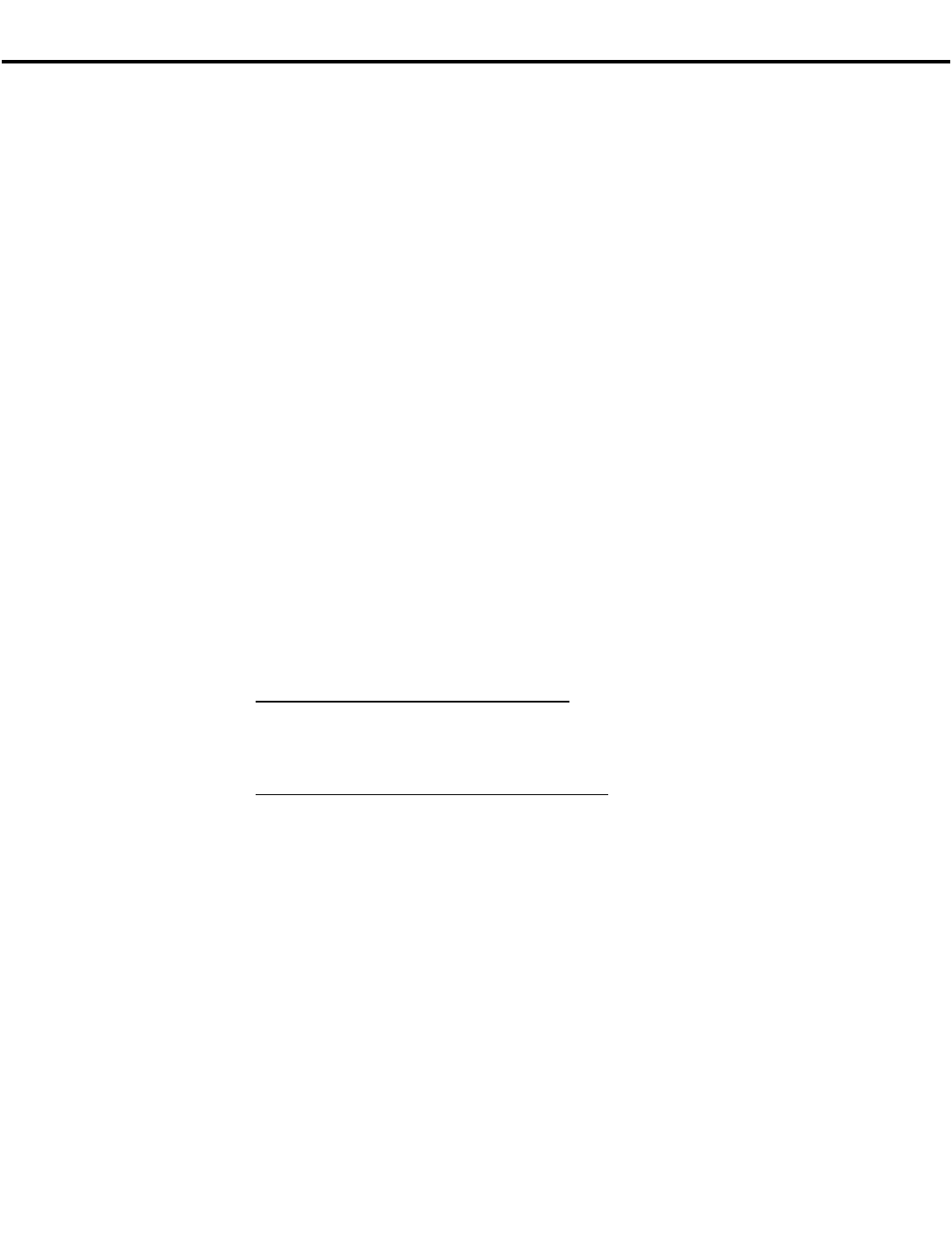3
VoicePrism Bedienungsanleitung Einleitung
EEIINNLLEEIITTUUNNGG
Danke, dass Sie sich für das VoicePrism entschieden haben! Dieses umfassende
Gesangsbearbeitungssystem bietet eine hervorragende Auswahl traditioneller
Klangbearbeitungswerkzeuge sowie einige völlig neue Features aus unserer
Entwicklungsabteilung, darunter
• ein programmierbarer Kompressions- und Equalizer-Effektbereich.
• ein vierstimmiger Harmoniebereich, bei dem die Charakteristik jeder Stimme
einzeln beeinflusst werden kann.
• ergänzend zum Harmoniebereich: Doppeln der Hauptstimme
• zwei separate Effektblöcke, die Ihnen Flanger, Reverb, Chorus und Delay-Effekte
zur Verfügung stellen.
Sie können all diese Funktionsbereiche bearbeiten und in Form von Presets abspe-
ichern. Dabei werden Sie von einem großen LC-Display mit ausführlichen
Informationen unterstützt. Wir haben außerdem bereits 128 Presets programmiert,
damit Sie eine Ausgangsbasis haben und einen Eindruck von der Leistungsfähigkeit
des VoicePrism erhalten.
Wir haben diese Anleitung auf der Grundlage der VoicePrism-Benutzeroberfläche so
angelegt, dass Sie alles so schnell wie möglich finden. Das Inhaltsverzeichnis bietet
eine strukturierte Übersicht, der Index erlaubt Ihnen das gezielte Suchen nach
Stichwörtern, und Anfänger werden das technische Glossar zu schätzen wissen.
Für diese Anleitung gelten die folgenden einfachen Konventionen:
F
ETT UND GROSSBUCHSTABEN: Schalter und Regler auf der Vorderseite des
VoicePrism.
UNTERSTRICHEN UND GROSSBUCHSTABEN: Menüs (zu erreichen über die Tasten auf der
Vorderseite).
K
URSIVSCHRIFT UND GROSSBUCHSTABEN: einstellbare Parameter (den Softreglern zuge-
ordnet).
UNTERSTRICHEN UND GROSSBUCHSTABEN IN KLEINERER SCHRIFT: Parameterwerte (drehen Sie die
Softregler, um diese zu ändern).