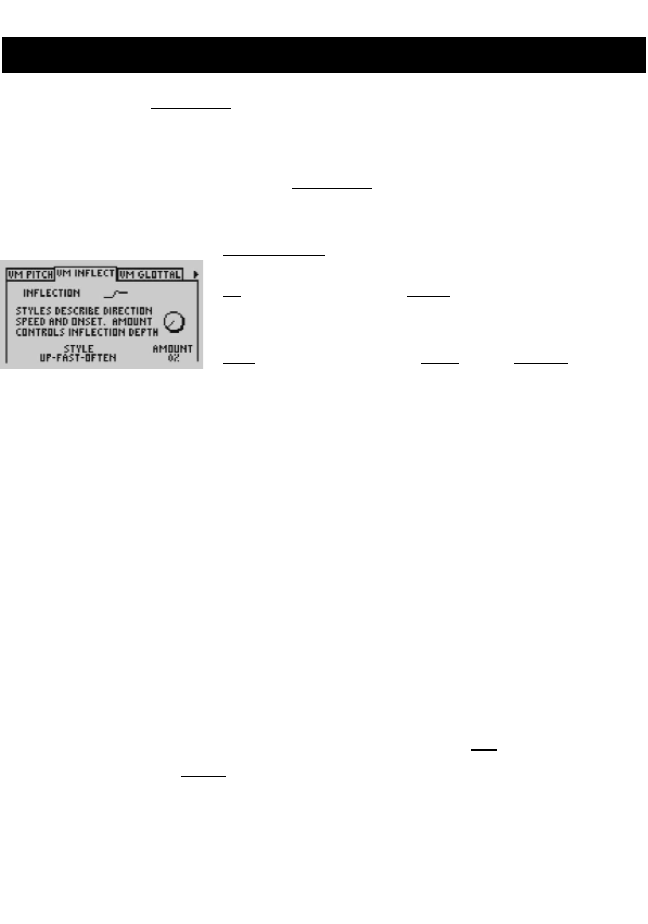VM
INFLECT
Mit den VM INFLECT-STYLES kann das »Scooping« beeinflusst
werden. Dies ist ein Effekt, bei dem ein Sänger beim Singen
einer Note etwas ober- oder unterhalb der Zieltonhöhe anset-
zt. Die entsprechenden
VM INFLECT-STYLES sind wie folgt benan-
nt:
UP-FAST-OFTEN
UP beziehungsweise DOWN
bezeichnet die
Richtung des Tonhöhenwechsels.
FAST beziehungsweise
SLOW oder MEDIUM beze-
ichnet die Geschwindigkeit, mit der die
Zieltonhöhe erreicht wird.
Der folgende Parameter gibt an, wie oft der Effekt einsetzt. Je
nach Einstellung wartet das VoicePrism eine bestimmte Zeit,
bevor es den Inflection-Effekt auf den Anfang der folgenden
Phrase anwendet. Um hier noch größere Abstände zu erre-
ichen, können Sie den Effekt mit MIDI-Kontrollnachrichten
an- und abschalten. Die entsprechenden Controllernummern
entnehmen Sie bitte dem MIDI-Abschnitt dieser Anleitung.
Die beschriebenen Einstellungen nehmen Sie mit dem
STYLE-
Softregler vor.
Die Intensität des Inflection-Effekts legen Sie mit dem
AMOUNT-Softregler fest. Bei der Einstellung 0% ist kein Effekt
hörbar, bei
100% umfasst der Effekt einen Bereich von einer
Oktave. Zusätzliche Spezial-
STYLES umfassen bis zu zwei
Oktaven.
15
VoicePrism Plus Bedienungsanleitung
Voice Modeling-Effektkategorien