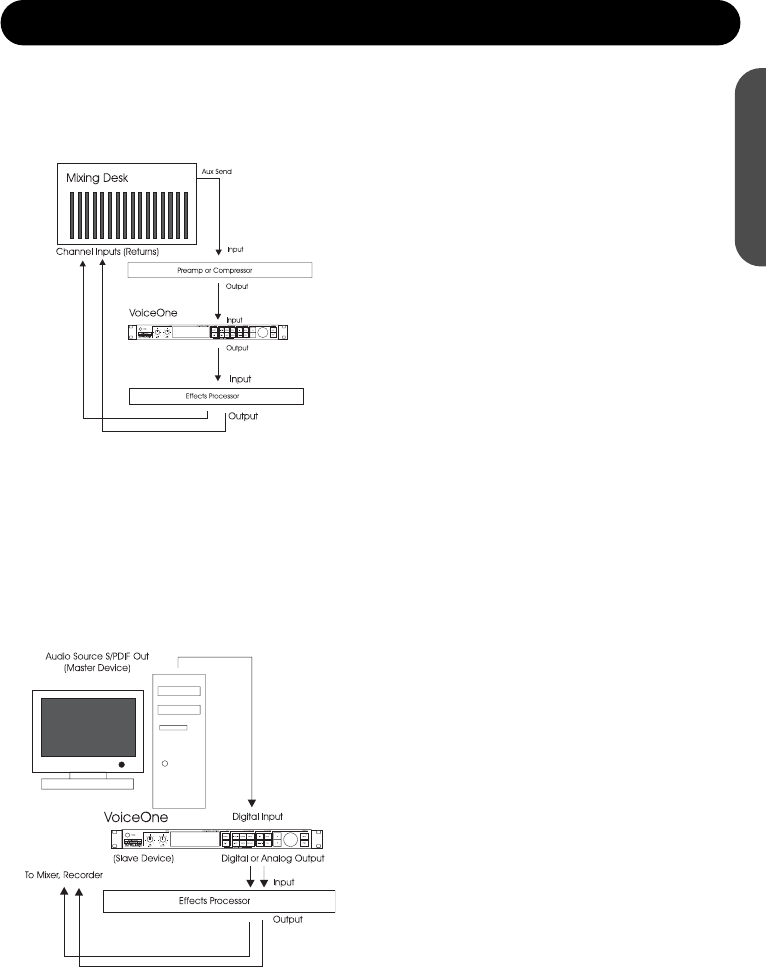DEUTSCH
Anschließen und Einrichten des VoiceOne – Analog
Anschließen und Einrichten des VoiceOne – Digital
Anmerkung: Sie können den analogen Eingang in Verbindung mit dem digitalen
Ausgang verwenden oder den digitalen Eingang in Verbindung mit dem analogen
Ausgang. Sie können auch analoge und digitale Ausgänge gleichzeitig verwenden.
Analoge Audio-Konfiguration:
• Verbinden Sie den Effect Send Ihres Mischpults oder
den Ausgang Ihres Vorverstärkers mit Eingang 1 des
VoiceOne. Ein Mikrofon können Sie nicht direkt an das
VoiceOne anschließen. Schließen Sie ein Mikrofon
gegebenenfalls an Ihr Mischpult oder einen Mikrofon-
vorverstärker an. Insert-Effekte wie zum Beispiel einen
Kompressor können Sie vor dem VoiceOne im
Signalweg platzieren. Eingang 1 ist der Standard-
Eingang. Sie können immer nur einen Eingang
verwenden.
• Verbinden Sie die Ausgänge 1 und 2 des VoiceOne mit
zwei Kanälen Ihres Mischpults. Ordnen Sie mit den I/O-
Parametern des VoiceOne das VM-Signal dem linken
oder rechten Ausgang zu. Der jeweils andere Ausgang
führt das unbearbeitete Signal. Diese beiden Signale
können Sie nun nach Belieben im Stereoklangbild
platzieren. Effekte wie Reverb, Delay und Chorus
sollten Sie im Signalweg nach dem VoiceOne
platzieren.
• Justieren Sie den Eingangspegel am VoiceOne, um
Übersteuerungen zu vermeiden.
Digitale Audio-Konfiguration:
• Verbinden Sie den S/PDIF-Digitalausgang Ihrer
Signalquelle mit dem Digitaleingang (DI) auf der
Rückseite des VoiceOne.
• Legen Sie mit den I/O-Parametern des VoiceOne fest,
von welchem Kanal es das zu bearbeitende Signal
lesen soll.
• Verbinden Sie den Digitalausgang (DO) des VoiceOne
mit dem Digitaleingang Ihres MIschpults oder
Audiorecorders. Wenn Sie das VoiceOne als
Clockmaster verwenden, stellen Sie als Clockrate 44,1
kHz oder 48 kHz ein – je nachdem, welche Clockrate
die angeschlossenen Geräte unterstützen. Wenn Sie
das VoiceOne als Slave betreiben, stellen Sie als
Clockrate Digital ein.
• Weitere Informationen finden Sie im Abschnitt »Ein-
und Ausgänge« dieser Bedienungsanleitung.
• Wie bei der vorher beschriebenen Konfiguration gilt,
dass sich Vorverstärker und Kompressoren im
Signalweg vor und Effektgeräte hinter dem VoiceOne
befinden sollten.
13
KONFIGURATIONEN