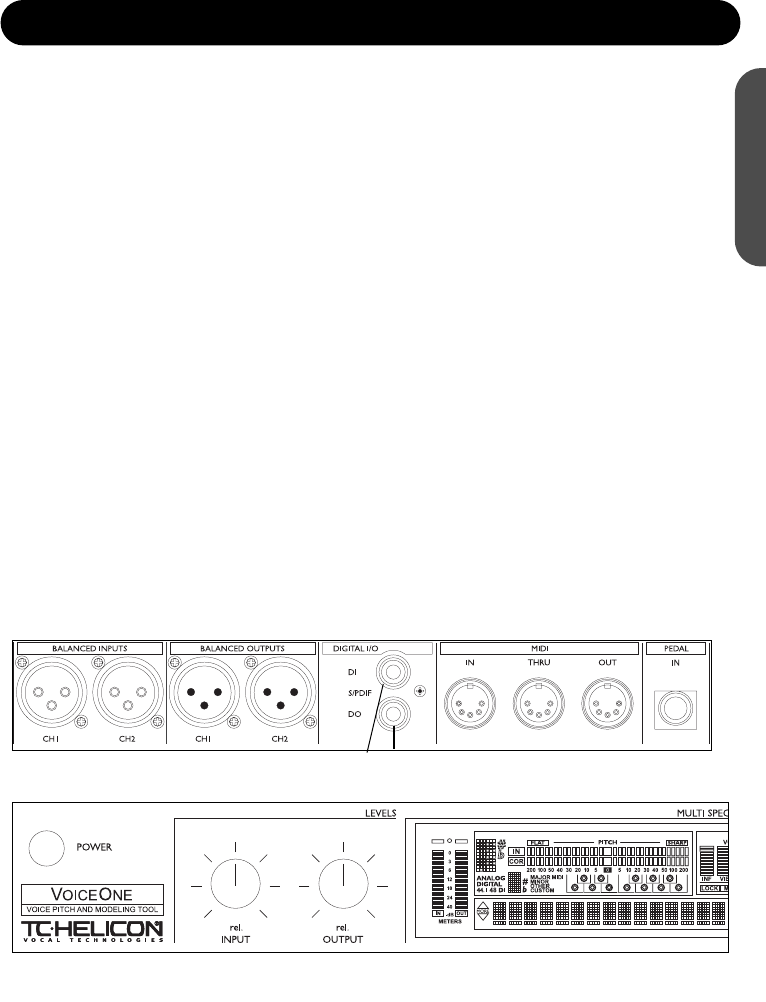DEUTSCH
5
SCHNELLSTART – KONFIGURATION:AUDIO UND MIDI
EINRICHTEN DES VOICEONE
Achtung: Schalten Sie das Gerät erst an, nachdem Sie alle Anschlüsse vorgenommen haben!
1) Schließen Sie das Netzkabel an die Netzbuchse auf der Rückseite des VoiceOne an und stecken Sie es in die
Steckdose.
2) Schließen Sie die Signalquelle an, indem Sie entweder a) den Ausgang Ihres Mischpults, Ihres Vorverstärkers
oder eine andere symmetrierte Signalquelle über ein XLR-Kabel an die CH1-Buchse im Bereich BALANCED
INPUTS auf der Rückseite des VoiceOne anschließen oder b) indem Sie eine digitale Signalquelle über ein
S/PDIF-Digitalkabel an die DI-Buchse anschließen. Ausführliche Informationen über die digitalen Anschlüsse
finden Sie in der Bedienungsanleitung zum VoiceOne. Als Ausgangswert verwendet das VoiceOne die
analogen Anschlüsse.
3) Schließen Sie das VoiceOne an das im Signalweg folgende Gerät an, indem Sie a) das symmetrierte analoge
Ausgangssignal von der CH1-Buchse im Bereich BALANCED OUTPUTS über ein XLR-Kabel an ein Mischpult,
ein Harddisc Recording- oder Monitorsystem weiterleiten oder b) das Signal von der DO-Buchse über ein
S/PDIF-Digitalkabel an ein digitales Audiogerät weiterleiten.
4) Nehmen Sie die MIDI-Verbindungen vor: a) Verbinden Sie die MIDI OUT-Buchse Ihres MIDI-Controllers oder
Sequencers mit der MIDI IN-Buchse des VoiceOne. b) Schließen Sie – soweit erforderlich – an die MIDI
THRU-Buchse des VoiceOne weitere MIDI-Geräte an. c) Verbinden Sie die MIDI Out-Buchse des VoiceOne mit
der MIDI IN-Buchse Ihres Sequencers oder eines Tonerzeugers, den Sie ansteuern wollen.
5) Fußschalter. An die PEDAL IN-Buchse können Sie einen Fußschalter anschließen, um die Bypass-Funktion
des VoiceOne zu aktivieren. Weitere Informationen finden Sie in der Bedienungsanleitung.
6) Drehen Sie die INPUT- und OUTPUT-Drehregler auf der Vorderseite des VoiceOne vor dem Einschalten
vorsichtshalber bis zum Anschlag gegen den Uhrzeigersinn.
7) Schalten Sie das VoiceOne an, indem Sie die POWER-Taste drücken.
Damit ist das VoiceOne betriebsbereit. Stellen Sie nun den Eingangspegel anhand eines starken Eingangssignals
mit dem INPUT-Regler so ein, dass es nicht zu Übersteuerungen kommt (bei Übersteuerungen leuchtet die linke
IN-Anzeige rot auf).
Nun wollen wir uns die Bedienelemente auf der Vorderseite des VoiceOne etwas genauer ansehen.
2a 3a 2b 3b 4a 4b 4c 5
766
Diagramm Rückseite
Bedienelemente Vorderseite