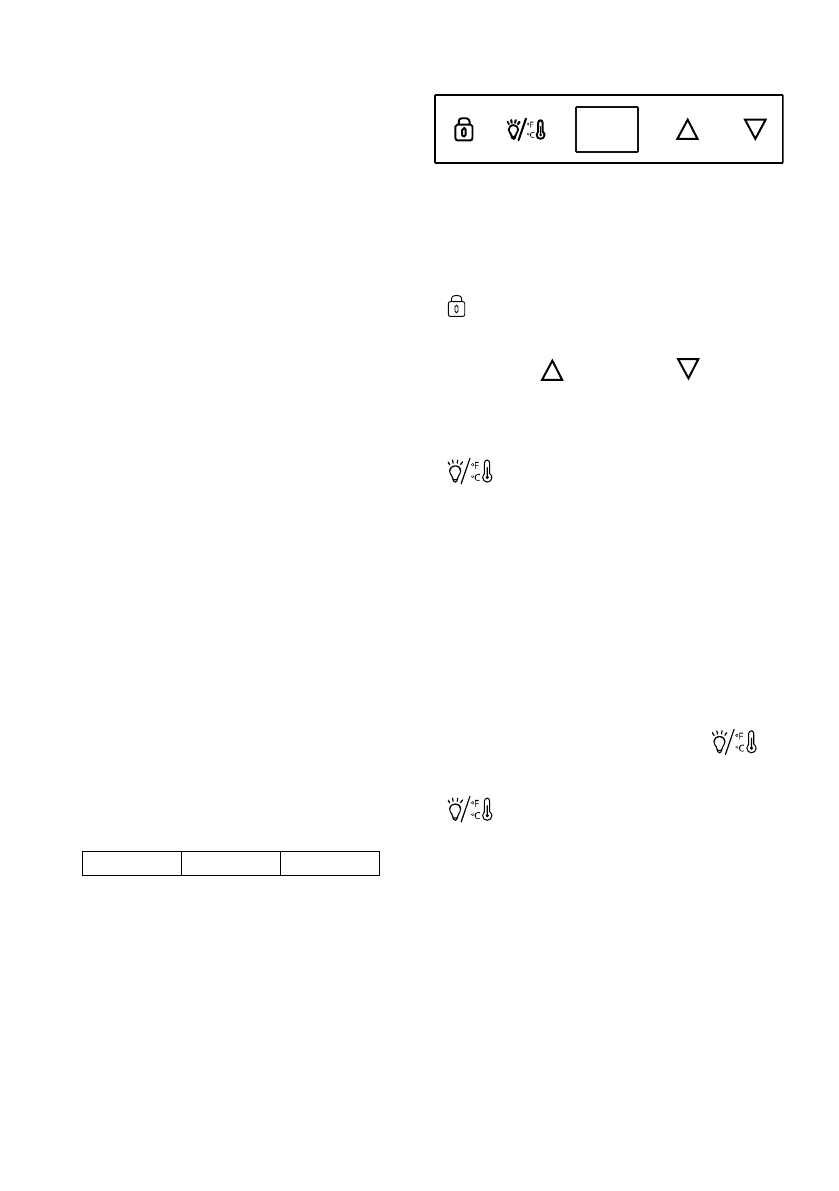should be directed toward a certified electrician
or an authorized Products service center.
After plugging the Wine cooler into a wall
outlet, allow the unit to cool down for 2-3 hours
before placing any items in the compartment.
The plug must be easily accessible so it can be
disconnected in an emergency.
ADJUSTING THE BASE FEET:
One of the feet of the product can be adjusted
to make the product to be in a straight position.
To adjust the base feet, place the appliance on
its side.
After adjusting it, place it back straight.
Instructions for use
Before use:
It is recommended that you wait for a minimum
of 2 hours after having installed the appliance
before you use it for the first time, leaving the
front cover open.
It is recommended install the appliance in a
place where the ambient temperature is
between 22-25ºC / 71-77ºF. If the ambient
temperature is above or below recommended
temperatures, the performance of the unit may
be affected. for example, placing your unit in
extreme colr or hot conditions may cause
interior temperatures to fluctuate. The range of
8-18ºC / 46-64ºF may not be reached.
Remove the exterior and interior packing.
Clean the interior surface with lukewarm water
using a soft cloth.
Use:
Connect the appliance to the mains.
The appliance will show the interior
temperature on the LCD screen.
TEMPERATURE RANGES FOR YOUR WINE
COOLER
STORAGE CAPACITY
You can place 12 standard bottles in this Wine
cooler
Many bottles may differ in size and
dimensions. As such the actual number of
bottles you may be able to store may vary.
Bottle capacities are approximate maximums
when storing traditional Bordeaux 750ml
bottles and include bulk storage.
CONTROL PANEL
SETTING THE TEMPERATURE CONTROL
Your wine cooler is equipped with a control
panel lock feature. The lock will automatically
activate 20seconds after the last button is
pressed.
To unlock the control panel, long press button
for 2 seconds. You will hear a “beep” sound
to alert you that the panel is unlocked.
Set the temperature inside the wine cooler by
pressing the (increase) and (decrease)
buttons to adjust the temperature in one
degree increments.
You can select the temperature to display in
Fahrenheit or Celsius by long pressing the
button for 2 seconds.
NOTE:
When you use the Wine cooler for the first time
or restart the Wine cooler after having been
shut off for a long time, there could be a few
degrees variance between the temperature
you select and the one indicated on the
screen. This is normal and it is due to the
length of the activation time. Once the Wine
cooler is running for a few hours everything will
be back to normal.
INTERIOR LIGHT
Turn the interior light on or off by short
pressing the light bulb symbol button
The light will be turned off automatically if it
remains on for 10 minutes. Press the button
again to turn it back on.
Once you have finished using the appliance:
Unplug the appliance from the mains.
Clean the appliance.
TRANSPORTATION:
Remove all bottles.
Securely tape down all loose items (shelves)
inside your appliance.
Tape the door shut.
Protect outside of appliance with blanket or a
similar item.