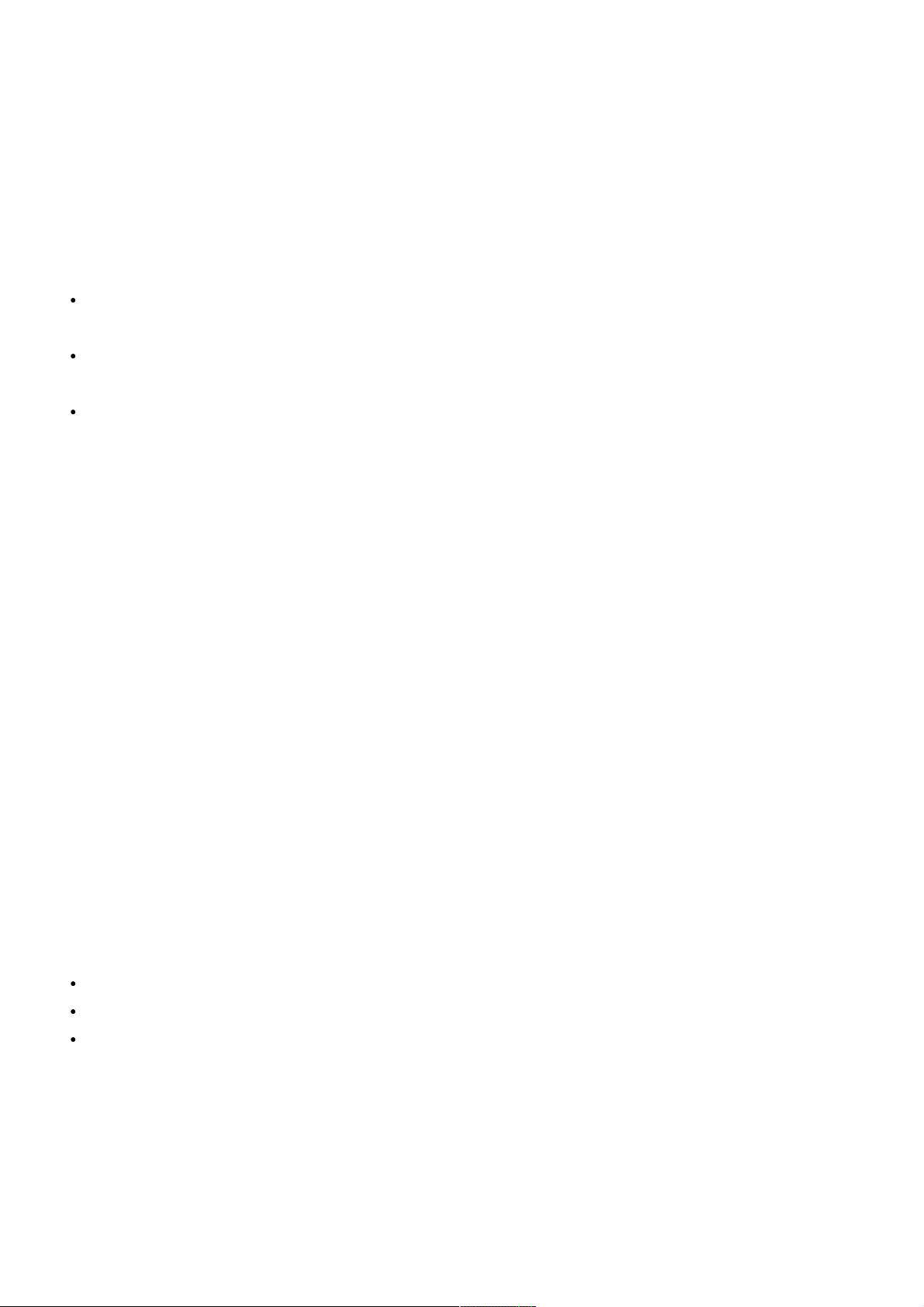Note: it is not possible to use a cable lock (in the upper part of the bracket) and the web belt at the same time.
Using the tripod socket: The camera is equipped with a socket at the bottom end to enable mounting on a tripod or
other mounting accessories that use a standard1/4-20 thread.
Sensing Angle and Distance Test
To test whether the Tasco Trail Camera can effectively monitor the area you choose, this test is recommended to
check the sensing angle and monitoring distance of the Tasco Trail Camera. To perform the test:
Switch the camera’s Power Switch to AIM. You can ignore the Setup display, no need to change any settings
(provided you already set the time/date and other Setup Mode options in advance).
Make movements in front of the camera at several positions within the area where you expect the game or
subjects to be. Try different distances and angles from the camera.
If the AIM/Status LED (Fig. 1) blinks, it indicates that position can be sensed. If it does not blink, that position is
outside of the sensing area.
The results of your testing will help you find the best placement when mounting and aiming the Tasco Trail
Camera. The vertical height away from the ground for placing the device should vary with the animal size
appropriately. In general, 3 to 6 feet is preferred.
You can avoid potential false triggers due to temperature and motion disturbances in front of the camera by not
aiming it at a heat source or nearby tree branches and brush (especially on windy days).
Switching ON the Camera
Once you move the Power Switch to ON, the AIM/Status LED will blink for several seconds. This gives you time to
close and lock the front cover of the Tasco Trail Camera and then walk away. During this time, the AIM/Status LED
will blink
continuously.
After it stops blinking, the PIR sensor is active, and any motion that is detected by it will trigger the capture of
photos or videos as programmed in Setup Mode. Be sure you have read the camera Setup Mode section. Please
note, the PIR is strongly sensitive to ambient temperature. The greater the temperature difference between the
environment and your subject, the farther the possible sensing distance.
Before leaving the camera unattended, please check for the following:
Are the batteries inserted with correct polarity and is their power level sufficient?
Does the SD card have sufficient available space and is its write-protection (lock) switch off?
Is the Power switch in the ON position? (do not leave it set to AIM).
SAVING/VIEWING THE FILES ON YOUR COMPUTER
After you have setup, mounted and activated your Tasco Trail Camera, you will of course be eager to return later
and review the images it has captured for you. The best way to do this is to switch the camera OFF and remove
the SD card so you can take it home to download and review your photos/videos at leisure.
To continue using the camera, simply insert another SD card (format it first in the Setup Mode menu if necessary,