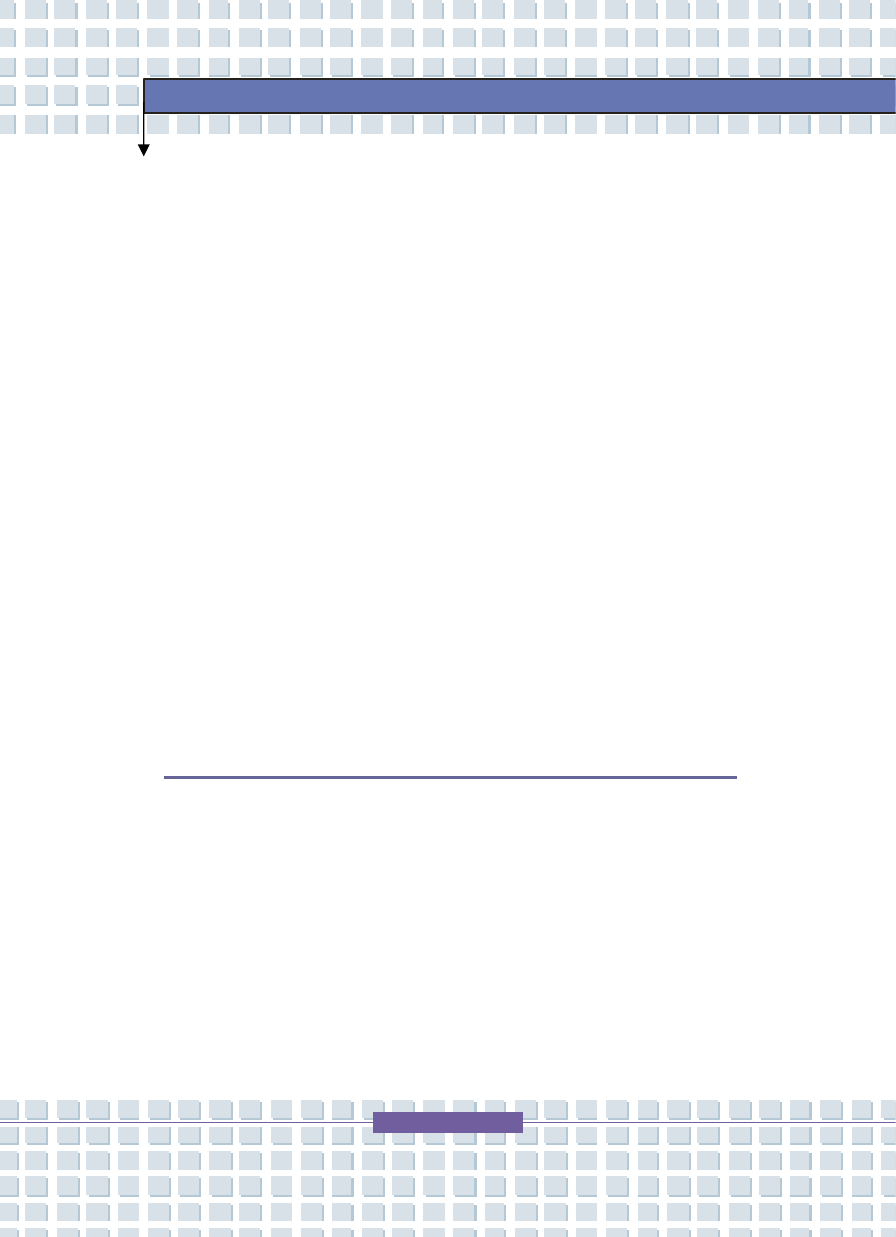XII
Right-side View ......................................................................................2-10
Left-side View.........................................................................................2-12
Rear View...............................................................................................2-13
Bottom View ...........................................................................................2-14
Power Management......................................................................................2-15
AC Adapter.............................................................................................2-15
Battery Pack...........................................................................................2-17
Charging the Battery Pack Properly.......................................................2-21
Basic Operations..........................................................................................2-23
Safety and Comfort Tips.........................................................................2-23
Have a Good Work Habit .......................................................................2-24
Knowing the Keyboard ...........................................................................2-25
Knowing the Touchpad...........................................................................2-30
About Hard Disk Drive............................................................................2-34
Using the Optical Storage ......................................................................2-35
Customizing this Notebook
Connecting the External Devices .................................................................3-2
Connecting the Peripheral Devices..........................................................3-3
Connecting the Communication Devices .................................................3-6
PC Card Installation .......................................................................................3-7
Installing the PC card ...............................................................................3-7
Removing the PC card .............................................................................3-8
Safely Remove Hardware ..............................................................................3-9